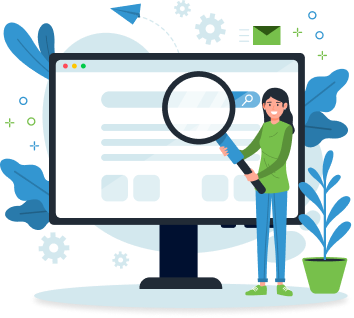Table of Contents
Explore the top free iPhone cleaning apps to boost speed, free storage, and keep your device tidy.

iPhones run out of space fast. Duplicate photos, large videos, useless screenshots, and system leftovers take up gigabytes without notice. The App Store lists hundreds of cleanup apps, but most waste time or push upgrades.
Need a way to clear clutter without ads or subscriptions? We tested dozens and found five apps that do the job. No fake trials. No locked features. Just real cleanup with real results.
What Can iPhone Cleaning Apps Actually Do?
iPhone cleaner apps free up space, but only within Apple’s rules. They cannot enter system folders or caches inside other apps, so deep cleanup like on Android is off the table. These limitations come directly from iOS development guidelines, which restrict how apps interact with the system for privacy and security.
What they do:
- Detect and delete duplicate or similar photos
- Delete unneeded screenshots and large videos
- Sort files by size to expose storage hogs
- Merge duplicate contacts and erase empty entries
- Clear spam emails and outdated newsletters (in select apps)
What they do not do:
- Clear cache in Safari, Instagram, TikTok, or any other app
- Touch system storage or hidden iOS files
- Boost speed or battery life beyond the minor gains that extra space provides
Any utility app that promises full cache removal or deep system access overstates its abilities. Stick with tools that focus on photo cleanup, file organisation, and contact upkeep; they deliver as promised.
5 Best Free iPhone Cleaner Apps
Based on our own experience testing many apps currently available on the App Store, we selected five that deliver results without hidden costs or wasted time.
Here are the top iPhone cleaner apps in 2025.
1. Clever Cleaner - AI CleanUp App

Best for: One-tap photo cleanup with no ads, no subscriptions, and no limits
First place goes to Clever Cleaner - and for good reason. It currently ranks among the top-rated apps in the App Store’s Productivity category.
Out of all the apps we tested, Clever Cleaner delivered the cleanest experience from the first tap. It provides full cleanup tools without locking features behind a paywall. Everything works without ads, upgrades, or trial pop-ups. The app is 100% free.
Clever Cleaner runs fully on your iPhone. It uses built-in AI to detect duplicate and similar photos, one of the most common sources of wasted space. Other tools inside the app remove screenshots, compress Live Photos, and locate oversized media. All actions stay local.
What you get for free:
- Detect duplicate and similar photos with one tap
- Select the best shot automatically
- Find and remove heavy files
- Compress Live Photos to stills
- Delete screenshots instantly
- Swipe to delete when needed
- Skip ads, paywalls, and forced signups
Interface: The home screen displays color-coded categories, Similars, Duplicates, Swipe, Screenshots, Lives, and Heavies. Each section includes space estimates and one-tap cleanup. The layout stays simple, even when handling thousands of photos.
Pros:
- Detects duplicate and similar photos with one tap
- Compresses Live Photos and removes screenshots
- 100% free with no ads or upgrade prompts
- Runs fully on-device with no data uploads
- Fast setup and clean interface
Cons:
- Lacks advanced filters for custom cleanup
Final thoughts:
Clever Cleaner stood out in our tests. It runs fast, shows what uses space, and never asks for payment. We like that it detects duplicate and similar photos with one tap and can even pick the best shot on its own, but that’s not the only way it helps clear iPhone storage. It finds and removes heavy files, deletes screenshots, and compresses Live Photos to free space.
The interface stays clear and direct; you’ll see file counts and the space you’re about to reclaim before taking action.
An easy recommendation.
2. Easy Cleaner
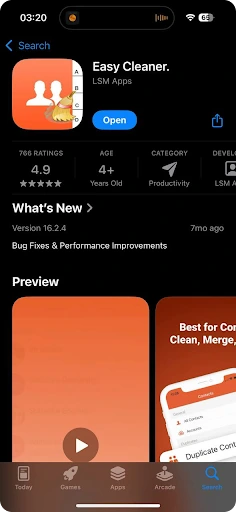
Best for: To fix messy contact lists at zero cost
Second place goes to Easy Cleaner - a focused tool with real value. We include it because it solves a specific yet often ignored problem: duplicate contacts and blank entries that clog the phonebook and waste space. During tests, it scanned our full contact list, found matches by name, number, or email, and merged them safely. A restore point appeared before each change, so no data got lost.
While it doesn’t clean photos or media files, it still plays an important role. A tidy contacts list helps avoid sync issues, speeds up backups, and prevents errors during transfers. For anyone who wants structure without hassle, Easy Cleaner earns its spot near the top.
What you get for free:
- Merge contacts that share names, phone numbers, or emails
- Remove blank or incomplete entries
- Create restore points for undo safety
- Filter by tags or groups
- Interface available in 15+ languages
- No hidden charges or upgrade prompts
Interface: After a scan of your contacts, the app shows duplicates and blanks in a simple layout. One tap merges or deletes. Undo options sit in the restore history if needed.
Pros:
- Finds duplicate contacts by name, number, or email
- Merges safely with restore points before changes
- No ads, subscriptions, or hidden prompts
- Simple layout and fast scan speed
Cons:
- Does not clean photos, videos, or app data
- Lacks cloud backup, sync, or export options
Final thoughts:
We liked how Easy Cleaner handled contact lists without delay or confusion. In our tests, it found duplicate names we never noticed, merged them cleanly, and flagged blank entries we forgot about. Each change came with a restore point, so we felt safe as we put it through its paces on a real contact list - no fear of lost data.
What impressed us most was the lack of pressure: no ads, no locked tools, no upgrade prompts. It scans, sorts, and cleans in seconds. If your phonebook feels cluttered or messy, this app gives quick structure at zero cost.
A straightforward tool that does one job well.
3. Remo Duplicate Photos Remover
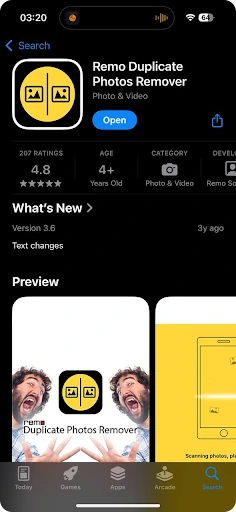
Best for: To clear out duplicate photos fast with full control
Third place goes to Remo Duplicate Photos Remover - a focused, no-nonsense tool. We include Remo because it handles photo cleanup with zero distractions. It scans the library, finds exact copies and similar shots, and displays them in clear groups. You control what stays or goes. No pressure, no paywall, no surprise screens.
During our test, we liked how fast it finished each scan and how simple the layout felt. There were no extra menus or hidden actions. Just a clean interface and quick results.
For anyone who wants fast space recovery without noise, Remo delivers exactly that.
What you get for free:
- Find and group exact and near-duplicate photos
- Preview before removal with full image info
- Auto-mark the best copy to keep
- See file size, date, and resolution before action
- No locked features, ads, or in-app traps
Interface: A plain grid lists albums by match type. File details sit under each photo. One tap marks copies; one more clears them.
Pros:
- Detects both exact duplicates and look-alikes
- Simple interface with grouped results
- 100% free, no locked features
- Quick setup
Cons:
- No smart selection or “best shot” picker
- Lacks options for filtering by size or date
Final thoughts:
Remo fits a minimalist kit and left a strong impression during tests. We liked that it focused only on duplicate photos without throwing extra tools in the way. It found exact copies in seconds and grouped them neatly, which made the review easy.
We noticed it didn’t try to guess or auto-delete; you make every choice, and that gave us full control. There were no delays, no ads, and no hidden steps. For us, that balance of speed and simplicity made Remo a standout. If you want a tool that respects your space and time, this one gets the job done.
4. Photo Cleaner
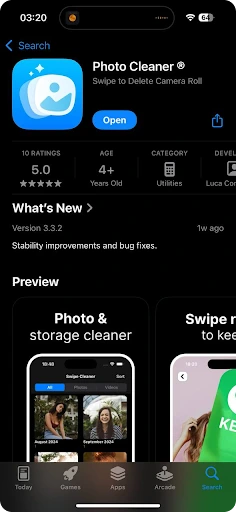
Best for: To review and remove photos manually with full control
Fourth place goes to Photo Cleaner - a manual-first tool for users who want full control. Photo Cleaner hands every decision to you. No automation. It sorts photos by date, then lets you swipe left to delete or right to keep. Each image appears on its own, and the app asks for confirmation before anything disappears.
In our tests, we appreciated how calm and focused the app felt. No menus, no suggestions, just your photo, your decision. It didn’t rush us.
This app works best for users who trust their eyes more than an algorithm. It doesn’t detect duplicates, but it helps spot outdated shots and screenshots that auto-cleaners often skip.
What you get for free:
- Swipe left to delete, right to keep
- Sort photos by month and year
- Confirm each removal before final action
- Navigate easily with the timeline view
- No forced ads during sessions
Interface: A clean screen shows one photo at a time. A timeline at the top helps jump between months. Swipes register instantly. After a session, the app shows how much space you reclaimed.
Pros:
- Full manual control
- Clear interface, no clutter
- Confirms every action for safety
- Good for review after auto-cleaning
Cons:
- No smart detection or batch cleanup
- Slower process for large libraries
Final thoughts:
Photo Cleaner surprised us with how simple and quiet it felt. While most tools try to rush the process, this one slowed things down and gave us full control. We liked that it didn’t push suggestions or try to decide for us. Instead, it showed each photo, waited for input, and confirmed each action.
If you value control and want to review your library without noise, Photo Cleaner earns its spot.
5. Cleanfox - Mail & Spam Cleaner
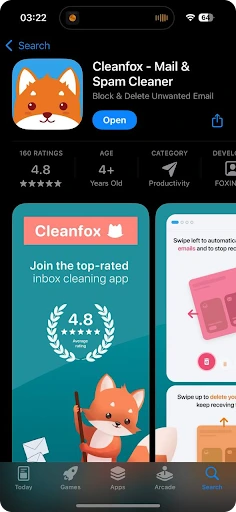
Best for: To cut inbox clutter and free hidden space in the Mail app
Fifth place goes to Cleanfox - a smart fix for bloated inboxes. Cleanfox solves a storage issue many users overlook: email clutter. If you’re already using an iPhone cleaner app free of charge to handle photos and files, Cleanfox adds another layer by cleaning up your inbox.
Old newsletters, spam threads, and long conversations often sit untouched, but their attachments take up real space. Cleanfox connects to your inbox, groups senders, and gives you three clear choices: delete everything from a sender, keep it all, or clear old emails while staying subscribed.
In our experience, the app felt simple and fast. The setup took under a minute. It connected to Gmail and Outlook without trouble and showed a clean breakdown of senders.
What you get for free:
- Scan your inbox by sender
- Delete, keep, or clear past emails from any list
- See visual stats before removal
- Connect Gmail, Outlook, iCloud, Yahoo, and more
- No paywalls or time limits
Interface: Card-style rows show each sender with message count, open rate, and total size. Swipe left to delete and unsubscribe, right to keep, or up to clear older threads only.
Pros:
- Connects to major mail services (Gmail, Outlook, etc.)
- Smart grouping by sender
- Clear action buttons
Cons:
- Requires account access to function
- Does not clean photos, videos, or apps outside of Mail
Final thoughts:
Cleanfox exposed a major issue we did not expect. It uncovered years of newsletters and bulky email chains that built up silently, making a bigger impact than any media cleanup alone.
We liked how fast it scanned and how clear each choice felt. Instead of random tips, it grouped senders logically and gave full control over what to keep or erase. If your iPhone still loses space after photo cleanup, this app shows what Mail hides and removes it without hassle. It works well beside any media cleaner.
Summary Of The Best Tools
If we sum up the five winners in one clear line each, here is what they do:
- Clever Cleaner ranks high in cleanup app reviews. It detects duplicate photos, screenshots, and large files with one tap and returns full results with no hidden fees, a top pick for anyone who asks what is the best free iPhone cleaner app.
- Easy Cleaner restores order in contacts. It removes empty entries, merges duplicates, and protects edits with restore points. As part of any serious storage cleaner app setup, it speeds up backups and stabilizes sync.
- Remo Duplicate Photos Remover focuses on one task. It helps clean my iPhone free of photo clutter by way of exact and similar image groups for safe review and removal, with no risk of a wrong tap.
- Photo Cleaner offers full manual control. For users who want a free iPhone cleaner without automation, this tool provides a direct method to sort photos with a left or right swipe.
- Cleanfox features often in cleanup app reviews as the go-to for Mail. It clears newsletters and spam, trims old threads, and frees space that many people overlook.
Each app adds real value. Together, they form a complete path to more storage with no subscriptions and no wasted effort.
Final Words
True free iPhone cleaner apps are rare. Most tools that say “free” still lock core parts behind paywalls, time-limited trials, or ad loops. In tests, we cut dozens that looked solid yet gave no real value without a fee.
If we must name only two, choose Clever Cleaner and Easy Cleaner. Clever Cleaner handles photo libraries with full access and no ads. Easy Cleaner fixes messy contacts with merge control and restore points.
With this duo, you can tune an iPhone without cost or fuss. One app clears the gallery; the other repairs the address book. No tricks, no shocks, just real clean-up from the first tap.
Every app here met one bar: work well, unlock useful tools for free, and solve a clear task with zero hassle.
FAQs
Yes. When your iPhone drops below 1 GB of available space, the system may slow down. Apps can crash more often, photos might fail to save, and iOS updates may not complete. This happens because iOS reserves storage for background tasks and swap files.
Not always. Many paid apps offer the same core tools but hide them behind subscriptions. The free apps mentioned above work without restrictions, ads, or locked features. Unless you need extra features like cross-device syncing or deep cloud integration, these free options work just as well.
Most free iPhone cleaning apps from the App Store are safe, but not all deliver value. Some flood the screen with ads, gather extra data, or hide features behind fake “free” promises.
In our tests, we picked apps like Clever Cleaner, Easy Cleaner, and Remo because they store all data locally, work without accounts, and show no ads. Before you try any tool, check reviews and app permissions. Apple explains how app privacy labels work in its official guide here.
These apps scan your photo library to find duplicates, large files, or unwanted screenshots. To work properly, they request permission to access all photos. Without that, the app cannot analyze your files or suggest anything useful.
No. iPhones do not include a full cleanup tool. Apple provides a basic overview under Settings → iPhone Storage, where you can see what uses the most space and remove large apps or old messages. However, iOS does not offer features to find similar photos (only duplicates), detect similar files, merge contacts, or delete junk files left by apps.