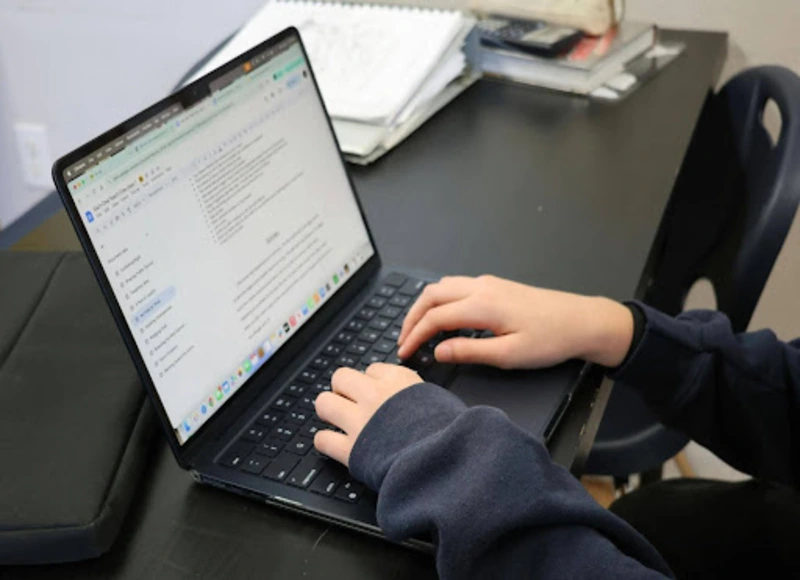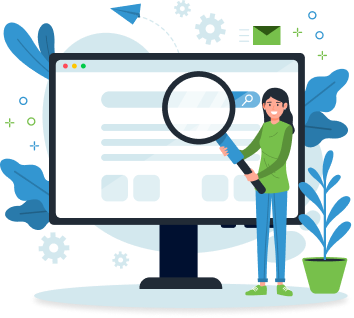Table of Contents
Discover the best visual testing tools for testing dynamic UI elements on our website. Enhance your testing skills now!

Testing dynamic UI elements can be challenging, but visual testing tools make this task manageable and efficient. These tools, particularly those leveraging visual AI testing tools, are designed to identify and address the subtle changes in dynamic user interfaces. Visual AI testing tools enable accurate detection of variations, ensuring a seamless and functional user experience.
Understanding the behaviour of dynamic UI elements is crucial for maintaining the integrity of web applications. Elements that change frequently can often lead to unnoticed issues if not appropriately tested. Visual AI testing tools can track these changes and ensure the user interface remains consistent and user-friendly.
Implementing visual testing for dynamic UIs involves integrating these tools into the development workflow. This integration helps automate identifying discrepancies in the UI, providing more reliable and faster feedback.
Key Takeaways
- Dynamic UI elements require specialized testing tools.
- Visual AI testing tools ensure accurate detection of UI changes
- Integrating visual testing into workflows speeds up issue detection.
Understanding Dynamic UI Elements
Dynamic UI elements frequently change their properties, positioning, or visibility based on user interactions or application state. These elements present unique challenges in both design and testing, particularly for compatibility and usability across different devices.
Characteristics of Dynamic UI Components
Dynamic UI components are interactive and often respond to user actions. Elements like buttons, dropdown menus, and form fields can change their state based on input.
Visual components such as fonts and colours may also adjust dynamically to enhance user experience or maintain a responsive design. These changes aim to increase functionality and provide a seamless user experience.
Such web elements are designed to be adaptive, making them versatile and harder to test. Ensuring visual consistency becomes crucial because they often differ based on the device or browser.
Challenges of Dynamic UI Testing
Testing dynamic UIs involves addressing various issues. Visual changes might introduce inconsistencies in layout or design that affect user experience. Ensuring compatibility across browsers and devices is an important task but also hectic and time-consuming.
Automated visual testing tools can help, but they need to be sophisticated enough to detect subtle visual discrepancies. Detecting issues with dynamic elements like shifting buttons or menus requires comprehensive testing.
Responsive design adds another layer of complexity, as elements must function correctly on different screen sizes. Manually testing these visual components can be impractical, making automated solutions essential for efficient testing.
Implementing Visual Testing for Dynamic UIs
In visual testing for dynamic UIs, selecting the right tool, designing effective test cases, and integrating these with CI/CD pipelines are crucial steps. These practices enhance automation efficiency, allowing visual validation across browsers and devices.
Selecting the Right Visual Testing Tool
It is vital to choose an appropriate visual testing tool. The selection process should consider criteria such as ease of integration, support for test automation, and capabilities for baseline management and visual validation.
Designing Effective Visual Test Cases
Effective visual test cases are essential for detecting UI discrepancies. Start by identifying critical UI components that frequently change. Automate testing is used to capture visual baselines under different scenarios.
Employ solid locator strategies to make the automated scripts resilient to UI changes. Incorporating intelligent waits and dynamic locators helps in maintaining accuracy. Regularly update test cases to adapt to new UI elements and changes, minimizing manual testing efforts.
Integrating Visual Testing with CI/CD
Integrating visual testing into Continuous Integration and Continuous Deployment (CI/CD) pipelines ensures continuous validation of UI changes. This practice helps detect visual bugs early after each deployment.
CI/CD tools can trigger visual regression testing on every commit, comparing new visuals against established baselines.
Regular visual validation via CI/CD promotes faster debugging and more reliable regression testing. Visual AI can enhance this process by enabling self-healing tests and dynamic UI tracking.
Categories of Tools for Visual Testing
Tools for Pixel-by-Pixel Comparison:
These tools compare photos pixel-by-pixel to find visual discrepancies. Although they are accurate, they could pick up on small changes that have no impact on the user experience.
Comparing Tools Based on DOM:
These tools analyze the Document Object Model (DOM) to look for modifications to the style and structure of web components. They highlight variations that impact the design and look.
AI-Driven Visual Testing Instruments:
By removing noise and small variations, these technologies use machine learning algorithms to identify big visual changes automatically.
Best Practices for Visual Testing
Create and preserve baseline photos that accurately depict the UI in its correct condition. These reference points are essential for assessing future developments and identifying disparities.
Update Baselines Frequently:
Regularly update visual baselines to reflect intended UI changes. This guarantees the tests' long-term relevance and accuracy.
Sort Important UI Elements by Priority:
Testing the most essential and dynamic user interface elements should be prioritized. Setting them as priorities helps guarantee that serious problems are detected early.
Visual Testing's Advantages
Early Visual Bug Detection:
Early discovery of visual problems using visual testing keeps them from making it into production, negatively impacting the user experience.
Enhanced Cooperation Across Teams:
Visual testing technologies provide easily understood visual feedback, enabling developers, designers, and testers to collaborate and communicate more effectively.
Improved User Experience:
Through the assurance of visual consistency and functioning, visual testing improves the user experience and makes it more dependable.
Conclusion
Maintaining a smooth and reliable user experience in web applications requires evaluating dynamic user interface elements with visual testing tools. These technologies, especially those that use visual AI, are good at seeing changes and ensuring they stay consistent across various devices and regular updates. Comprehending the properties and behaviour of flexible user interface components is beneficial in managing their difficulties, including compatibility and usability problems.
Development teams may effectively automate finding UI differences by choosing the appropriate visual testing tools, creating efficient test cases, and incorporating these techniques into CI/CD pipelines. This connection facilitates continuous validation, trustworthy regression testing, and expediting issue discovery. Visual testing for dynamic UIs improves software quality by giving customers a consistently high-quality interface across various updates and platforms.
Recent Blogs
Identity Verification Software: Features, Benefits, and Use Cases
-
18 Feb 2026
-
6 Min
-
37