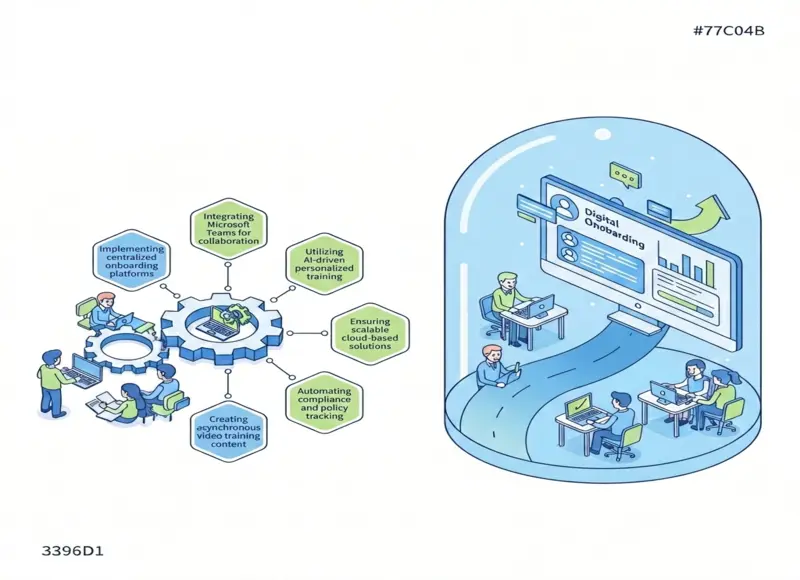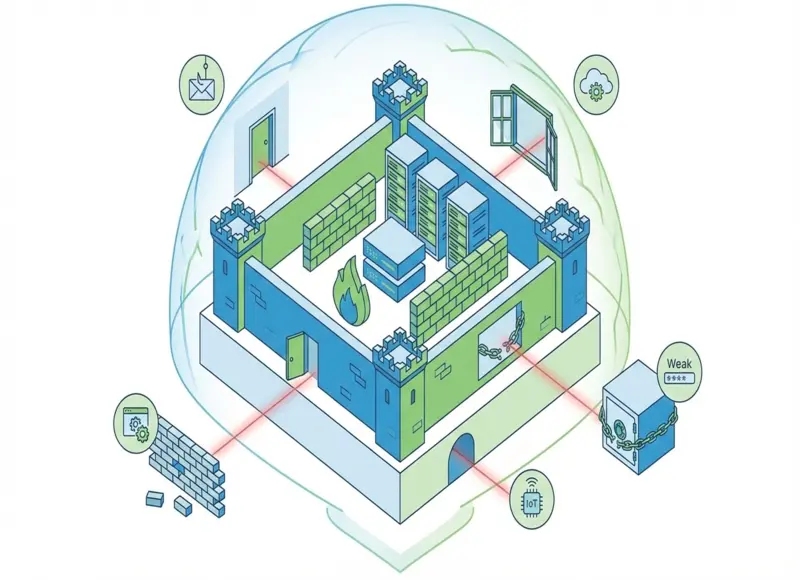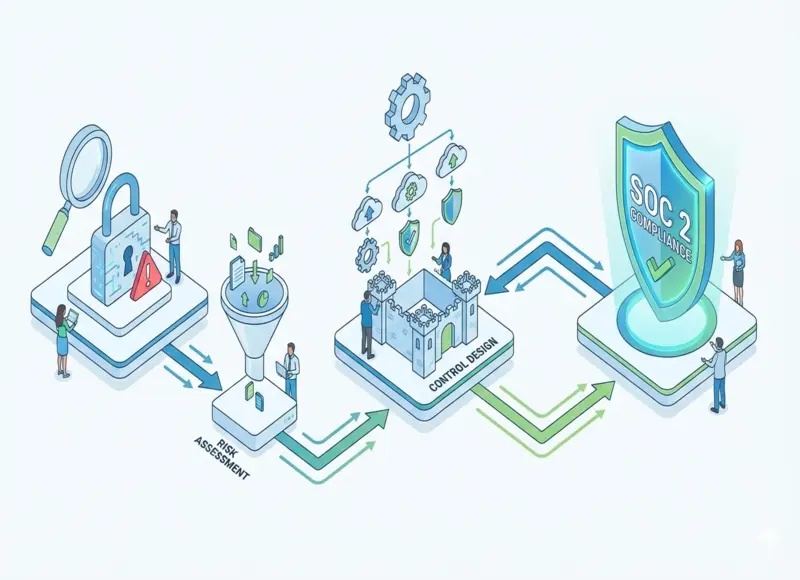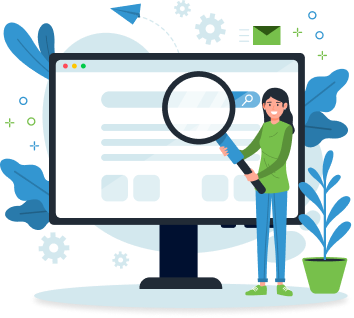Table of Contents
Discover the 7 best label printing software of 2025 ideal for businesses and individuals. Compare features, pricing & usability to find your perfect fit.

Label printing software helps businesses and individuals create professional labels for products, shipping, or organisations. It saves time, ensures accuracy, and enhances branding across industries like retail and logistics.
This guide lists the 7 best label printing software for 2025, chosen after thorough research, including expert reviews and user feedback. Each tool suits different needs, from startups to enterprises.
Whether you need simple designs or advanced automation, these tools streamline labeling. Our rankings consider usability, features, and cost to help you choose the right software.
Explore our top picks to find the best label printing software for your needs. Try free trials to make an informed decision.
Why Trust Our Rankings

We picked the 7 best label printing software for 2025 to make your choice easy. Our rankings come from real research, not guesswork so that you can trust our list.
How We Chose the Software
We dug deep to find tools that deliver. Here’s our process:
- User Reviews: Checked feedback on platforms like Capterra and G2.
- Expert Input: Studied reviews from tech sites like Software Advice.
- Hands-On Testing: Tested each software for performance and ease of use.
What We Looked For
Our rankings focus on what matters most:
- Ease of Use: Simple interfaces for beginners and pros.
- Features: Barcode tools, templates, and printer compatibility.
- Scalability: Scales with both small businesses and large enterprises.
- Integrations: Works with Excel, Shopify, or SAP.
- Pricing: Free, one-time, or affordable subscriptions.
- Support: Quick help via tutorials or live chat.
Why Our List Stands Out
We keep it honest and unbiased:
- No Paid Bias: Rankings aren’t influenced by payments, though we may earn referral fees.
- Real-World Fit: Tested for small shops, warehouses, and home users.
- Trusted Sources: Backed by data from Capterra and G2.
Meet the Top 7
Our list—Label LIVE, BarTender, Avery Design & Print, Adobe Creative Cloud, Maestro Label Designer, DYMO Label Software, and NiceLabel-shines for reliability and user satisfaction. Pick the best label printing software with confidence!
Top 7 Label Printing Software for 2025
Find the best label printing software for 2025 to create professional labels easily. Our top 7 picks offer simple design tools, barcode support, and printer compatibility for businesses and home users.
1. Label LIVE – Best for Beginners and Small Businesses

Label LIVE shines as a top-tier label printing software in 2025, particularly suited for small businesses and home users seeking a user-friendly, affordable tool for professional label creation.
Whether you’re crafting product tags for an online shop, organizing warehouse inventory, or creating custom labels for hobbies, Label LIVE provides a smooth, no-fuss experience. Below, we explore its main features, strengths and weaknesses, ideal user profiles, pricing plans, and why it ranks highly among label-making apps.
Key Features
- Drag-and-Drop Design: An intuitive WYSIWYG interface makes label creation easy—even for beginners. Snap in text, images, shapes, and barcodes with a few clicks, no design skills needed.
- Comprehensive Barcode Support: Generate QR codes, UPCs, PDF417, GS1-128 (including UDI formatting), and more—vital for product labels, tracking, and compliance.
- Batch Printing via Spreadsheet: Import Excel or CSV files to quickly generate multiple labels—ideal for SKUs, inventory, or bulk shipping. Reviewers say it’s “like magic” for efficiency.
- Cross-Platform Compatibility: Runs on both Windows and macOS, ensuring flexibility regardless of your setup.
- Works with Many Printers: Supports over 40 models, including thermal brands like Zebra, DYMO, Brother, ROLLO, TSC, Argox, and EPSON—plus standard inkjet and laser printers.
- Sheet and Roll Printing: Print on both label sheets (up to 120 per sheet) or roll-fed media—perfect for high-volume needs.
- User-Friendly Interface: Clean, modern, and uncluttered—users appreciate snap-to-position guides and easy resizing tools.
- Flexible Outputs: Export labels as high-res PNGs or multi-page PDFs—ideal for Avery-style sheets or digital archiving.
Pros & Cons
Pros
- Superbly Easy to Use: Achieves a 4.8/5 ease-of-use score and Best Ease of Use awards from Capterra.
- Affordable: One-time licenses start at $47.99, with a $19.99/month full-featured subscription available.
- High-Quality Output: Sharp labels with crisp text and barcodes; users report superior results compared to native printer apps.
- Efficient Batch Printing: Spreadsheet integration is a standout, enabling labels to be generated effortlessly from data.
- Excellent Support: Users report prompt, personalized responses—often within hours—and even tailored software updates.
- Broad Printer Compatibility: Reliable across a wide range of hardware—great for businesses with mixed devices.
Cons
- Basic Advanced Features: While great for standard tasks, lacks enterprise-level automation, RFID, and compliance tools found in BarTender or NiceLabel.
- Single-Computer License: Licenses are tied to one machine; transferring to another may require support.
- Minor Interface Quirks: Some users faced initial setup issues like centering margins or less-informative error messages.
Best For
Label LIVE caters to a diverse group:
- Small Businesses: E-commerce sellers, retail stores, affiliates, and craft labels.
- Home Users: Organizing kitchens, garages, personal collections, and more.
- Facilities & Operations: Labeling equipment in small to mid-sized setups.
- Digital Media & Marketing Teams: Rapid drafts for promotional use.
- Luxury Goods & Jewelry: High-end tags with minimal design effort.
- Graphic Designers: Simple, efficient label creation without loading full design suites.
- Specialists: Arts & crafts sellers, oil & energy sector inventory, furniture marketing teams, and inventory assistants—all praise its speed and precision.
Pricing Model
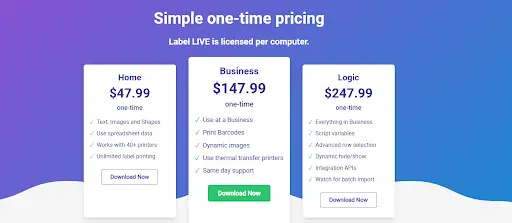
Label LIVE offers flexible licensing:
- Home (One-Time) – $47.99: Includes all design basics, spreadsheet export, and support for 40+ printers.
- Business (One-Time) – $147.99: Adds barcode printing, thermal transfer support, dynamic images, and priority support.
- Logic (One-Time) – $247.99: Includes scripting, advanced field toggles, row selection options, and API integrations.
- Subscription – $19.99/month: Access to all features with flexible billing and cancellation.
Why It Ranks Highly
Label LIVE’s top-five placement among 2025 label-printing tools is grounded in its simplicity, cost-effectiveness, and solid performance. Capterra’s 4.8/5 ease rating and consecutive ease-of-use awards in 2024 and 2025 affirm its reputation. Users consistently commend its clean design, fast batch printing, and sharp output. Broader printer compatibility and budget-friendly licensing further solidify its appeal.
It falls behind enterprise-level competitors like BarTender or NiceLabel, due to the lack of RFID, automation workflows, and compliance-ready features. Thus, Label LIVE is ideal for users prioritising ease, speed, and affordability over high-end automation.
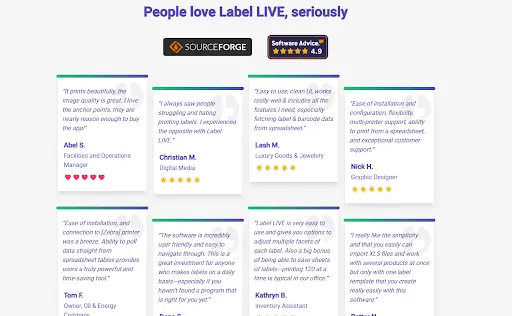
Criteria Summary
| Category | Rating / Notes |
|---|---|
| Ease of Use | 4.8/5; drag-and-drop simplicity |
| Feature Set | Excellent for basic/intermediate tasks (barcode, data import) |
| Customization | Good for simple layouts; not as rich as Adobe tools |
| Printer Support | Compatible with 40+ makes/models |
| Performance | Reliable for small/medium runs; crisp output |
| Support | Email/video support praised for speed and quality |
| Scalability | Small-mid scale fit; not ideal for heavily regulated sectors |
| Pricing | Competitive—one-time or subscription options |
Verdict: If you need a polished, user-friendly label design tool without the complexity or cost of enterprise software, Label LIVE delivers. Its excellent beginner experience, barcode and data import capabilities, versatile printing options, and budgetwise pricing make it a standout choice for small businesses, homes, and light industrial use.
2. BarTender – Best for Enterprises

BarTender, developed by Seagull Scientific, is a premier label printing software, trusted by over 250,000 businesses in 175 countries, including Walmart, Amazon, and ExxonMobil. Printing over 100 billion labels annually, it’s a top choice for enterprises needing scalable, compliant labeling solutions. Ideal for global supply chains or regulatory compliance, BarTender delivers robust results. Below, we detail its key features, pros and cons, ideal users, pricing, and why it ranks highly in our 2025 list of top label printing software.
Key Features
BarTender offers powerful tools tailored for industries like manufacturing, retail, healthcare, and logistics:
- Advanced Automation: Streamlines high-volume printing with workflow orchestration, minimizing errors and saving time for businesses printing thousands of labels daily.
- RFID and Barcode Support: Supports QR codes, UPC, PDF417, and RFID tags, essential for inventory, retail, and compliance in regulated sectors.
- ERP Integration: Connects seamlessly with SAP, Oracle, and Microsoft Dynamics for automated label printing from business data.
- Robust Template Library: Provides pre-designed, customizable templates for consistent branding and compliance.
- Centralized Label Management: Enables uniform label designs across multiple locations, ideal for global businesses.
- High-Availability and Security: Offers robust security and uninterrupted operations, critical for healthcare and other regulated industries.
- Cloud-Based Flexibility: BarTender Cloud supports remote label creation and printing, perfect for distributed teams.
- Versatile Printing Applications: Handles standard labels, print-and-apply systems, direct part marking, and signage.
- Cross-Platform Compatibility: Works on all major operating systems and devices for broad accessibility.
- Visual Design Tools: Features an intuitive drag-and-drop interface for complex label designs, accessible to non-technical users.
- Extensive Printer Support: Supports over 9,000 printer drivers, including Zebra, Brother, and DYMO.
These features make BarTender a versatile, enterprise-grade label maker.
Pros & Cons
Pros:
- Industry Leader: Trusted by major brands, with a 4.5/5 G2 rating for functionality (G2 BarTender Reviews).
- Scalable: Tiered editions (Starter, Professional, Automation, Enterprise) suit businesses of all sizes.
- Powerful Automation: Integrates with ERP and WMS for efficient workflows.
- Versatile Applications: Supports labels, RFID, and direct marking across industries.
- Centralized Management: Ensures consistency across multi-site operations.
- Robust Security: Advanced features protect sensitive data.
- Flexible Deployment: Offers cloud and on-premise options.
- Intuitive Design: Drag-and-drop interface simplifies complex designs.
Cons:
- Steep Learning Curve: Complex for beginners, as noted on Software Advice (Software Advice BarTender Reviews).
- Higher Cost: Starts at $495, pricier than Label LIVE or Avery Design & Print.
- Setup Complexity: ERP integrations may require technical expertise.
- Customer Support Issues: Mixed reviews on G2; some users report slow or indirect support.
Best For
BarTender excels for:
- Large Enterprises: Scalable solutions for complex operations.
- Multi-Location Businesses: Centralized management for consistent labeling.
- Regulated Industries: Healthcare, food, and pharmaceuticals needing FDA, GS1, UDI, or GHS compliance.
- ERP/WMS Users: Businesses using SAP, Oracle, or Microsoft Dynamics.
- High-Volume Printing: Warehouses, manufacturers, and logistics firms.
- Retail and Supply Chain: Managing inventory, pricing, or shipping labels.
Pricing Model
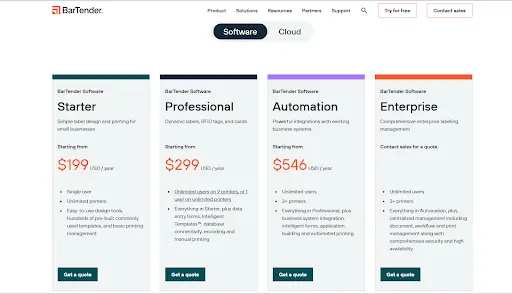
BarTender’s tiered pricing includes a 30-day free trial (BarTender Pricing):
- Starter Edition ($495): Basic design tools, templates, and unlimited printer support.
- Professional Edition ($995): Adds data entry forms, database connectivity, and encoding.
- Automation Edition ($1,495): Includes business system integration and automated printing.
- Enterprise Edition (Custom Quote): Offers centralized management, advanced security, and workflow tools. A one-year support subscription is included, with renewals for ongoing updates and support (SBEDirect BarTender).
Why It Ranks at This Position
BarTender ranks highly in 2025 for its automation, scalability, and ERP integration, making it ideal for enterprises. Its support for complex barcodes, RFID, and over 9,000 printers, plus cloud flexibility, sets it apart for high-volume and regulated industries. However, its higher cost and learning curve place it below simpler tools like Label LIVE for small businesses. Compared to NiceLabel, BarTender’s extensive printer support and cloud options give it an edge for enterprise needs.
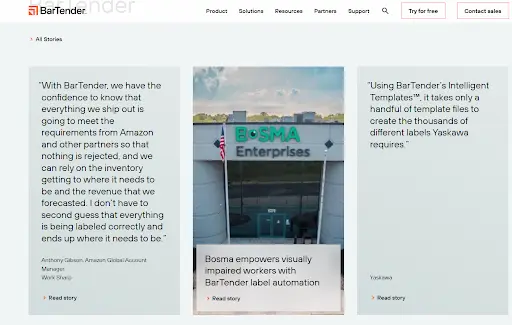
Criteria Summary
| Criteria | BarTender Performance |
|---|---|
| Ease of Use | 3.8/5 (G2); intuitive but complex for beginners. |
| Feature Set | Exceptional; automation, RFID, ERP integration. |
| Customization | Highly flexible, though text editing can be tricky. |
| Printer Compatibility | Supports 9,000+ printers (Zebra, Brother, DYMO). |
| Performance | Reliable for high-volume printing. |
| Customer Support | Mixed; responsive but sometimes redirects to resources. |
| Scalability | Excellent for small to enterprise operations. |
| Pricing | Starts at $495; higher but justified for enterprises. |
| Compliance | Supports FDA, GS1, UDI, GHS standards. |
Verdict: For enterprises needing advanced automation, regulatory compliance, and global label consistency, BarTender is hard to beat. Its flexibility across platforms and robust printer compatibility make it a top choice for large-scale operations, though smaller businesses may prefer a simpler, less costly alternative.
3. Avery Design & Print – Best Free Option

Avery Design & Print stands out as a free, web-based label printing tool perfect for casual users and small businesses. It ranks third in our 2025 list of top label software thanks to its simplicity, professional-quality output, and seamless integration with Avery label products. Whether organizing home storage or designing product stickers, this tool offers effortless label creation without compromising on quality. Here’s a focused look at its key features, pros and cons, ideal users, pricing, and its spot in our rankings.
Key Feature
- Free Online Tool: Offers unlimited access to a vast collection of customizable templates for labels, tags, cards, and stickers—no subscription required.
- Avery-Specific Optimization: Ensures perfect alignment with Avery sheets using built-in SKU guidance.
- No Installation Needed: Browser-based and mobile-friendly, it works on any device without downloads .
- Drag-and-Drop Designer: Simple tools let users add text, images, curved fonts, and shapes—ideal for beginners .
- Mail Merge Support: Import addresses or data from Excel/CSV for efficient batch printing.
- Barcode & QR Generator: Built-in support for QR codes, UPC, EAN barcodes, and sequential numbering.
- Cloud Saving: Save and access projects across devices for convenience.
- Extensive Customization: Choose from over 60 fonts, upload images or use clip art, customize colours and layouts.
Pros & Cons
Pros:
- 100 % Free: No hidden fees; core features remain free indefinitely.
- Extremely User-Friendly: Drag-and-drop interface and templates are well-received in G2 and Avery reviews.
- Template Library: Thousands of Avery-designed templates suit personal and small-business needs.
- Barcode & Merge Tools: Full support for variable data, inventory tracking, and ticketing l
- Cloud Convenience: Work on projects from any browser or device .
- No Download Required: Instant access; start designing in minutes.
- Positive User Feedback: Users describe it as “very easy to use… a time saver!”.
Cons:
- Avery-Only Focus: Best results are with Avery stock; other brands or custom sizes may misalign.
- Limited Advanced Features: Lacks enterprise automation, RFID, or ERP integration.
- Not Built for Volume: Online platform can slow down during large batch jobs.
- Internet Required: No offline design or printing option.
Best For
- Home Users: Ideal for organizing, craft projects, mailing, and gift tagging.
- Small Businesses: Especially those using Avery stock for product labels, shipping tags, or promotional stickers.
- Casual Printers: Perfect for occasional users seeking a free, easy solution.
- Cloud-First Users: Suits anyone who wants cross-device access without installing software.
Its focus on simplicity, zero cost, and broad template options makes it a top choice for everyday labeling tasks.
Pricing Model
Avery Design & Print is completely free no subscriptions, one-time fees, or feature restrictions. Premium templates and professional print services, available through Avery WePrint, are optional; however, the core software is fully accessible at no cost.
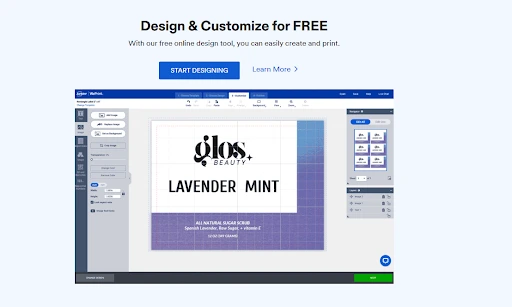
Avery Design & Print earns the third position in our 2025 lineup thanks to its unbeatable combination of being free, easy to use, and highly accessible. Its template selection, mail merge, and built-in barcode tools deliver professional-looking labels at no additional cost. However, it trails behind Label LIVE (first) and BarTender (second) due to its limited compatibility (Avery-only), lack of offline capability, and absence of advanced automation or enterprise-level features.
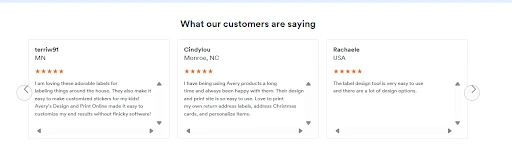
Criteria Summary
| Category | Rating / Notes |
|---|---|
| Ease of Use | 4.9/5 – intuitive, no learning curve |
| Feature Set | Good – templates, merge, barcodes; lacks automation |
| Customisation | Moderate – flexible, but basic compared to pro tools |
| Printer Compatibility | Optimized for Avery; standard printers supported |
| Performance | Reliable for low-volume; not ideal for bulk runs |
| Support | Reliable for low-volume; not ideal for bulk runs |
| Scalability | Ideal for small-scale; not enterprise-ready |
| Pricing | Free – widely accessible |
| Compliance | Not meant for regulated industries |
Verdict: For cost-free, straightforward label creation with Avery products—whether for home, occasions, or small business—Avery Design & Print is a top-tier choice in 2025. It's perfect for those who prioritize simplicity and convenience over bulk or advanced functionality.
4. Adobe Creative Cloud – Best for Professional Designers

Adobe Creative Cloud—combining Photoshop, Illustrator, and InDesign—is a top-tier label printing software choice for professionals needing highly customized, visually striking labels. Ranking fourth in our 2025 lineup, it’s ideal for graphic designers and businesses seeking full creative control. Although not a dedicated label app like Label LIVE, its advanced design capabilities set it apart. Here’s a focused walkthrough of its features, strengths, weaknesses, user fits, pricing, and ranking rationale.
Key Features
- Industry-Leading Design Tools: Photoshop excels in photo editing, Illustrator in scalable vector graphics, and InDesign in layout—delivering unmatched precision and flexibility.
- Complex Graphics & Typography: Illustrator ensures crisp, scalable art ideal for logos and ornate labels. Advanced typographic control enhances brand presentation.
- Seamless Integration: Effortlessly switch assets between Photoshop, Illustrator, and InDesign for cohesive designs across formats.
- Versatile Exports: Output to PDF, EPS, PNG, or other formats ,ensuring broad printer compatibility.
- Prepress & Templates: Use InDesign’s bleeds and crop marks for print-ready designs; thousands of stock templates are accessible via Adobe Express .
- Cross-Platform Support: Available on Windows and macOS, with cloud sync for use across devices .
Pros & Cons
Pros:
- Unmatched Creative Control: The most powerful design suite available.
- High-Quality Output: Professional-grade results ideal for premium branding.
- Robust Integration: Smooth workflows across three powerhouse tools.
- Rich Resources: Extensive tutorials, templates, and community offer wide-ranging support.
Cons:
- Costly Subscription: Full suite starts at approximately $54.99–$59.99/month, rising to $69.99/month under the new “Pro” plan.
- Learning Curve: Powerful but complex—beginners may struggle.
- Not Label-Specific: Lacks automation, barcode tools, or template controls found in dedicated label software.
- Resource-Intensive: Demands significant compute power and user time, which may be excessive for simple labels.
Best For
- Graphic Designers: Professionals creating elaborate, branded labels.
- Premium Product Brands: Industries like cosmetics or packaging seeking standout visuals.
- Existing Adobe Users: Teams already using Creative Cloud who want integrated label design.
- Marketing & Creative Agencies: Content creators needing flexible, high-end design tools.
Pricing Model
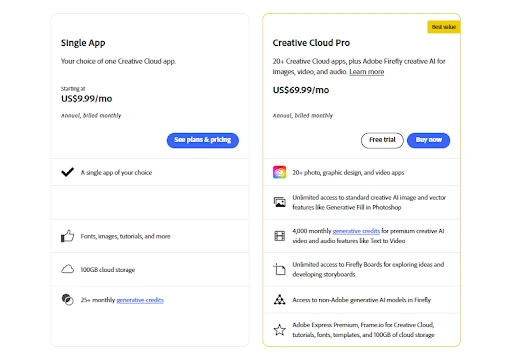
- Individual All-Apps Plan: Previously $59.99/month; now rebranded to Creative Cloud Pro at $69.99/month (annual billing).
- Single-App Plans: Available from $20.99–$21.99/month (e.g., Illustrator or InDesign).
- Free Trial: 7-day access available for evaluation.
- Team Plans: Starting at around $84.99/month per user, with collaboration tools.
Why It Ranks Fourth
Adobe Creative Cloud secures the fourth position due to its exceptional design power and flexibility—ideal for professionals requiring highly customized label visuals. However, it ranks behind Label LIVE, BarTender, and Avery Design & Print because it lacks label-specific automation and is far more expensive. The recent price hike to $69.99/month for Creative Cloud Pro further underscores its premium positioning
Summary Table
| Criterion | Evaluation |
|---|---|
| Ease of Use | Moderate (3/5): powerful but complex |
| Features | Exceptional design; no label automation |
| Customization | Unmatched |
| Printer Compatibility | Works via standard export formats |
| Performance | Reliable, but resource-heavy |
| Support | Extensive tutorials & community resources |
| Scalability | Great for design; limited for mass label generation |
| Pricing | High-cost, premium model |
| Compliance | Not geared for regulatory workflows |
Verdict: If you’re a designer or brand needing stunning, unique label work, Adobe Creative Cloud offers unrivaled creative tools. Yet, its cost and complexity may be overkill if your needs lean toward simple or large-volume label printing.
5. Maestro Label Designer – Best for Teams
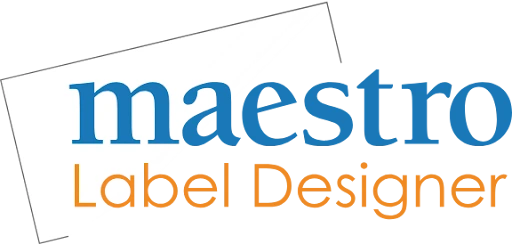
Maestro Label Designer, from OnlineLabels.com, is a web-based label design tool tailored to small and medium-sized teams. It ranks fifth in our 2025 list of top label printing software thanks to its collaborative features, intuitive layout, and integration with OnlineLabels’ products. Ideal for product, shipping, or event labels, it’s easy to access—just open your browser and start designing. Below, we walk through its key features, pros and cons, target users, pricing approach, and seventh-place ranking logic.
Key Features
- Drag-and-Drop Interface: Easily design labels using text, images, shapes, and clip art—no design experience required.
- Prebuilt Templates: Hundreds of templates (round, CD, shipping, address labels) let users jump-start their designs .
- Mail Merge & Barcodes: Import Excel/CSV lists for variable data printing and generate barcodes/QR codes for product or promotional needs.
- Nutrition Label Generator: Built-in tool to craft food labeling compliant nutrition facts panels.
- Cloud-Based & Collaborative: Accessible from any device with team members able to collaborate in real time—no downloads required.
- Professional Print Option: Choose to print at home or use OnlineLabels’ WePrint service for off-site printing.
Pros & Cons
Pros
- Fully Online: Browser-only access means no software installation and device flexibility.
- Team Collaboration: Ideal for small teams working on shared designs.
- Easy to Use: Templates and drag-and-drop tools earn praise on G2 for simplicity.
- Time-Saving Tools: Mail merge and barcode features streamline batch printing.
- No Cost to Start: Free to try; full functionality unlocks with activation code from label purchase.
Cons
- Offline Limitations: No functionality is available without internet access.
- Activation Code Needed: Printing without watermark requires code tied to OnlineLabels purchase, limiting flexibility.
- Limited Integrations: Lacks ERP/e-commerce connections found in enterprise tools like BarTender .
- Higher Label Costs: Users often find OnlineLabels’ sheets costlier than alternatives.
Best For
- Small-to-Medium Businesses: Teams needing a cloud label solution with collaboration capabilities.
- Remote Teams: Users designing labels from different locations with real-time updates.
- OnlineLabels Customers: Works seamlessly with purchased label stock.
- Casual Designers: Those seeking a simple tool without advanced complexity.

Pricing Model
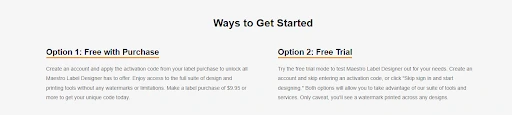
Maestro Label Designer offers a free trial mode, though printed designs carry a watermark. Full access requires a free activation code included with every OnlineLabels purchase of $9.95 or more. YouTube+8OnlineLabels+8OnlineLabels+8. There’s no standalone software fee cost ties solely to label purchase. Optional WePrint service adds printing/shipping costs.
Why It Ranks Fifth
Maestro Label Designer earns its fifth spot due to its ease of use, cloud collaboration, and time-saving features, such as mail merge. One G2 reviewer noted:
“This is my go-to label printing program. Easy to use and easy to print.”.
However, it trails behind Label LIVE (wider printer support), BarTender (enterprise automation), Avery Design & Print (free access), and Adobe Creative Cloud (advanced design tools). Its dependence on OnlineLabels stock, lack of offline mode, and limited integrations prevent it from ranking higher—but its strengths make it a solid choice for its target audience.
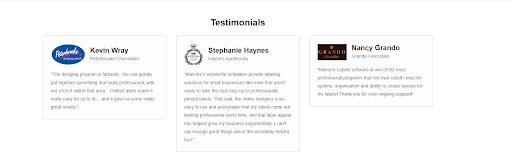
Criteria Summary
| Category | Evaluation |
|---|---|
| Ease of Use | Highly intuitive and accessible |
| Feature Set | Solid – templates, mail merge, barcodes, nutrition |
| Customisation | Moderate – template and clipart based |
| Printer Compatibility | Good – supports common home/office printers |
| Scalability | Best for small/medium teams; not enterprise-grade |
| Pricing | Free with purchase; no software subscription |
Verdict: For teams needing a collaborative, browser-based label tool with essential features, Maestro Label Designer delivers. Its web-powered simplicity makes it a strong fifth choice for small to medium-sized businesses in 2025.
6. DYMO Label Software – Best for DYMO Users

DYMO Label Software, developed by DYMO, is a free and easy-to-use label printing solution specifically designed for DYMO printers, such as the LabelWriter and LabelManager series. Ranking sixth in our 2025 list of top label software, it's ideal for home users and small offices that want fast, reliable labels for shipping, organizing, or inventory when using DYMO hardware. Here's a focused look at its features, strengths, weaknesses, target users, pricing, and sixth-place ranking.
Key Features
- Optimized for DYMO Printers: Designed for perfect compatibility with LabelWriter 450/5 series and LabelManager models, ensuring high-quality results.
- User-Friendly Templates: Comes with built-in templates for shipping labels, address tags, and folders—making creation quick and simple.
- Barcode & Address Printing: Supports QR codes, UPC barcodes, and address labels for common office and shipping needs.
- USB Plug-and-Play: Connects directly via USB with no complex setup required.
- Mail Merge Support: Works with Excel, CSV, or contact lists for batch address printing.
- Cross-Platform Compatibility: Supports Windows (7+) and macOS (10.8+), covering most desktop environments.
- QuickBooks Integration: Includes add-ins for older QuickBooks versions, simplifying label printing from accounting records.
Pros & Cons
Pros
- Fast Setup: Installs quickly and works seamlessly with DYMO printers.
- Reliable Output: Users praise its dependability for small batches.
- Free with Printer: No extra cost—software is bundled with DYMO hardware.
- Easy to Use: Template-driven interface makes label printing accessible to beginners.
- Efficient for Quick Tasks: Great for printing address, barcode, and organizational labels on demand.
Cons
- DYMO-Only Use: Limited to DYMO brand printers; won’t work with Zebra or Brother devices.
- Basic Design Options: Offers minimal customization compared to Adobe or BarTender .
- No Cloud Access: Requires local install and no web-based functionality available.
- Limited Integration: Only QuickBooks add-ins; lacks ERP/e-commerce workflows.
- Legacy Support Gaps: Older models (e.g., LabelWriter 400) may need older version software for compatibility with newer OS.
Best For
- Home Users: Labeling storage, addresses, and small personal projects.
- Small Offices: Quick, reliable labels for shipping and organization.
- DYMO Printer Owners: Those already invested in DYMO hardware and consumables.
- Cost-Conscious Users: Users seeking a free, no-fuss label solution.
Pricing Model
The software is free with any DYMO LabelWriter or LabelManager purchase. No subscriptions or additional fees are required. DYMO offers free downloads of the latest Windows and macOS versions (e.g., Label Software v8.7.4/8.7.2) on its support site. Only the labels and occasional printer maintenance incur cost.
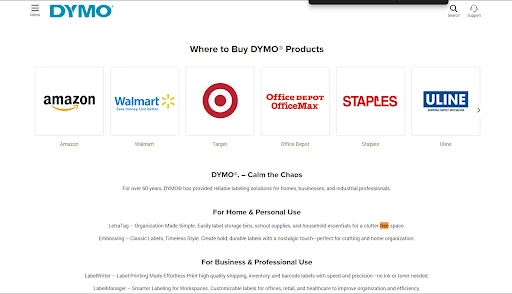
Why It Ranks Sixth
DYMO Label Software secures its sixth-place ranking for its simplicity, reliability, and no-cost appeal to DYMO users. Its ease of use and seamless hardware integration make it ideal for basic label tasks. One Reddit user noted how it “saved me hours … and paid for itself in time saved.” Reddit. However, it trails higher-ranked tools due to its limited compatibility, absence of cloud features, and lack of advanced design or integration capabilities that set enterprise-grade tools apart.
Criteria Summary
| Category | Evaluation |
|---|---|
| Ease of Use | High – intuitive templates |
| Feature Set | Basic – no automation |
| Customization | Limited |
| Printer Compatibility | DYMO only |
| Scalability | Small-scale only |
| Pricing | Free with printer purchase |
Verdict: If you own a DYMO printer and need a fast, free, no-frills label solution for home or small office use, DYMO Label Software is an excellent fit—straightforward, reliable, and perfectly matched to its hardware niche.
7. NiceLabel – Best for Compliance-Driven Businesses

NiceLabel—now part of Loftware—is a leading label printing platform built for enterprises demanding automation, compliance, and global scalability. Ranked seventh in our 2025 roundup, it excels at regulated industries like healthcare, pharmaceuticals, and retail. With both cloud and on-premise options, robust integrations, and user-friendly design tools, it fits complex labeling needs. However, its enterprise focus makes it costly and complex for smaller organizations. Here’s a detailed overview of its core features, pros and cons, ideal use cases, pricing model, and why it holds the seventh position.
Key Features
- Flexible Deployment: Offers both cloud-based (Loftware Cloud) and on-premise installations to suit diverse IT environments.
- Advanced Automation: Supports automated workflows and print triggers to streamline high-volume operations .
- ERP/WMS Integration: Seamlessly connects with systems like SAP, Oracle, and Microsoft Dynamics for data-driven label printing.
- Enterprise Compliance: Supports GS1, FDA, UDI, and GHS labeling standards—complete with GS1-128 wizard—ideal for regulated industries.
- User-Friendly Designer: Offers a Word-like label designer, intuitive enough for non-technical users.
- Scalable Printer Support: Compatible with over 4,500 printer models, including Zebra, Brother, Honeywell, and card or RFID printers.
- Centralized Label Management: Enables storage, versioning, and global access to label templates across sites.
- Print-Only Application: Includes a standalone app for quick printing without opening the full designer.
Pros & Cons
Pros
- Scalable & Enterprise-Ready: Handles small teams to global deployments with ease .
- Compliance-Focused: Built to meet strict labeling standards with robust tools .
- Automation & Integration: Solid ERP/WMS connectivity and workflow triggers enhance productivity .
- User-Centric Design: Word-like interface makes label creation approachable for non-designers, Capterra.
- Comprehensive Support: Users appreciate responsive global support and extensive resources .
Cons
- High Price Tag: Premium cost puts it out of reach for small businesses.
- Complexity Overkill: Advanced features may overwhelm casual users.
- Learning Curve: Mastering detailed automation and integrations often requires training.
- Internet Dependency: Cloud features need reliable connectivity.
Best For
- Large Enterprises needing centralized, compliant, high-volume labeling.
- Regulated Industries, such as healthcare, pharmaceuticals, and food/drink.
- Organizations using ERP/WMS like SAP or Dynamics.
- Global or remote teams that require cloud-enabled label access.
Pricing Model
- Cloud Subscription: Starts at around $295/year for basic plans, scaling with the number of users and printers.
- On-Premise License: Offers perpetual licensing with modules (Designer, Automation, Enterprise.
- Free 30-Day Trial: Available for both cloud and desktop versions.
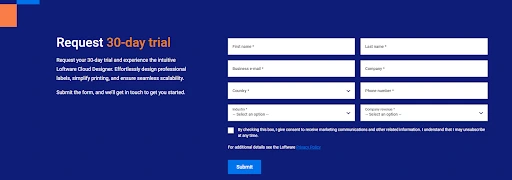
Why It Ranks Seventh
NiceLabel earns its seventh-place spot through enterprise-grade automation, compliance, and integration capabilities—ideal for global and regulated contexts. However, it trails behind simpler and more affordable tools: Label LIVE (1st), BarTender (2nd), Avery (3rd), Adobe (4th), Maestro (5th), and DYMO (6th). Its high cost, complexity, and enterprise-level deployment requirements limit its relevance to smaller users, cementing its position as a powerful but niche solution.
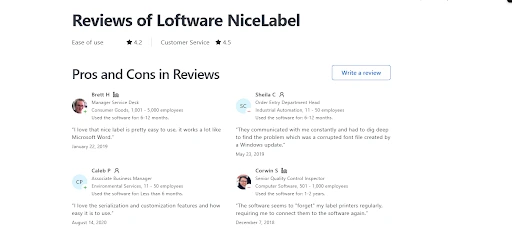
| Category | Rating |
|---|---|
| Ease of Use | High for basics; complex advanced features |
| Features | Excellent – automation, ERP, compliance |
| Customization | Strong templates; less graphic-centric |
| Printer Compatibility | Excellent (4,500+ models) |
| Scalability | Best-in-class for enterprise |
| Pricing | Premium |
| Compliance | Full support for GS1, UDI, etc. |
Verdict: If your needs include enterprise-level automation, compliance, and scalability, NiceLabel is a standout solution—perfect for complex, regulated workflows.
How to Choose the Best Label Printing Software
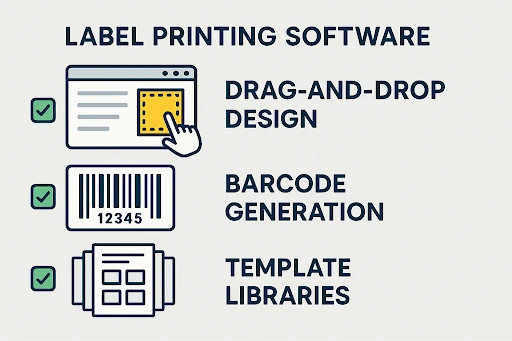
Choosing the right label printing software can streamline label creation for your home, small business, or large operation. Focus on these key factors to match your needs in 2025:
Core Features
- Templates: A rich library of pre-designed templates speeds up workflows—essential for product, shipping, and organizational labels.
- Barcode Support: Look for QR, UPC, or PDF-417 generation, especially if you need inventory tracking or retail compliance .
- Printer Compatibility: Ensure support for your device—Label LIVE, for example, supports over 40 printer brands.
Usability & Scalability
- Intuitive Design: Drag-and-drop or Word-like interfaces help non-designers create labels effortlessly (e.g., Maestro, DYMO).
- Growth Potential: Consider if the software scales—from casual batches to enterprise volumes, like BarTender or NiceLabel.
Integration
- Data Connectivity: Batch printing via Excel/CSV files saves time—used widely in Label LIVE and Maestro.
- ERP/E-commerce Integration: If you use SAP, Oracle, Shopify, or similar systems, look for automated workflows like those in BarTender or NiceLabel .
Cost
- Budget Choices: Free options like Avery and DYMO work well for basic needs.
- Premium Tools: Enterprise-grade software may cost hundreds per year, but offers automation and compliance for large-scale use
Verdict: Choose software that offers the templates, barcode capability, printer support, and integrations you need—all at a price that fits your scale. Balancing these ensures a solution that grows with your labeling demands in 2025.
Benefits and Challenges of Label Printing Software
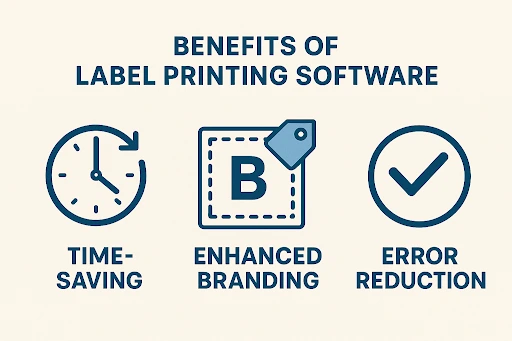
Label printing software is vital for managing labels in areas like packaging, inventory, or shipping. In 2025, these tools will streamline workflows, enhance professionalism, and help maintain compliance across industries such as retail, healthcare, and logistics. Below, we highlight key benefits and challenges to consider.
Benefits
- Streamlined Workflows: Automates batch printing and data integration—tools like BarTender reduce manual effort and errors.
- Brand Polish: Sophisticated design tools like Adobe Creative Cloud create professional, branded labels .
- Error Reduction & Compliance: Enterprise software with template controls and automation (e.g., NiceLabel, BarTender) lowers mistakes and ensures GS1 or FDA compliance.
Challenges
- Compatibility Limits: Some tools, such as DYMO Software, only support specific printer brands.
- Learning Curve: Advanced label printing software systems, such as BarTender and NiceLabel, require specialized training.
- Hidden Costs: Subscriptions (e.g., Adobe CC at ~$60/month) or premium content can raise expenses unexpectedly .
- Offline Constraints: Cloud-based tools like Maestro rely on internet access, which can limit usability in areas with poor connectivity.

Why This Matters
Understanding these advantages and drawbacks ensures you select the right tool, whether you’re printing a few labels at home or managing thousands across multiple locations. Choose based on your workflow, compliance needs, usability, and total cost.
How Much Does Label Printing Software Cost?
Label printing software in 2025 offers a diverse range of pricing models to suit every user, from home users to global enterprises. Understanding the costs of top tools like Label LIVE and BarTender ensures you choose the right solution based on your budget and needs.
Cost Overview
- Free Options: Tools like Avery Design & Print and DYMO Label Software are entirely free—ideal for home or small-scale use.
- One-Time Purchases: Label LIVE offers Home ($47.99), Business ($147.99), and Logic ($247.99) one-time licenses, or a $19.99/month subscription.
- Subscriptions: BarTender starts at $199/year for Starter, $299/year for Professional, and $546/year for Automation, with enterprise plans quoting custom rates. Adobe Creative Cloud ranges from $20.99/month per app up to $54.99/month for the full suite.
- Enterprise Licensing: NiceLabel and BarTender offer custom-priced enterprise editions for large-scale deployments.
Why Costs Matter
Choosing the right label printing software requires balancing upfront versus ongoing fees, available features, printer support, and scalability. Free or one-time purchase tools can cover basic needs affordably, while subscription or enterprise platforms may be justified for advanced automation, compliance, and high-volume operations.
Considerations When Purchasing Label Printing Software

Match Your Needs: Pick software based on your printing volume and industry requirements.
Test Before Buying: Use free trials to ensure the software meets your expectations.
Balance Cost and Features: Weigh one-time purchases against subscriptions to find the best value..
Key Factors to Consider
- Business Needs: Free tools like Avery are well-suited for occasional use; enterprise options like BarTender or NiceLabel provide compliance and scalability for regulated sectors.
- Printer Compatibility: Confirm support for your brand—DYMO-only software might limit options.
- Budget: Free or low-cost tools suit tight budgets; subscriptions like BarTender’s $199/year provide advanced capabilities.
- Support & Trials: Look for tutorials, support channels, and check the 14-day free trial offered by Label LIVE.
Why These Matter
Evaluating these elements—capability, compatibility, cost, and support—helps ensure that you choose label software that effectively fits your workflow, printer, and budget.
Which Label Printing Software Is Right for You?
The top seven label printing tools of 2025 offer options for every need. Label LIVE ($47.99–$247.99 one-time; $19.99/month) offers affordable ease for small businesses. BarTender (starting at $199/year) excels in enterprise automation. Avery Design & Print is free and user-friendly, while Adobe Creative Cloud ($20.99–$54.99/month) offers top-tier design flexibility. Maestro Label Designer (free with OnlineLabels purchases) enables team collaboration, while DYMO Label Software is ideal for DYMO printer users. NiceLabel (~$390/year) supports compliance and scalability. Test free trials, such as Label LIVE’s or BarTender’s, to find the perfect fit—matching features, printing volume, printer compatibility, and budget
FAQs
You can print labels using general tools like Microsoft Word or Excel, but specialized label printing software offers better design tools, templates, and efficiency. For complex or high-volume needs, software like Label LIVE or BarTender can save time and improve quality, making them worth considering.
PDF is the best format for most label printing, as it’s widely supported, maintains design quality, and works with most printers. For thermal printers, formats such as ZPL may be required. Always check your printer’s requirements to ensure compatibility and optimal results.
Use CMYK for label printing, as it’s the standard for print media and ensures accurate colors. RGB is for digital screens and may not print correctly. Convert RGB to CMYK before printing to avoid color shifts and achieve professional results.
Avery Design & Print is the top free label printing software. Its online platform offers thousands of templates, barcode tools, and easy design features, ideal for home users and small businesses looking to create professional labels without cost.
For simple tasks, Avery Design & Print is a free, user-friendly option with many templates. For advanced needs, Label LIVE or BarTender offers robust features. Microsoft Word works for basic labels but lacks the flexibility of dedicated label maker software.