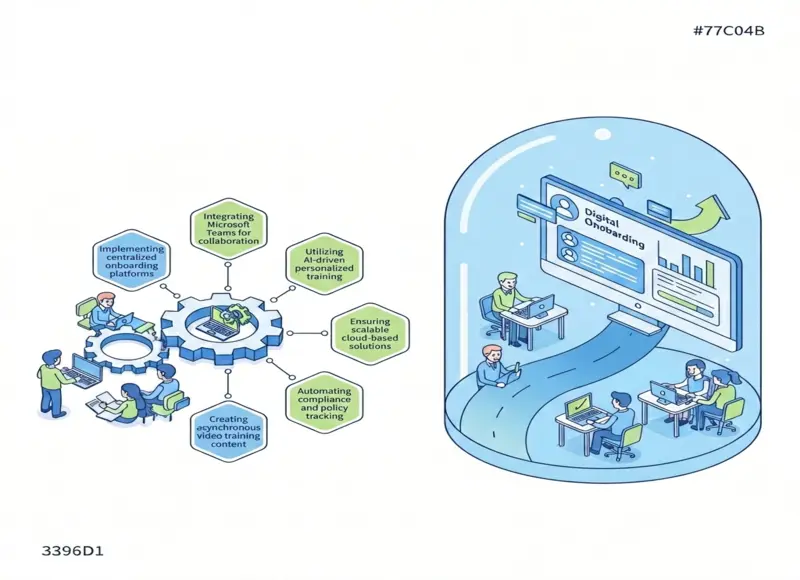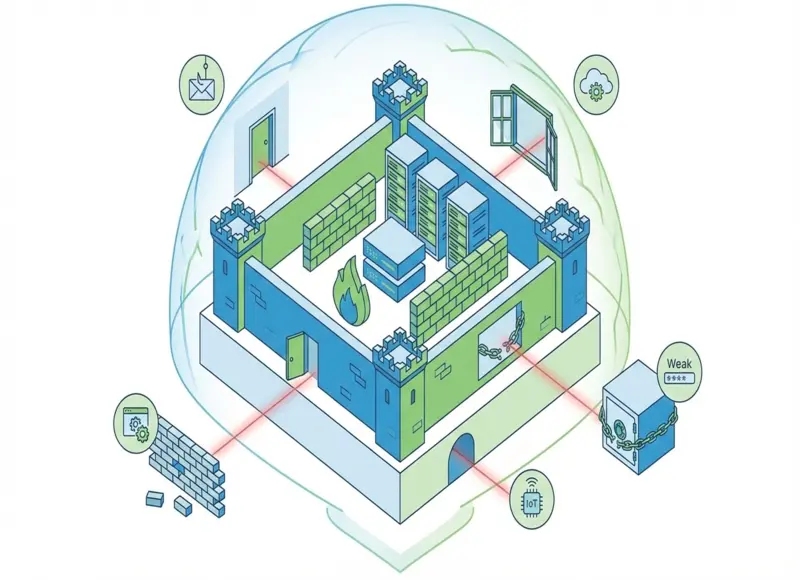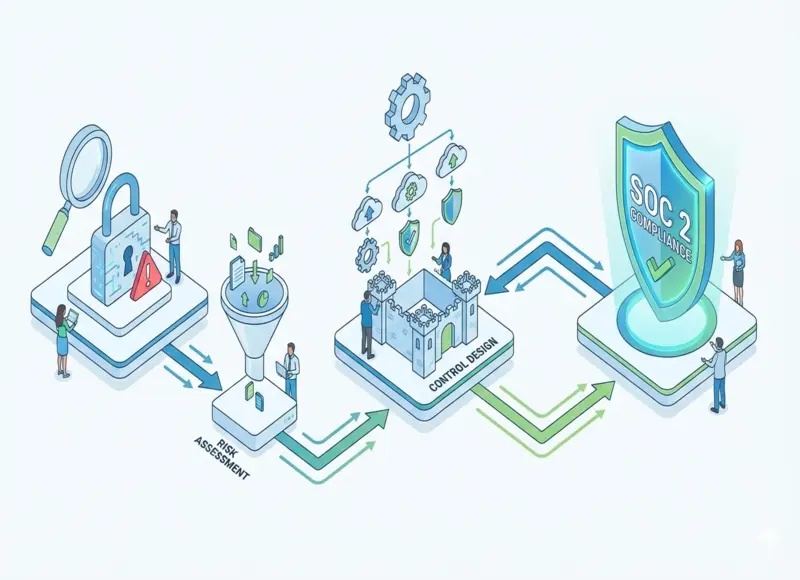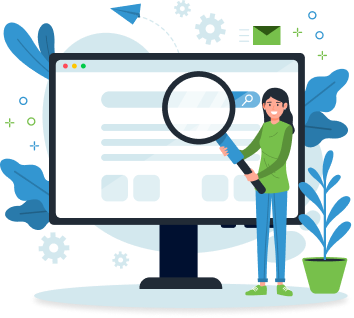Table of Contents
Explore essential and modern JavaScript array methods in 2025 to write cleaner, efficient, and scalable code. Learn practical use cases, new ES2022+ features, and boost your development skills.
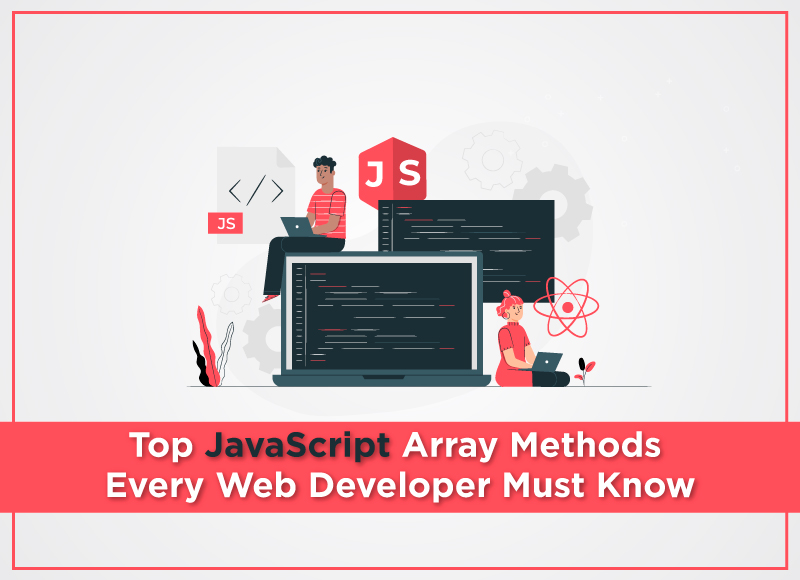
In JavaScript, arrays are influential and powerful in helping web developers and designers do almost everything. However, when it comes to implementing JavaScript for web development or app development, there are specific array methods that every developer should be aware of. Learning and using these array methods will help them to bring out their true potential.
Before discussing top JavaScript array methods, let's begin with a brief introduction to arrays.
What is an array in JavaScript?
An array is a data structure in JavaScript that stores various elements or values in it. The elements in the array are stored as a single variable so that the developers can access those elements through a single channel without going through the entire list individually.
In web development services, one of the main reasons behind using JavaScript is that arrays here don't refer to multiple variables. In most other languages, the arrays store elements in different variables, making things difficult for developers, especially in cross-platform app development.
Understanding how to manipulate and manage data efficiently is crucial for robust application development when working with JavaScript arrays. Additionally, developers often encounter scenarios where they must handle dates and times within these arrays, such as chronologically sorting events or calculating durations. Many comprehensive guides explore practical techniques and tips to understand JavaScript date and time manipulation.
Array Declaration in JavaScript
An array can be declared in two ways. Here is an example to understand both ways:
var House = [ ]; // way 1
var House = new array(); // way 2
Why Mastering Array Methods Matters in 2025
With the growing complexity of web applications and increased demand for performance and maintainability, developers must adopt techniques that are not just efficient but also clean and readable. Mastering array methods helps:
- Write functional, side-effect-free code
- Improve code readability and maintainability
- Make use of modern frameworks (like React, Vue, and Svelte) more effectively
- Boost performance by avoiding unnecessary data processing steps
Top Array Methods in JavaScript
To unleash the full potential of JavaScript, it is crucial to use the array methods. These methods are built-in functions that can be implemented into the arrays to perform specific calculations or make changes. JavaScript Developers can save time by writing routine tasks from scratch.
Let's jump to the best JavaScript array methods that every developer must be using today:
1. some( ) Conditional Testing Made Easy
To carry out a callback function for all the elements in an array, the some( ) method can work effectively. It performs a callback function on each component one by one until it finds the ones that return the actual value. Those elements will show as 'true'. It will return 'false' for the rest of the array elements.
This method returns the actual value based on three arguments. These arguments are value, index, and the object that is being traversed.
If the developers deliver a 'this argument (thisArg)' parameter to some method, then this method will use the parameter as the 'this' value of the callback. In other cases, the 'this' value will depend on the undefined values and the regular rules that find the 'this' in a function.
It should be noted that the some( ) method does not visit the elements added to the array once the technique has been carried out already. Moreover, it also doesn't check the deleted elements.
Here is how a some( ) method is carried out:
arr.some(callback(element[, index[, array]])[, thisArg])
2. reduce() Aggregating Arrays
.reduce() is the powerhouse of array methods. It helps reduce the array to a single value. In JavaScript app development as well as web development, the reduce( ) array method is used by developers to execute a function that applies to all the elements in the array (from left to right).
The accumulator saves the return value of the function. If any array elements don't have a value, the function will not be executed to those elements. Also, the values of the existing array will not change. The syntax for reduce( ) is:
arr.reduce(callback( accumulator, currentValue[, index[, array]] )[, initialValue])
3. every( ) Validate All Elements
The every( ) array method checks all the elements for the defined function. It will then test all the elements to find whether they all pass the test for a specific value. If the test is passed, it will return a true. Otherwise, it will return a false.
For example, if an array includes the ages of all the teachers in the school, the function is to check whether all of them are below 30. Then, the
every( ) method will check all the array elements. If all of them are under 30, it will show a 'true'. It will stop the process when it finds a 'false' value and returns a 'false' value.
Syntax for every( ) method is:
arr.every(callback(element[, index[, array]])[, thisArg])
4. map( )Transform Arrays Elegantly
When developers want to form a new array with the outcomes of the callback function on all the elements in the array, the map( ) method can be used.
Here, the callback function will get three arguments:e index, array object, and currentValue.
Here is the syntax for the map( ) method:
let newArray = arr.map(callback(currentValue[, index[, array]]) {
// return element for newArray, after executing something
}[, thisArg]);
5. flat( )Simplifying Nested Arrays
Implementing the flat( ) method will form a new array using the sub-array elements linked together in a series, following a rule until the specified depth.
The role of the depth parameter here is to define how deep the array structure will get flatted. The default number of levels to flat the elements is 1.
If there are empty slots in an array, then this method can be applied to eliminate the empty holes. Syntax for flat( ) array method is:
var newArray = arr.flat([depth]);
6. filter( )Clean Data Efficiently
As the name suggests, the filter( ) method is used to apply filters to an array and then create a new array with the returned elements. In a web design and Java development services, when the filter( ) is executed, it tests all the array elements for the applied function.. The elements that pass the test form a new array.
For example, this method can be applied to find the prime numbers in an array and then create a new array containing the results.
The filter( ) method doesn't test the elements that have been deleted before executing the function. The elements that don't pass the test are skipped and are not added to the new array. Following is the syntax for this array method:
let newArray = arr.filter(callback(currentValue[, index[, array]]) {
// return element for newArray, if true
Modern JavaScript Array Methods in 2025: Embracing Immutability
JavaScript has taken strides to promote immutability, especially crucial in functional programming and frontend frameworks like React. ES2022+ introduced new non-mutating methods:
7. .toSorted() – Immutable Sorting
const data = [3, 1, 4];
const sortedData = data.toSorted(); // [1, 3, 4]
Unlike .sort(), this method returns a new array instead of modifying the original one.
Use Case: When working with Redux or React where state immutability is required.
8. .toReversed() – Immutable Reversal
const names = ['Alice', 'Bob', 'Carol'];
names.toReversed(); // ['Carol', 'Bob', 'Alice']
Returns a new reversed array without changing the original.
9. .toSpliced() – Immutable Splicing
const fruits = ['apple', 'banana', 'cherry'];
const newFruits = fruits.toSpliced(1, 1, 'blueberry'); // ['apple', 'blueberry', 'cherry']
Performs the function of splice() without mutating the array.
Use Case: Adding/removing items from lists in UI frameworks immutably.
10. .with() – Replace Elements Safely
const ratings = [3, 4, 5];
const updated = ratings.with(1, 10); // [3, 10, 5]
Creates a new array with the value at a specified index replaced.
Use Case: Updating data points based on user interactions.
Practical Use Cases in 2025
- Front-end Frameworks: Vue and React benefit from immutability to trigger re-renders efficiently.
- Data Science (JS-based): Libraries like TensorFlow.js or D3.js benefit from cleaner data manipulation.
- Backend APIs: Filtering and transforming API data returned from services.
- Functional Programming: Writing side-effect-free pure functions that enhance performance and testability.
Writing Modern JavaScript in 2025
Understanding and mastering array methods is essential for building strong, scalable, and maintainable web applications. Developers must use foundational methods and modern, immutable alternatives as JavaScript continues evolving. Whether you're working on UI design, API integration, or state management, these array techniques can be the difference between clunky and clean code.
Stay ahead of the trends and ensure that your JavaScript toolkit reflects the best practices of 2025 and beyond.
Looking to grow your web development business or find top-tier developers? SelectedFirms connects you with the best JavaScript development companies and experts worldwide. Visit SelectedFirms today to accelerate your next project!
FAQs
- What are JavaScript array methods?
JavaScript array methods are built-in functions that help you perform common tasks like transforming, filtering, sorting, and aggregating array data efficiently. - Why should developers use modern array methods like .toSorted() or .with()?
Modern array methods introduced in ES2022+ allow developers to work with arrays immutably, improving code safety, predictability, and compatibility with frameworks like React and Redux. - What’s the difference between .map() and .forEach()?
.map() returns a new array with transformed values, while.forEach() simply executes a function on each element without returning a new array. - How do non-mutating array methods improve performance?
Non-mutating methods avoid changing the original data, which reduces bugs and makes applications easier to debug and maintain, especially in state-driven frameworks. - Which array method is best for filtering data?
The .filter() method is ideal for creating a new array with only elements that pass a specified condition, making it perfect for data cleaning and validation. - Are JavaScript array methods supported in all browsers?
Most classic methods are widely supported, but newer methods like .toSorted() and .with() require modern browsers (check browser compatibility or use a transpiler like Babel).