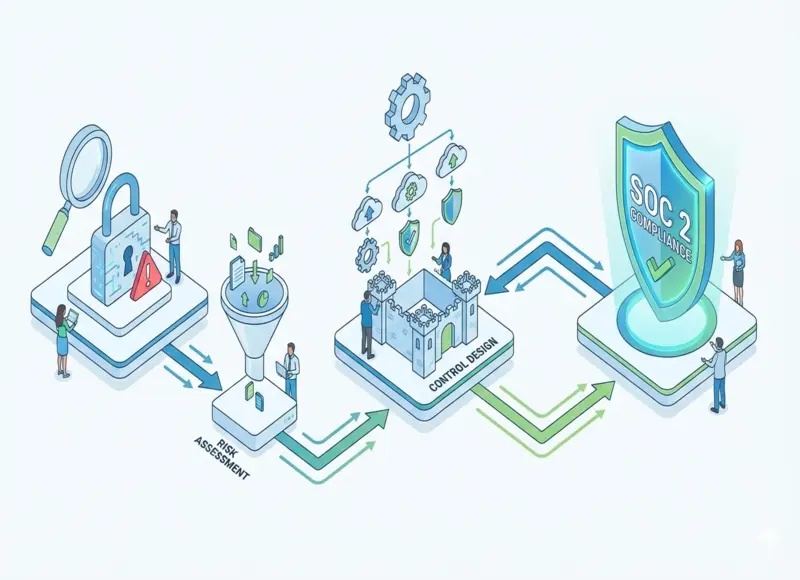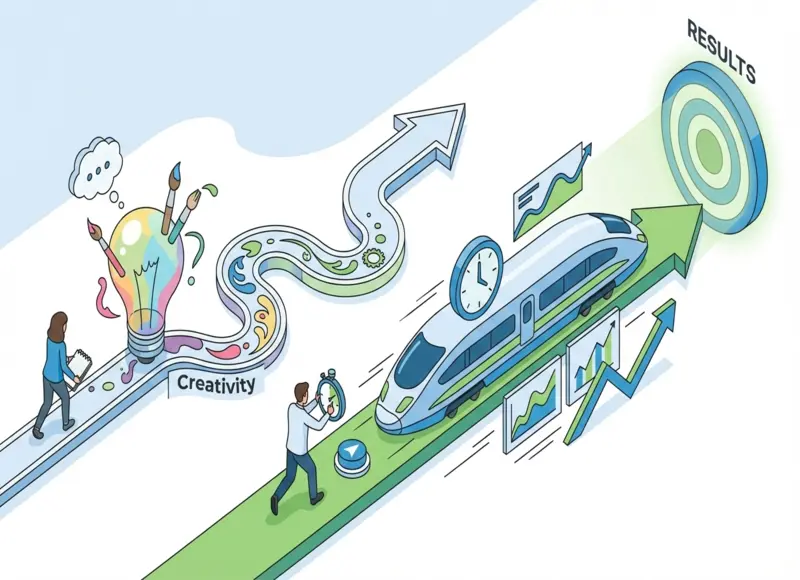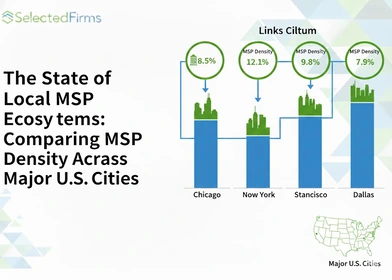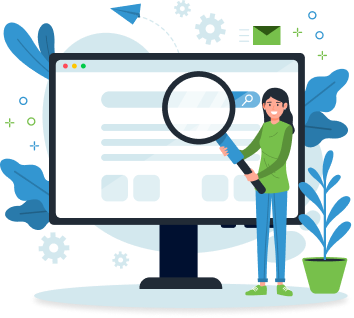Table of Contents
Unseen system disconnects can slow your business, frustrate teams, and cloud decisions. Learn how reconnecting platforms and data can streamline workflows, improve collaboration, and empower smarter, faster decision-making.

Modern businesses depend on many platforms, apps, and databases, each playing an important role. But when these systems don’t connect, they create hidden problems. Data gets stuck. Teams struggle to stay on the same page. Leaders make decisions based on outdated or incomplete information. This leads to slower work, frustrated employees, and lost opportunities to get ahead of competitors. Disconnected systems aren’t just a technical issue — they’re a business risk. For companies driving digital transformation, fragmented systems can quietly weaken even the boldest innovation plans.
Read on to discover the hidden costs, warning signs, and what it takes to reconnect your systems — and your strategy.
Why System Integration Is A Make-Or-Break Factor In Digital Business Today
Any growing business faces a time when using different systems is no longer inconvenient but rather one of those serious headaches. As teams get bigger, data grows bigger, and customers demand faster responses, it will become a necessity for all internal systems to share information smoothly. Integration, therefore, becomes an enabler of IT strategy; in fact, it is an enabler of business strategy.
When sales, finance, HR, logistics, and customer support operate on isolated platforms, businesses suffer from:
- data silos that obscure the full picture
- delayed workflows that slow down decision-making
- inconsistencies that erode trust — both internally and externally
Lacking integration, it has almost become impossible to embark on a digital strategy, ensure smooth scaling, or move with the market at the blitz speed demanded in the present environment. What's worse is that absence an integration, systems often generate temporary solutions, which in effect create technical debt over time.
This section dives deeper into the real-world consequences of poor integration — starting with costs you may not even see at first.
The Hidden Costs Of Disconnected Systems
When systems can’t communicate, businesses quietly bleed resources in ways that don’t always show up on a balance sheet — but have a serious impact on margins and morale:
- Operational inefficiencies: employees waste time manually transferring data between tools or chasing down missing information — time that could be spent on high-value work;
- Redundant manual processes: tasks like re-entering customer details or reconciling reports across platforms introduce friction that slows teams down;
- Risk of human error: more manual input means more chances for mistakes — errors that lead to failed orders, compliance issues, or skewed analytics.
These aren’t just annoyances — they create a drag on performance that compounds over time
The Impact On Customer Experience And Business Agility
Your customers may never know why something went wrong — they only feel the effects. Disconnected systems often lead to:
- Slower response times: support teams can’t access real-time data, and updates fall through the cracks;
- Inconsistent data across touchpoints: a customer updates their details in one system, but it doesn’t reflect elsewhere — damaging credibility;
- Lost competitive edge: while competitors automate and innovate, your business is stuck reconciling yesterday’s spreadsheets.
System fragmentation isn’t just an IT headache. It’s a barrier to delivering the seamless, responsive experience your customers expect — and a threat to your agility in a fast-moving market.
How to identify if your business suffers from integration issues
The signs of poor system integration often appear long before they’re recognized as such. For many companies, the issue isn’t a dramatic failure — it’s a collection of low-level frustrations that pile up over time. Recognizing the symptoms early can save your business time, money, and a great deal of internal stress.
You don’t need to be a CTO to spot when something’s off. In fact, some of the most telling clues come from conversations in meetings, emails from teams, or the ways employees adapt to get their work done despite tech friction.
Common red flags and internal complaints
Integration problems often surface in the form of repeated frustrations — especially from non-technical staff. Watch for patterns in feedback like:
- "I have to update this information in three different places."
- "We never know which version of the data is accurate."
- "It takes forever to get reports from finance."
Other recurring issues might include:
- Departmental tools that don’t “talk” to each other
- Delays in onboarding or offboarding employees
- Difficulty generating a unified view of customer or operational data
If your business hears these complaints regularly, you’re not just dealing with employee gripes — you’re likely facing deeper system misalignment.
Technical warning signs your IT team may be ignoring
Even in IT, integration issues often masquerade as unrelated technical annoyances. Keep an eye out for:
- A growing number of support tickets are tied to syncing data between platforms
- Custom scripts or manual data exports are becoming the “norm”
- Disconnected legacy systems that no longer have vendor support
- Middleware solutions that are overburdened or outdated
Left unchecked, these technical cracks eventually widen — and patching them becomes more expensive than fixing the root cause.
The "Excel workaround": why it's a symptom, not a solution
If your teams are relying heavily on spreadsheets to fill gaps between systems, you have a problem.
Excel is a powerful tool — but when it becomes the glue between your CRM, ERP, and finance platform, it’s a sign that integration has failed. This workaround:
- Introduces manual labor into otherwise automatable processes
- Opens the door to version control issues and data entry errors
- Creates shadow systems no one owns or audits
- Slows collaboration and obscures real-time visibility
The more your teams rely on spreadsheets to connect the dots, the clearer it becomes: your core systems are working against each other, not together.
The Business Risks of Ignoring Integration
When systems can´t even speak to one another properly, consequences become way beyond minor annoyances. Eventually, the company could suffer from technical debt, with piecemeal fixes and temporary workarounds piling higher, making each newer modification more difficult and more expensive. Teams would rather mend disconnected tools than build new products or create services. This could also affect earnings as errors, delays, and inefficiencies affect both operations and customer satisfaction.
Quick fixes, such as depending on spreadsheets or manual data transfer,s might seem appealing at first, but they tend to aggravate the problem. This in kind grows the root cause, increases the margin of error, and builds chaotic engineering that will cost far more to resolve. Such are prevented with the help of those specializing in design solutions to link systems in a healthy way, like in Multishoring .
Steps to Reconnect Your Systems and Strategy
Fixing disconnected systems doesn’t have to be overwhelming if you follow a clear approach:
- Audit and Map Existing Systems – Start by understanding what tools, platforms, and databases your business currently uses and how they interact.
- Identify High-Value Integration Opportunities – Focus on the connections that will have the biggest impact on efficiency, accuracy, and customer experience.
- Evaluate Middleware or Integration Platforms – Use trusted integration solutions to bridge gaps between your systems, reducing manual work and errors.
- Develop an Integration Roadmap Aligned with Business Goals – Plan step-by-step improvements that align with your long-term strategy, rather than just patching problems temporarily.
Partnering with a system integration company, as previously mentioned, such as Multishoring can help ensure these steps are implemented smoothly, so your business benefits from faster workflows, better data, and more strategic decision-making.
Conclusion: Integration as a Strategic Imperative
Systems integration nowadays is no longer an IT concern; it has become the very core of business strategy. Establishing connectivity between company tools and data unlocks the agility with which to embrace the changes in markets, improve customer experiences, and create growth opportunities.
While keeping systems under constant watch and improving integrations, businesses will maintain their efficiency and keep pace with competition. Integration is not merely a technocratic endeavor; rather, it serves as a strategic asset supporting every facet of business operation, given the proper advice of experts.
Recent Blogs
Scaling Smarter: How Property Management Software Simplifies Rental Management
-
10 Feb 2026
-
6 Min
-
34
The State of Local MSP Ecosystems: Comparing MSP Density Across Major U.S. Cities
-
06 Feb 2026
-
7 Min
-
260