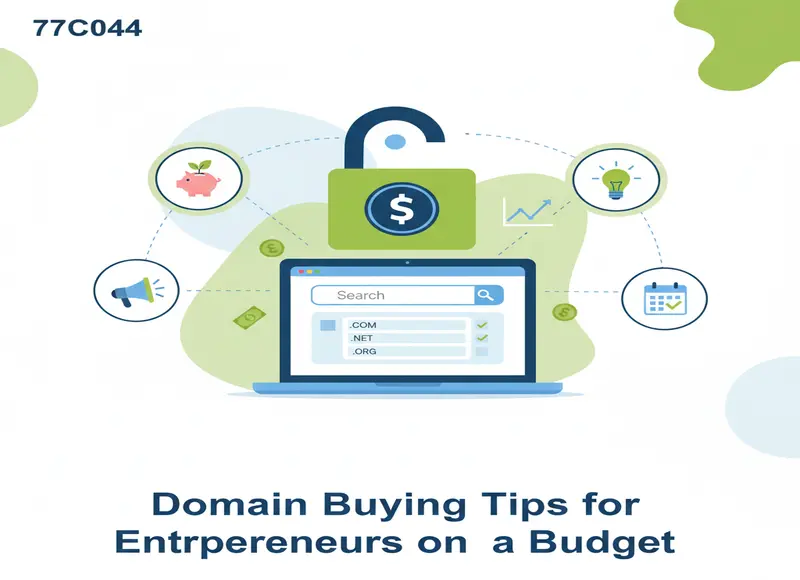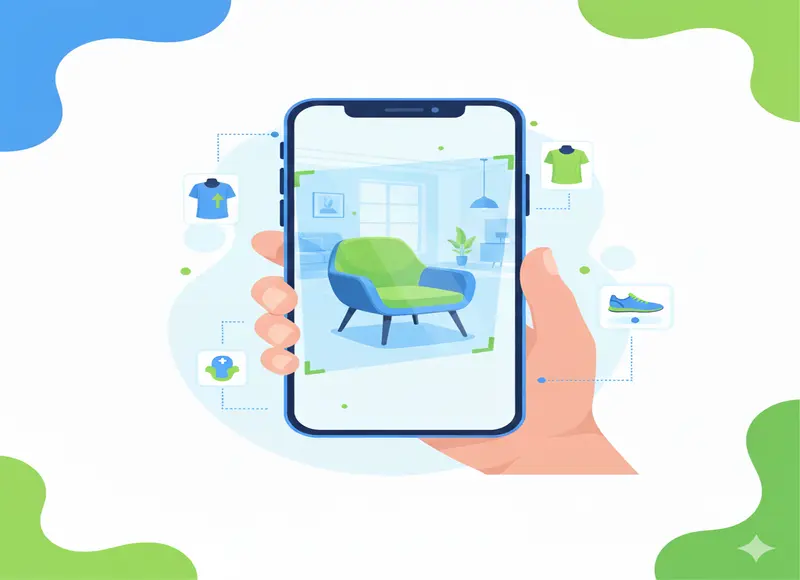Table of Contents
The world has seen a significant shift in the google platform in terms of its popularity or best results, which makes Google Ads an ideal marketing channel to promote a business.

No business can afford to avoid online marketing. And now, new tools make digital marketing more accessible than before. But unfortunately, for many companies, the suite of tools that works is Google Ads.
In 2020, Google Ads brought in $37.1 billion across the platform. Why do so many businesses use it? Because it works.
In 2018, Google updated its suite of ad campaign tools, formerly called AdWords, to give users more options. Now, there are seven types of Google Ads campaigns to choose from.
This guide will unpack what Google Ads is and how it works. Then, you’ll discover the ins and outs of different Google Ad settings and options. By the end of the guide, you’ll have a roadmap to make Google’s platform work for you.
As Google Ads comes under the “pay per click(PPC)” marketing channel category, let’s get a brief idea about what PPC is and tips to run a successful PPC campaign.
What is PPC Marketing?
PPC marketing is an online ad campaign method; the advertiser pays every time someone clicks on the ad. It’s the most shared ad payment option.
Cost Per Click (CPC)
In a PPC ad campaign, the cost per click is the dollar amount the advertiser pays per click. Advertisers set their maximum CPC on Google Ads to stay within their budget. Therefore, an advertiser might pay less per click than the maximum.
Cost Per Mille (CPM)
CPM is how much an advertiser pays for 1,000 units of engagement. It could be per 1000 clicks, impressions, or conversions. CPM is synonymous with CPT.
PPC Campaign Tips
PPC campaigns benefit from the strategy. Make sure the customers you’re looking for are the ones clicking. These five tips can augment any PPC plan.
1. Demographic Targeting
Google Ads has an extensive Targeting & Reporting section. Use it to discover new demographic correlations and niches. Update your customer profile as you learn new demographic information.
2. Effective Ad Copy
A copy can make or break an ad. Don’t overthink SEO. Write something to pique an actual human’s interest.
3. Long-tail Keywords
Long-tail keywords are less obvious, less popular search terms. They’re also less expensive to find the right ones to attract high-value customers.
4. Pay-Per-Conversion
Pay-per-conversion is Google’s Target CPA strategy. It charges advertisers per specific user interaction. Not all businesses are eligible, but if you are, it’s a useful investment.
5. Aggregate Conversion Events
Try to analyze and group conversion points. For example, use Google Tag Manager to cluster different conversion points under a single tag.
It tells Google’s AI which conversion points matter to you. That empowers it to optimize how it displays your ads per your preferred metric.
Now let’s indulge in Google Ads to learn more about Google Ads’ overview, its types, and the bidding strategies.
Google Ads: Overview
Google Ads is a digital ad campaign platform. The platform’s tools empower campaign customization based on the user’s goals.
Google Ads gives businesses the tools to run ads on websites across Google’s Display Network. It also enables paid search results.
Key Terms
To use Google Ads effectively, you need to understand terms familiar to the platform. Some of these terms are specific to Google Ads. Others are broader digital marketing terms.
AdRank
AdRank is an ad’s value score. It determines how and where Google runs an ad. When an ad’s AdRank is higher, Google displays it in front of more people.
GoogleAds calculates AdRank by taking the advertiser’s maximum bid. Then it multiplies that by the ad’s Quality Score.
Click-Through Rate (CTR)
CTR is an essential metric in digital marketing. It notes the ratio of clicks to views an ad gets. Effective ads have a high CTR, as a higher percentage of people who see the ad click it.
Conversion Rate (CVR)
CVR is another ratio KPI. It notes the percentage of users who land on a page engage with its call to action.
It notes how many people join an email list, set up a sales call, or make a purchase. A high CVR means users are satisfied with the page.
Keywords
Keywords are search terms. These are words or phrases people type into Google. Google’s search engine returns search results that match what the user is looking for.
Google Ads campaigns let you bid on keywords. Then, when someone uses your keyword in their search, Google displays your page as a paid search result.
You can choose to run your paid search result on near-matches or exact matches only.
Quality Score
Quality Score (QS) notes an ad’s overall quality. Google determines an ad’s QS by rating:
- Keyword relevance
- CTR
- Landing page quality
- Previous SERP performance
SERP performance is how high a page ranks organically on the search results page for a given keyword.
Types of Google Ads
Google offers seven types of ads campaign through the Google Ads platform. You can read an overview of every kind over at the Google Ads Helpdesk. A Google Ads specialist could help you unpack each option in greater detail.
1. Google Search Ads
Google Search Ads is the paid search results option. When users type in the keywords you've bid on, Google displays your ad as text on top of the Search Results Page.
It’s a popular option. But some marketers prefer to focus on an organic SEO inbound marketing strategy—to the exclusion of Google Search.
2. Google Display Ads
Google Display Ads are ads Google runs on websites through the Google Display Network (GDN). These ads might be banner ads, sidebar ads, mid-page scroll ads, mobile page ads, or responsive ads.
Design can be challenging, as you want to implement enticing, clickable features (like audio).
Yet, you want to keep the creative file lightweight. And, of course, you don’t want to annoy anyone with an ad that gets between them and their content.
3. Video Ads
Google runs video ads on YouTube. There are a few length options. In addition, you can choose to run your ad before or after a YouTube video or as a "midroll" commercial break.
Video ad content can be repurposed. And demographic targeting can be more effective on YouTube, depending on which demographic you’re aiming for.
Google offers three bidding strategies for video advertisers: PPV, PPC, or CVR budget options.
4. Google Shopping Ads
Google Shopping Ads display eCommerce products as search results. Google will display your Shoppable product listings in response to keyword searches.
Local inventory ads can also emphasize products at your store's physical location.
5. Google App Campaigns
Google App campaigns are exclusively for app promotion. For these campaigns, Google uses your assets to create ads it can display across multiple channels—including inside other Play Store apps.
6. Local Campaigns (Google Maps)
Advertisers can optimize Local Campaigns to drive customers to a physical place. For example, Google Ads' Local Campaigns use Google My Business and Google Maps to optimize location-based targeting.
It can be ideal for restaurants, salons, or brick-and-mortar retail stores.
7. Smart Campaigns
Smart Campaigns use automation. You design the ads. Then, Google does the targeting for you.
Google Ads automatically sets each new ad campaign up as Smart Campaigns.
Google Ads Bidding Strategies: Best Practices
Google Ads centers bidding. Advertisers choose between automated and manual bidding. Then, you can strategize further using rules and Target CPA.
Automated Bidding
Automated bidding lets Google’s AI bid on your behalf. First, you set the maximum budget. Then, it chooses when and how to bid.
Manual Bidding
Manual bidding lets you choose bid amounts. In addition, you can differentiate among ad groups. It enables you to prioritize the ads you're more invested in.
Rule Bidding
Use automated rules strategically. Add bidding rules to accounts that enable you to maintain your position.
At the same time, it’s smart to keep seeking low CPC options. A Google Ads Management team can help you develop rules optimized for your brand.
Cost Per Acquisition (CPA)
CPA ignores clicks. Instead, it’s more bottom-line focused.
Google Ads’ Target CPA strategy lets advertisers pay solely per conversion. However, this option is only for display ads, through Google Display Network.
How to Run a Google Ads Campaign
There are five steps to running a Google Ads campaign. Each step requires complex processes. A Google Ad Manager could help you master each step.
1. Research and Plan
Before developing an ad campaign, you'll want to conduct demographic research, which helps you build a customer profile. When you know who your customers are, you can target them better.
Then, do some keyword research. Keyword research tools may be bundled with SEO services. Aim to find keywords people are searching for yet don’t have much competition.
Then, plan out your ad copy around the keywords. Finally, integrate the keywords seamlessly so they don't seem disruptive to human readers.
2. Create a Campaign
Google Ads walks you through the process in ten minutes. To create a campaign, first, choose a goal. Then, choose a campaign type.
3. Set Budget and Bidding Options
Set your budget conservatively at first. You can increase it as you learn what works. The last thing you want is to overspend on a keyword that gets a lot of clicks—but no conversions.
4. Track Campaign with Google Analytics
Google Analytics integrates seamlessly into Google Ads. You can track your campaign with granular data, optimize Google Ads conversion tracking, and choose the KPIs that make sense for your brand.
Elevate your campaign tracking capacity further with UTM codes. In addition, you might consider extensions and other conversion tracking tools.
5. Optimize Your Campaign
As you get results, revise. Optimize your campaign throughout the funnel.
Try A/B testing different targeting options. Or optimize your landing page with SEO services. As you progress, automation can sustain the most tedious parts of advertising online.
Expert Digital Marketing Management
At Outer box, we build digital ad strategies tailored to your business.
Maybe you’re weighing the benefits of different types of Google Ads campaigns. Or maybe you’re challenged by some elements of ad design. Either way, we can help.
Why not talk to us today? We’re ready to solve your problem.
Recent Blogs
12 Best MethStreams Alternatives for Safe and Reliable Sports Streaming in 2026
-
18 Dec 2025
-
12 Min
-
36
Real World Digital Transformation Use Cases in Real Estate, Tech, and Recruiting
-
17 Dec 2025
-
6 Min
-
144