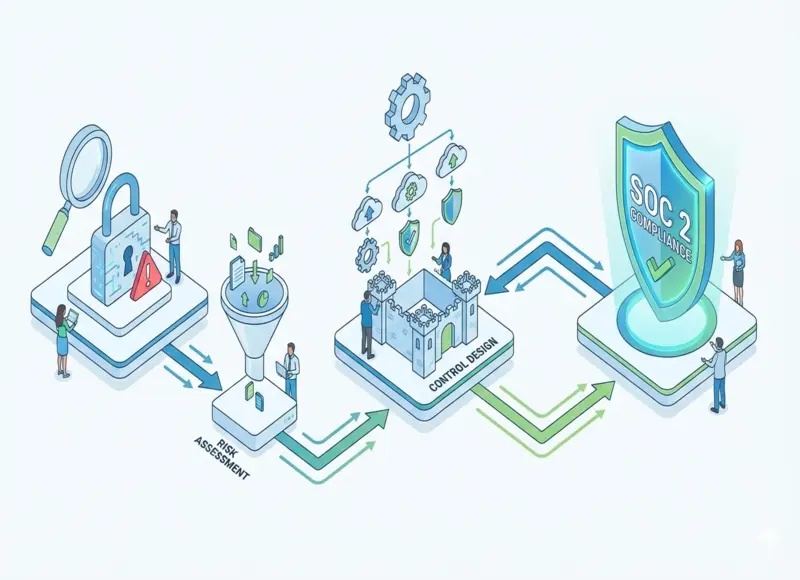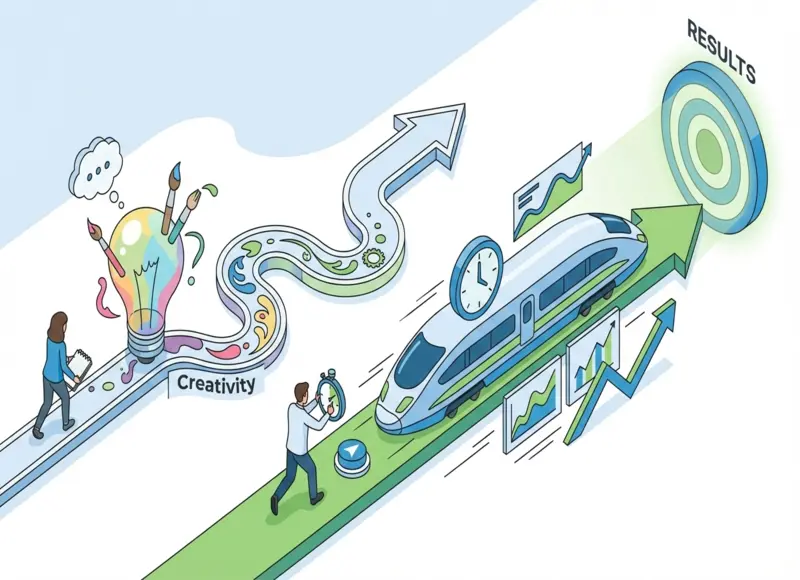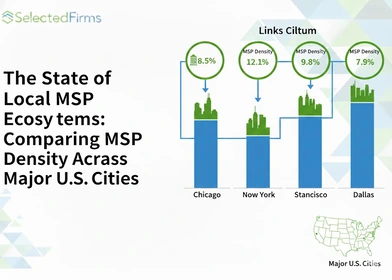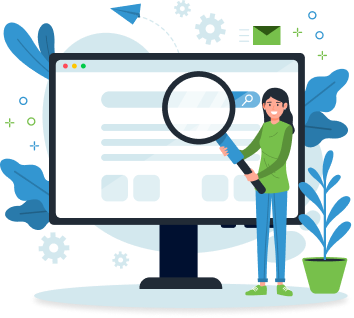Table of Contents
Behind every seamless interface is a visual system that knows its own rhythm. This guide explores how designers, expert developers, and best-rated developers harness structured icon libraries to shape order, balance, and clarity in products that scale gra
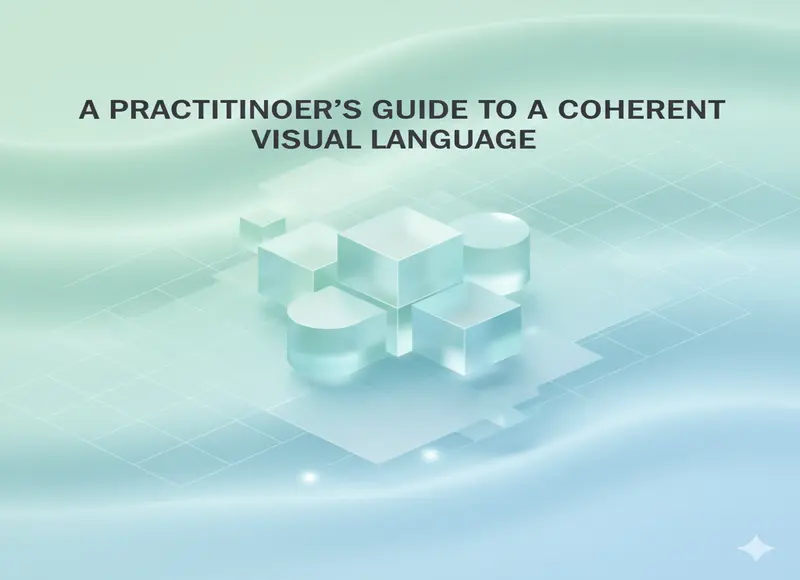
Icons play a crucial role in shaping clarity and consistency within digital interfaces. As products grow, maintaining visual harmony across platforms requires more than a random mix of symbols—it calls for structure and shared design logic.
Structured Icon Libraries and Their Role in Design Systems
Many icon repositories resemble open marketplaces: styles vary, quality is uneven, and duplication can make it difficult to maintain visual coherence.
In contrast, some libraries take a systematic approach—organising icons into families that share consistent grid structures, stroke logic, corner radii, and recurring metaphors across thousands of symbols.
This approach allows designers to substitute or update pictograms without disrupting layout rhythm. Consistency at this level helps reduce visual noise and maintains balance when multiple icons appear together.
When icons follow a unified geometry, interfaces retain their rhythm even as individual elements change.
A structured library also supports multiple aesthetic interpretations of the same concept. Standard UI actions like Search, Settings, or Share might exist across several styles—outline, glyph, two-tone, or platform-native variations such as Fluent or iOS.
This enables teams to modify their visual direction without breaking naming conventions or semantic mapping. The technical identifiers remain stable while the appearance evolves, which simplifies redesigns and platform transitions.
Systematic production practices add further value: assets are shipped in ready-to-use formats, and metadata is tagged with meaningful descriptors so that search results align with intent. When designers look for a QR code, for instance, they retrieve an actual QR code rather than a loosely related barcode.
Platform-Aligned Style Families and Design Consistency
Adhering to platform conventions saves designers significant alignment work.
Windows’ Fluent Design emphasizes rounded geometry and softened color palettes, while Apple’s Human Interface Guidelines focus on clarity and optical balance through even stroke weights and symmetrical corners.
Google’s Material Design and Material You systems, meanwhile, adapt icon weight and density for responsiveness.
Structured icon libraries often mirror these shifts, providing style families that align with each platform’s expectations.
For example:
- Fluent-style sets tend to feature softer forms and gentle color shading.
- iOS-inspired glyphs often use uniform two-pixel strokes and balanced proportions suitable for toolbars.
- Material-style sets frequently include both filled and outlined counterparts, tuned for Android and web systems.
In addition to platform-specific variants, many libraries include expressive or thematic families—flat colour icons for presentations, hand-drawn or doodle styles for infographics, pastel and gradient sets for marketing materials, and 3D-inspired tokens for hero sections.
This range allows teams across disciplines—engineers, content creators, educators—to maintain coherence even when using different visual tones for different audiences.
For teams that need native metaphors, subsets such as Windows 11 folder icons can provide platform-specific alignment without requiring manual redrawing or customisation.
Available Formats and Practical Asset Workflows
Common file formats remain an important consideration for production workflows.
Most libraries provide icons in multiple types, each serving different needs:
- PNG: quick mockups or CMS uploads where fixed raster sizes are acceptable.
- SVG: responsive interfaces, CSS theming, and code integration.
- PDF or EPS: print and vector illustration workflows.
- ICO: platform-specific requirements, such as Windows favicons.
- Lottie JSON or GIF: animated microinteractions and motion states.
While preset sizes are useful, vector-first formats maintain stroke fidelity when scaled.
Developers can integrate SVG icons using currentColor to inherit theme variables, apply hover effects, or support dark mode without additional exports.
Marketing and content teams benefit from high-resolution PNG or PDF assets that remain sharp in print or digital decks.
Though icon fonts still exist, most modern workflows favour SVG and Lottie for their accessibility, crisp rendering, and flexibility.
Integration with Common Design Tools
A practical icon system must integrate smoothly with major design platforms.
Plugins and native tools now handle this in varied ways:
- Figma: vector icons inserted through plugins retain auto-layout and constraints, ensuring replacements maintain alignment without manual adjustments.
- Sketch: importing SVG assets preserves layers, allowing symbol overrides and consistent component behaviour.
- Lunacy: a lightweight desktop editor for Windows and macOS that natively supports structured icon libraries.
- Pichon: an offline desktop manager enabling drag-and-drop imports into design tools for faster iteration.
For students and educators, such integration allows close inspection of geometry—how strokes align to grids, how corners are rounded, and how negative space balances with outer silhouettes. Studying these relationships builds understanding of optical correction, a foundational skill in icon design.
Technical Considerations for Developers
From a development standpoint, modern icon systems benefit from SVG-first delivery — an approach many expert developers prefer for its modularity and efficient rendering.
This enables modular imports—frameworks like React, Vue, Svelte, and Solid can tree-shake unused icons, reducing bundle size.
Theming and State Management
Using inline SVGs with both fill and stroke attributes bound to currentColor allows CSS variables to control theme colour dynamically.
This makes it simple to represent state changes—such as outline vs. filled icons—without triggering layout shifts.
Accessibility
For accessibility, decorative icons should be hidden from assistive technologies, while meaningful icons should include descriptive labels or titles.
Clean SVG markup makes it straightforward to embed ARIA attributes or translated labels.
Meaningful file naming (e.g., icon-user-add.svg instead of icon-23.svg) improves clarity during reviews and localisation.
Version Control and Collaboration
SVG files also work well in version control systems.
Path changes appear clearly in diffs, enabling reviewers to spot regressions before deployment.
Maintaining a canonical icon directory and mapping semantic names to keys helps prevent duplication and drift as multiple developers contribute assets.
Visual Assets for Marketing and Content Creation
Content teams often need graphics that remain legible at small sizes, where stock photography may not perform well.
Colour and flat-style icon families provide a clear visual language that suits presentations, documentation, and social content.
Libraries that group icons by theme—such as education, finance, healthcare, or developer tools—enable consistent sequences across slides, case studies, and newsletters.
Balanced colour contrast ensures readability within email clients and templates, and vector formats maintain clarity across responsive layouts.
For landing pages or branded content, teams can select a consistent color ramp and apply it to an entire icon family.
This yields visual unity without the need for extensive custom illustration.
Educational Use and Visual Literacy
In teaching and training environments, icons can serve as practical examples of visual systems in action.
When icons across a set share geometry, stroke weight, and optical balance, they model how clarity and rhythm contribute to communication.
Educators can demonstrate how a single concept—say, privacy—appears differently in outline, two-tone, or platform-native variants.
Comparing these treatments helps students understand semiotic differences between design systems: rounded shapes can convey friendliness, while sharp corners may suggest precision or decisiveness.
During projects, students might begin prototyping with one icon family and later change styles during refinement.
This separation between semantic meaning and stylistic expression mirrors real-world design practices and encourages flexibility in visual reasoning.
Support for Early-Stage Teams
New product teams often lack the resources for bespoke icon design.
A coherent, multi-style library allows them to establish a visual voice early—selecting, for example, minimalist outlines for enterprise tools or colourful icons for consumer applications.
Because related outline and filled versions share consistent naming, teams can adapt quickly to usability data—switching to filled icons on small screens or high-contrast interfaces without rewriting code.
Free licensing with attribution can support early prototyping phases, while paid licenses provide distribution rights for commercial release using the same assets.
This continuity simplifies scaling from prototype to production.
Animation Formats and Microinteraction Support
Animated icons are increasingly common in modern interfaces.
They convey feedback for actions such as loading, completion, or status changes.
Many libraries now include animated sets in Lottie JSON and GIF formats.
Lottie, in particular, integrates efficiently with web and mobile frameworks through lightweight players, allowing designers to preview motion directly in Figma or compatible editors.
These assets maintain sharpness on high-DPI displays and support runtime colour adjustments.
While animated collections typically focus on frequent use cases—uploading, syncing, success, warning—domain-specific motions may still require custom production.
For unique interactions such as biometric confirmations or specialised workflows, teams often modify or commission motion sequences to fit their products precisely.
Search Functionality and Quality Management
Search reliability determines whether an icon library accelerates or hinders production.
Systems that rely on structured metadata—accurate tags, synonyms, and descriptive categories—help users locate the correct symbol for each concept.
For example, searches for “settings,” “preferences,” or “options” should point to the same group of relevant icons.
Many structured libraries also accept icon requests, enabling the catalogue to expand in response to evolving industry needs.
Quality control typically includes consistent stroke weight, predictable baselines, and attention to optical alignment, minimising discrepancies when icons sit beside text or each other.
Such attention to detail prevents the subtle misalignments that can otherwise cause layouts to feel unbalanced even when measurements technically match.
Limitations and Considerations
Despite their advantages, structured icon systems come with trade-offs.
Free usage often requires attribution, which may not suit enterprise or white-label environments.
Paid licensing resolves this, but it should be factored into budgeting early.
While style consistency across families is generally strong, complete parity is rare.
Expressive or decorative sets may not have exact equivalents in more restrained system styles, so teams should plan migration paths when mixing aesthetics.
Search results can sometimes include near-duplicates due to ongoing updates, making it advisable to create an internal approved set and lock specific versions in repositories.
Additionally, not all icon families tolerate stroke modifications equally.
Some are optimised for fixed weights, and altering them can disrupt balance.
Animated collections usually cover common interface states but may require custom work for specialised motion requirements.
With a consistent naming scheme and one designated fallback family, most of these limitations are straightforward to manage.
Comparison with Other Icon Libraries
When comparing structured icon libraries with other popular sources, distinctions often centre on focus and depth rather than superiority.
- Font Awesome: Established and extensive, especially for web interfaces and social or brand marks. Uses an icon-font approach that can introduce accessibility and rendering complexities compared with inline SVG.
- Material Icons and SF Symbols: Ideal for Android and Apple ecosystems, respectively. Deep integration with platform guidelines but a narrower stylistic range for branding or editorial use.
- Noun Project: Exceptional for conceptual diversity due to community contributions, though style variance can challenge interface consistency.
- Streamline, Heroicons, Feather: Each offers a distinctive visual character. Streamline excels in depth within its chosen style; others emphasise simplicity and recognizability.
- Structured Multi-Family Libraries (e.g., Icons8): Emphasise breadth across platform-aligned, outline, filled, and colour variants, allowing cohesive visual translation across multiple environments.
Each option serves different project priorities—depth, consistency, stylistic freedom, or platform compliance.
Implementation Best Practices
To maintain coherence in production:
- Establish an icon namespace using semantic keys (e.g., icon.user.add) instead of relying on filenames. This allows you to switch styles or families without altering code references.
- Keep SVGs inline to support theming, accessibility, and responsive colour control through CSS variables.
- Build a shared library—in Figma, Sketch, or a desktop manager—so teams use approved assets rather than ad-hoc downloads.
- Commit version-controlled SVGs with hashed filenames to prevent unintended overwrites.
- For editorial teams, maintain a defined colour palette applied consistently across one icon family to avoid palette drift.
These practices help design and development teams sustain a coherent visual identity while accommodating change. They also reflect workflows used by many best-rated developers who prioritize maintainable, theme-driven front-end systems.
Summary and Use Cases
Structured icon libraries provide designers with predictable geometry that aligns easily within interfaces.
Developers benefit from SVG-based assets optimised for theming, accessibility, and modular code integration.
Educators gain reference material for teaching geometry and platform semiotics, while marketing and content teams access ready-to-use visuals for documentation and communication.
Startups can adopt a consistent visual language early and retain flexibility to change styles as their brand evolves.
Such libraries do not replace design judgment, but they supply a foundation for coherent, efficient production across disciplines.
By combining consistent grids, paired outlines and filled variants, platform-native styles, and organised metadata, teams can minimise visual regressions and accelerate delivery.
When icon systems function as true design systems rather than loose collections, they support faster iteration, clearer communication, and more consistent user experiences.
Recent Blogs
Scaling Smarter: How Property Management Software Simplifies Rental Management
-
10 Feb 2026
-
6 Min
-
34
The State of Local MSP Ecosystems: Comparing MSP Density Across Major U.S. Cities
-
06 Feb 2026
-
7 Min
-
260