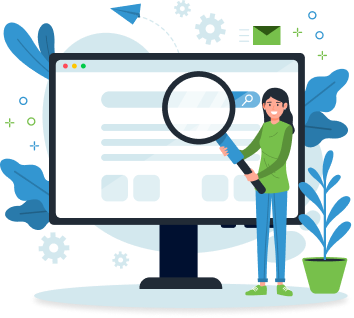Table of Contents
Unlock the secrets of business process automation! Our ultimate guide offers practical strategies to enhance efficiency and transform your workflow today.

Business process automation involves using advanced technology or software to automate intricate, repetitive business functions and processes. An organisation using workflow automation tools can save, on average, $46,000. Automating your business processes makes your teams more productive and efficient. The ultimate guide to business process automation is discussed below.
1. Business Processes To Automate
While any business process can be automated, some are more suited for automation, especially the time-consuming and repetitive functions. They include:
-
Client onboarding
Manual onboarding processes usually encounter numerous challenges, including human errors and time-consuming tasks, that can substantially hinder effective client onboarding. Automating the repetitive functions involved in client onboarding enables you to:
- Provide a smooth onboarding experience
- Save valuable resources like time and money
- Avoid bottlenecks
- Reduce the possibility of human error
While collecting client information is vital in many onboarding processes, it can be time-consuming without the right automation tool. However, solutions such as form automation with Clio allow you to automatically send questionnaires or forms to collect data when new clients sign up. Automation tools also enable you to automatically add customer data to your CRM system once they’ve filled out the forms. Automating data collection eliminates the need to manually gather and fill in client details, speeding up client onboarding while providing a seamless customer experience.
Customer Service
Traditionally, businesses have depended on human customer support agents to deal with client issues via different communication channels. Nevertheless, this approach can negatively impact customer experience due to increased response times and agent fatigue, leading to errors. This is where customer service automation comes in. Automating customer service allows organisations to offer efficient, 24/7 support, boost your team’s productivity, and increase customer engagement. With automated customer service systems, your business can:
- Minimise response times
-Enhance customer satisfaction
-Free human customer service agents to concentrate on intricate, high-value functions
Invoicing
Invoice automation improves accounts payable workflows and increases efficiency by optimising invoice receipt, validation, and payment. It also lowers manual data entry and error rates.
Invoice processing software flawlessly automates all the steps, extracting information from your business system and entering it into your enterprise resource planning (ERP) system. Automating invoicing lowers processing time and ensures faster approvals by seamlessly integrating a communication system and minimising errors.
Employee Onboarding
Automated employee onboarding uses technology to handle employee onboarding processes.
This means functions like filling in forms, setting up new employees in your business’s system, and managing employee information are managed by software.
Implementing automated onboarding systems improves efficiency, lowers errors, and saves time by organizing HR procedures and ensuring uniform and repeatable experiences for potential hires.
Sales Process
Automating your business’s sales process allows you to use numerous tools or systems to accelerate or eliminate manual, tedious tasks. Minimising the time spent on administrative or repetitive activities increases efficiency while allowing your team to focus on more strategic issues. Sales automation offers your sales team the tools to close more deals while maintaining quality human interactions. This is because most sales automation systems can integrate with CRM systems that offer insights into your customers’ needs.
2.Reasons To Automate Business Processes
Businesses automate processes for various reasons, including:
Enhance Efficiency And Standardise Processes:
Business process automation significantly reduces dependence on manual processes and repetitive tasks, freeing employees’ time to focus on revenue-generating activities. It also standardised processes, making them easier to understand and manage while simplifying scaling as your business expands.
Cut Costs And Increase Productivity:
Automating business processes can achieve essential cost savings and productivity increases. Tools or software can perform repetitive functions without getting tired, ensuring more consistent production quality and reduced error rates.
Improve Customer Experience:
Process automation leads to more swift service delivery by increasing efficiency using streamlined workflows. Automating business processes ensures tasks that take longer to complete manually are done instantly or within no time. High customer requests can be processed more efficiently, minimising wait times.
Enhance Competitive Analysis:
Automating the collection and evaluation of data from different sources enables your business to better understand competitors' products, market performance, and strategies, giving you insights for strategic decision-making.
Improve Lead Scoring:
Business process automation improves lead scoring by ensuring accuracy and eliminating the need for manual data entry. It lets you integrate systems with your CRM software to automatically collect and evaluate data from social media engagements, email responses, and website interactions. Automation tools use predefined criteria to allocate scores to every lead, enabling you to identify high-quality leads quickly.
3. Types Of Business Process Automation
Making wise decisions about optimising operations requires an understanding of the various forms of business process automation. They include:
Workflow Automation:
It involves applying automation to a defined series of functions and tasks, meaning specific activities are completed precisely, and tasks are efficiently passed from one level to another. While you can fully automate some processes, others may require a combination of manual intervention and automation, particularly those that need human judgment.
Task Automation:
Its primary focus is to automate individual manual activities, including document automation, to minimize errors and save time. Applications for task automation include generating documents, sending automated emails, and handling other administrative tasks efficiently.
Robotic Process Automation:
It automates structured, repetitive activities that happen the same way every time, with no exceptions. For instance, when a team member spends part of the workday logging into a system, recovering information, and adding that information to another system, this task is ideal for robotic process automation because it needs no decision-making.
Process Automation:
Process automation involves automating a whole process end-to-end instead of workflows or individual tasks. It identifies and automates as many process components as possible. Its primary objective is optimising the whole process to drive consistency and minimise organisational bottlenecks.
Intelligent Automation:
It is a complex system that combines data analysis, artificial intelligence, and other modern technologies with process, task, and robotic process automation to automate higher-level duties like decision-making.
4. How To Implement Business Process Automation
Conduct Detailed Process Mapping
By performing a thorough process mapping, you may discover inefficiencies and redundancies, as well as opportunities for automation and optimization. In-depth process mapping provides guidance for strategic decision-making and acts as the foundation for effectively implementing automation. ServiceNow ITSM implementation plays a crucial role in this process by providing a structured approach to automating IT service management functions.
Create Efficient Workflows
Before automating your workflows, ensure they’re optimised and streamlined for optimal effectiveness and efficiency. This involves carefully analyzing existing functions to ensure they’re simplified and refined, getting rid of redundant stages that may prolong processes unnecessarily, and standardizing processes across departments to create a cohesive, unified approach, minimizing potential errors and confusion.
Similarly, reducing department handoffs can help your business ensure efficient communication channels, accelerating workflow. Additionally, standardised processes facilitate consistency in productivity, ensuring reliability and higher quality while lowering variability.
Identify Automation Opportunities
Determining the specific workflows or processes suitable for automation is key to maximising business process automation’s effectiveness. These tasks usually have similar characteristics, including manual execution, repetitiveness, or time-intensive, and they often adhere to a set of guidelines with less human judgment needed.
Automating these tasks significantly reduces the need for human intervention, freeing employee time for more strategic tasks and boosting efficiency. You can also automate functions with high transaction volumes to reap substantial returns about cost and time savings.
5.Choose The Most Suitable Business Automation Tools
Selecting the right business automation tools is important because it influences how successful your business process automation efforts will be. You should keenly analyse the available technologies and tools, factoring in different elements to ascertain alignment with your particular business needs and long-term goals. For example, looking at scalability is crucial because it helps determine if the chosen solutions can accommodate future business expansion and growth without requiring comprehensive replacements or modifications.
In addition, it is vital to analyze the tools’ technical capabilities, including compatibility with your business’s infrastructure and ease of integration with existing systems. Customization flexibility is another factor to consider because it allows you to tailor your automation solutions to your unique preferences and workflows, optimizing user experience and performance.
Train Your Employees
Once you implement business process automation, your employees need training on the new technology and processes. They require the know-how to use automated tools and systems. Business process automation training teaches employees how to optimise workflows and helps them better understand business process automation and its benefits.
Track Performance And Repeat
Constant process monitoring helps optimise business process automation and drive continuous improvement. Your business should track KPIs (key performance indicators) like process cycle time, customer satisfaction, error rates, and cost savings to determine how automation affects business outcomes. Assessing performance metrics and collecting feedback from stakeholders and users enables your business to identify optimisation and improvement areas.
This iterative strategy facilitates ongoing optimisations and enhancements in automated workflows, ascertaining that your automation efforts resonate with evolving business objectives and needs. By using continuous monitoring and iterative improvement, your organisation can fully realise the potential of business process automation to encourage innovation and establish a long-lasting competitive advantage.
Endnote
This blog focuses on its advantages—such as increased productivity, cost savings, integrated operations, and enhanced efficiency—and offers a thorough overview of business process automation.