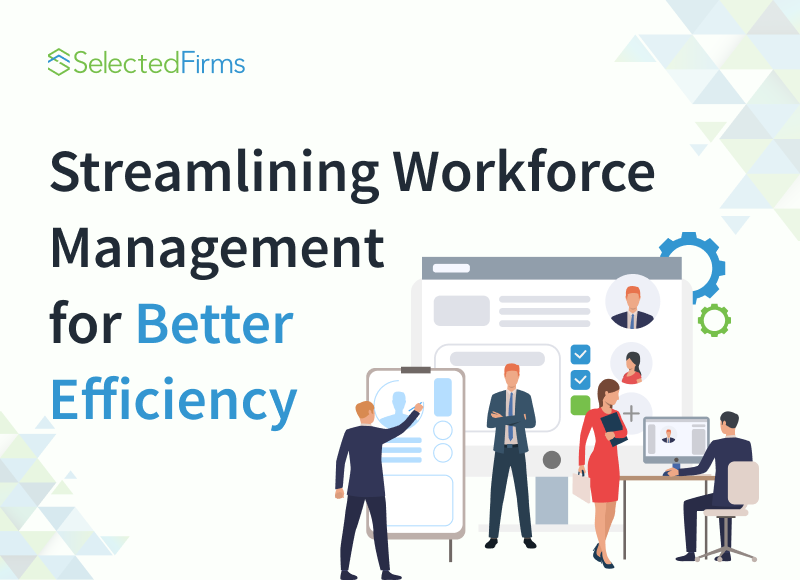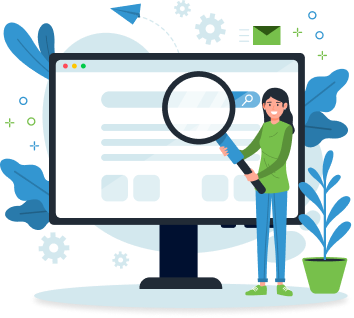Table of Contents
Empower your remote teams to stay energized and productive. Learn how smart monitoring, balanced workloads, and better focus habits can prevent burnout, strengthen engagement, and sustain long-term performance without sacrificing well-being or motivation

You can tell something’s off even when numbers look fine. Deadlines get met, but the spark’s gone. A few teammates seem constantly online but rarely in deep focus. Others slow down without explanation. It’s not laziness or lack of effort. It’s burnout quietly reshaping how work gets done.
This article explores what burnout actually looks like in remote teams and how to get ahead of it without losing output or momentum. Computer remote monitoring software gives you the clarity to step in early, protect focus, and keep productivity consistent across your team.
Early Signs Your Remote Team Is Slipping Into Burnout
Burnout in remote and hybrid teams doesn’t always show up as a major drop. Work still gets done. But energy fades, follow-through slows, and things start slipping in ways that are easy to miss.
These are early signs that something’s off in the way work unfolds:
- Online All Day, Not Focused: Someone is active for hours but does not finish much work.
- Quiet Drop in Effort: Replies slow down, and updates stop without a clear reason.
- Too Many Tools, No Progress: Work is spread across apps, but nothing moves forward.
- No Breaks, No Energy: Skipped breaks make it harder to stay sharp and finish tasks.
5 Ways to Keep Remote Teams Balanced, Focused, and Productive
Burnout shows up when the work never stops, but the team starts running on empty. With the right habits in place, you can maintain steady energy and consistent output without wearing your remote and hybrid team down.
Here is how to keep burnout from turning into lost output:
1. Bring Focus Back Into the Workday
Remote schedules often stay full even when focus drops off. You might see long hours with little to show for it. That usually means attention is fractured, and deep work keeps getting pushed aside by constant switching and smaller tasks.
As focus fades, burnout builds. Teammates work harder but get less done. Progress slows, quality slips, and burnout hides behind packed schedules until output crashes.
Check how much time actually goes into focused tasks versus jumping between updates, messages, and small asks. Block out time for deep work on priority projects and make that time visible across the team.
How does invisible computer monitoring software help rebuild focus time?
Invisible computer monitoring software highlights long stretches of scattered activity versus concentrated work. One teammate might spend hours bouncing between apps, which could prompt you to help them reset their schedule for deeper focus.
2. Catch Engagement Dips Before They Spread
Burnout doesn't always show up at work. It shows up in the way teammates start pulling back. Updates get shorter, responses slow down, and fewer ideas make it into team chats. Those small shifts often mean someone’s overwhelmed, unclear on direction, or running out of energy.
If you don’t notice it early, the whole remote and hybrid team starts drifting. Check-ins get quiet, delivery slows, and work feels more like maintenance than progress. Once that happens, it takes time to reset expectations and build momentum again.
Keep an eye on participation trends and how consistently tasks move forward. If engagement
drops, check in about clarity or workload balance before it affects delivery or morale.
How can computer usage monitoring software help flag engagement dips?
Computer usage monitoring software surfaces sudden slowdowns in activity or missed handoffs that point to fading motivation. A teammate might stop contributing to shared tasks or barely touch key work tools for a few days, which could lead you to check in before the rest of the team feels the impact.
3. Identify Context Switching Before It Erodes Quality
Constantly switching between apps, calls, and tasks drains more than time. It breaks focus and makes progress harder to hold onto. Remote and hybrid teammates often lose hours to minor shifts that break flow and make real progress harder to maintain.
One study found that it can take up to 25 minutes to refocus after just one interruption, and most workdays are filled with many.
When context switching becomes routine, it doubles mental load. Everyone works harder but gets less done. Errors start creeping into simple tasks, and decision fatigue spreads across the team. Over time, this steady cognitive drain leads straight to burnout.
Check how often the team switches apps during the day. If it’s constant, cut down the tool load or reorganize workflows to help everyone stay on track longer.
How does computer performance monitoring software reveal context switching?
Computer performance monitoring software shows repeated shifts between tools or projects that shorten attention spans. You might notice a teammate spending most of the day bouncing between tabs without finishing core tasks, which gives you a chance to step in and simplify how the work gets done.
4. Protect Recovery Time as a Productivity Standard
Remote work often blurs the line between focus and fatigue. Teammates stay visible long past their peak hours, convinced that presence equals productivity. Without deliberate recovery time, energy drains quietly until even simple tasks feel heavy.
Unchecked, that pressure builds into full burnout. Fatigue dulls judgment, slows decisions, and makes creativity harder to access. Once that cycle starts, breaks alone can’t fix it. Momentum and motivation take weeks to rebuild.
Make recovery visible. Encourage short pauses between high-focus blocks and normalize stepping away after long sessions. When downtime is treated as a performance habit, not a reward, the entire remote and hybrid team sustains energy longer.
How can a workforce intelligence platform help safeguard recovery?
The workforce intelligence platform flags teammates working long, unbroken stretches without pause. If someone’s active hours stay consistently high with no visible breaks, you could intervene early to prevent fatigue from compounding.
5. Support Healthy, Sustainable Productivity With Smart Tools
A remote monitoring tool helps you see when the pace is slipping or the workload is off, so you can step in before burnout starts dragging things down.
Here are four ways a monitoring tool helps you keep productivity steady:
- Focus Trend Tracking: Shows how much time goes to deep work versus reactive activity, helping you protect high-value hours.
- Engagement Shift Alerts: Surfaces when responsiveness or contribution patterns change, allowing for timely coaching.
- Context Load View: Detects excessive multitasking or tool use, so you can simplify workflows that waste mental energy.
- Break Pattern Insights: Highlights skipped or shortened recovery windows, reminding the team that rest sustains performance.
Final Word
When you bring clarity to how work happens and monitor the progress of the remote team effectively, burnout becomes something you prevent and not something you repair. A monitoring tool helps you spot those early shifts in focus, engagement, and recovery before they erode output. The result is steadier energy, stronger performance, and a remote and hybrid team that can stay productive without burning out.
Recent Blogs
How Upgrading PC Supports AI-Powered Tools and Smart Technology Use
-
30 Jan 2026
-
6 Min
-
269