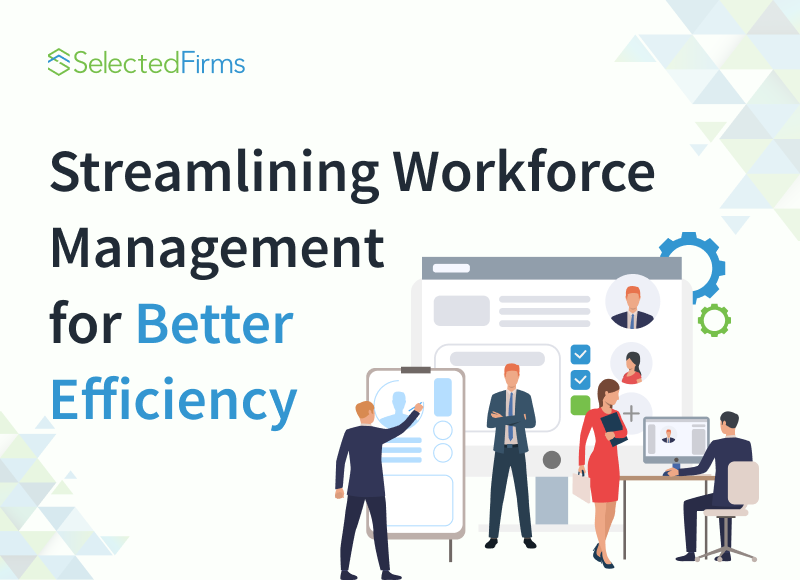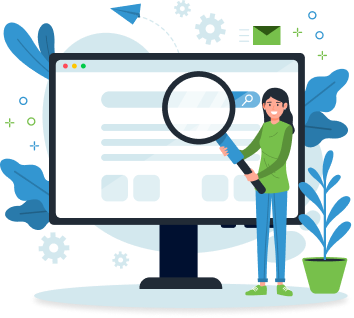Table of Contents
Discover the future of customer support with our Service Desk Software Trends 2025. This innovative solution harnesses the power of AI to streamline operations, ensuring faster response times and enhanced efficiency.

Customer service is always changing, and customer expectations are changing faster than ever before. If businesses want to keep up with their customers' ever-more-sophisticated needs and desires, they have to adapt to the times. Scaling support has also become more of a challenge recently, due to changes like increased hybrid work and higher support volumes.
AI, omnichannel integration, and customer-centric workflows are some of the most popular trends designed to solve these issues. What are these trends exactly, and why are they important to you?
AI-Powered Support Tools
AI is everywhere you look, from phone apps to drive-through menu boards to your support tools. AI is already a boon to customer support teams because it aids in automation, which takes the pressure off human agents, reduces ticket volume, speeds up first-response times, and can also help cut down on training time by giving new agents guided prompts.
But AI has other uses as well, such as:
- AI chatbots and virtual agents, which, unlike a human agent, can be available 24/7, 365 days a year, to answer common queries and issues that a human agent might find repetitive.
- AI-assisted ticket triage -- auto-categorizing, prioritizing, and routing of tickets, to promptly direct customers to the right department.
- Real-time solution suggestions for human agents to use to reduce resolution time.
Omnichannel Integration
Another trend that's poised to gain momentum in 2025 is omnichannel integration -- namely, the unifying of customer communications across all available platforms, including email, chat, phone, social media, SMS, web forms, and so on.
For example, a support agent could respond to a Facebook or Threads comment, open a ticket, move that conversation to email, and log the resolution, all within the same ticket thread.
Omnichannel integration is important because, unlike the old days, there are more options for customers to communicate with a business than ever before -- and few people relish being stuck in a phone tree for long periods of time. Omnichannel integration allows for a seamless handoff between various channels without duplicating information -- or worse, asking customers to repeat themselves.
Omnichannel integration also means having a centralized space for tickets and customer histories, so if that customer ever comes back with another query or request, context and relevant information are readily available. This is great for customers and agents alike:
- Customers get a more consistent experience and don't have to repeat themselves or go digging for information they have already shared.
- Agents have less "channel switching" to do, and can instead work in a single centralized space.
- Employers and team leaders can more easily track performance across common customer touchpoints.
Customer-Centric Workflow Design
"Customer-centric" is a relatively new term that's become increasingly prevalent in recent years. Customer-centric design is a term for placing the consumer at the center of the process. The goal of customer-centric design is to place the needs and wants of the customers above all else, through elements like personalization.
You need to know more about your customers than just their population trends if you want to maximize the benefits of a customer-centric approach. To develop solutions that meet those needs, you must examine expectations, needs, and pain points.
So what does that mean in the context of support? A few things:
- Personalized customer experiences through CRM or service desk software integration, where customer history and preferences can be tracked and measured
- By using these histories, human customer service representatives may customize their responses to questions and issues, making customers feel as though they have received the appropriate attention.
- Just as tickets are automatically forwarded to the appropriate support department, workflow can also be automated based on customer type, urgency, location, etc.
A customer-centric workflow can boost customer satisfaction and loyalty through a customer portal or knowledge base, expedite the resolution of common problems or VIP clients, and promote self-service with astute recommendations.
For service desks that deal with in-person support or consultations, interactions can be further streamlined by integrating scheduling platforms like Timify to seamlessly schedule appointments and reduce no-shows.
Key Features to Look for in Customer Support Tools
Presently, Customer service tools are getting better and easier to use. Today, businesses need more than just a way to answer questions. They need smart tools that help support teams to work faster and keep customers happy. A good support system can improve how quickly issues are solved and make the whole experience smoother for every customer.
These are the key features businesses should focus on when selecting the right customer support solution:
1. Easy-to-Use Interface
Support software should be simple and user-friendly. Agents need quick access to tools and information, while customers should be able to find help without confusion.
2. Strong Analytics and Reporting
Good support tools collect useful data about customer behavior and service performance. This helps teams find problems early and make improvements based on insights.
3. Automation
Automating routine tasks like answering common questions or directing queries to the right team saves time. It also helps agents handle more important issues more efficiently.
4. Seamless Integration
The software should connect easily with other systems your business uses, such as customer relationship tools, marketing platforms, or billing systems. This gives agents a complete picture of each customer’s experience.
Choosing customer support software with the right features helps teams work better and serve customers faster. It leads to smoother operations and a better overall customer experience.
Finding the Right Service Desk Software
Evaluate your tools to establish if they are actually doing all the things you need them to do.
- Research and compare service desk platforms and look for platforms focused on automation, accessibility, and empathy, hopefully with AI automation capabilities.
- Explore and compare service desk platforms while keeping an eye out for platforms that are centered around automation, accessibility, and empathy, ideally with AI automation capabilities.
- Consider your budget for buying or upgrading your service desk software. Decide if a self-hosted or cloud-based solution is better for you.
These three trends aren't just empty buzzwords -- they're shaping the way businesses will deal with their customers going forward, and it will pay -- literally -- to get on board.
Recent Blogs
How Upgrading PC Supports AI-Powered Tools and Smart Technology Use
-
30 Jan 2026
-
6 Min
-
269