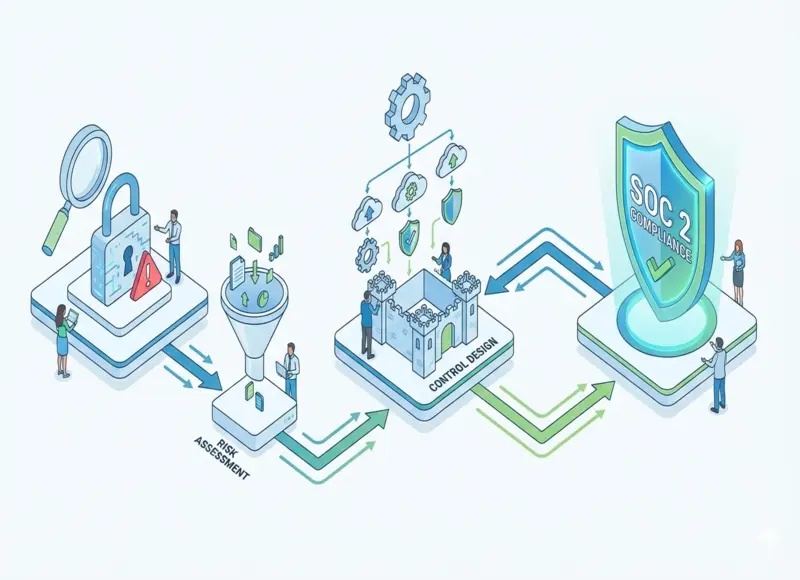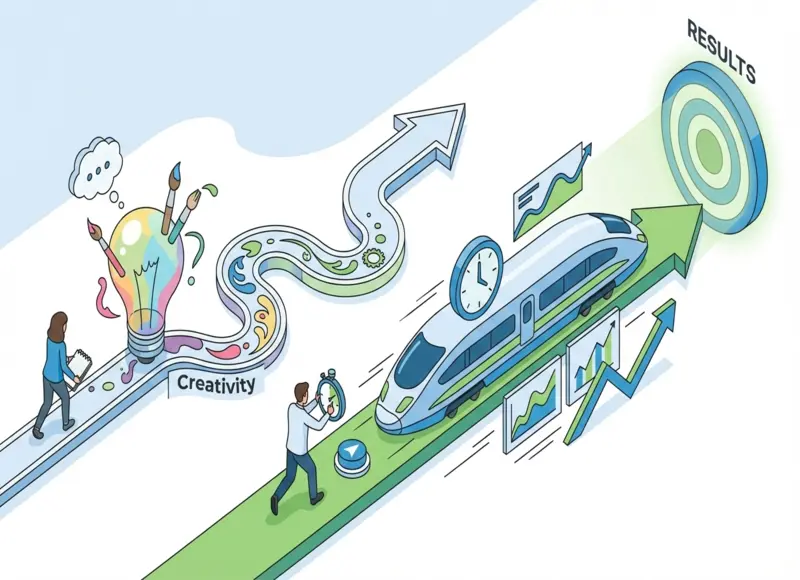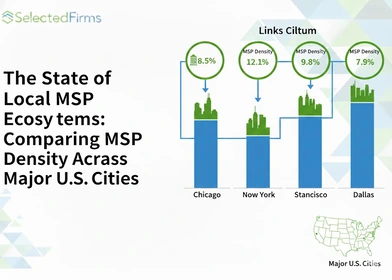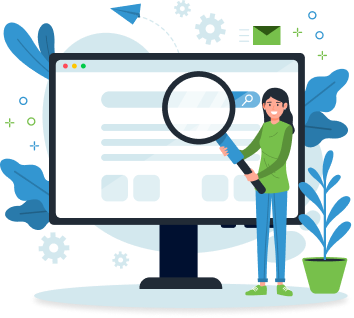Table of Contents
Studio Ghibli's dreamy animation style, characterized by hand-drawn visuals, vibrant nature, whimsical characters, and specific color palettes, has captivated audiences worldwide. With advancements in AI technology, transforming your photos into Ghibli

1. ChatGPT's Image Generation Feature
How to Access:
- Visit the ChatGPT website or open the ChatGPT app
Key Features:
- Generates images in the Studio Ghibli style from user-uploaded photos.
- Provides three free image creations per day for free-tier users.
Ease of Use:
- User-friendly interface; simply upload your photo and input a prompt like "Transform this image into a Studio Ghibli-style illustration."
Limitations:
- Limited to three free images per day; additional creations may require a subscription
Strengths and Weaknesses:
- Delivers high-quality Ghibli-style images.
- High demand may lead to temporary delays or limited access.
Privacy Consideration:
- Be cautious when uploading personal photos due to potential privacy concerns.
Prompt Example:
- "Transform this image into a Studio Ghibli-style illustration, maintaining all details."
2. Grok by xAI
How to Access:
- Visit the Grok website or download the app.
Key Features:
- Allows users to transform photos into Ghibli-style portraits.
- Supports both photo uploads and text prompts for image generation.
Ease of Use:
- Intuitive design: upload a photo and request transformation into Ghibli style.
Limitations:
- May have longer image upload and generation limits.
Strengths and Weaknesses:
- Capable of generating Ghibli-style images from detailed prompts.
- Performance may vary; consider using in conjunction with other tools for optimal results.
Prompt Example:
- "Create a Ghibli-style illustration of a serene forest at dawn."
3. Fotor
How to Access:
- Go to Fotor's website or use their mobile app.
Key Features:
- Offers multiple Ghibli-style filters, including "Ghibli Style 1" and "Ghibli Style 2."
- Provides AI-powered photo editing tools for further customisation.
Ease of Use:
- Simple process: upload an image, select a Ghibli-style filter, and apply.
Limitations:
- The free version may have limited access to premium filters and features.
Strengths and Weaknesses:
- Quick application of Ghibli-style effects.
- Some advanced features might require a subscription.
Prompt Example:
- "Apply Ghibli Style 1 filter to this landscape photo."
4. insMind
How to Access:
- Visit insMind's website or download their app.
Key Features:
- Specializes in converting photos into Ghibli-style artwork.
- Produces visuals with rich colors and soft textures reminiscent of Ghibli films.
Ease of Use:
- Effortless: upload a photo and apply the Ghibli-style filter.
Limitations:
- May not offer extensive customization options.
Strengths and Weaknesses:
- Captures the essence of Ghibli's aesthetic effectively.
- Limited features compared to more comprehensive editing tools.
Prompt Example:
- "Convert this portrait into a Ghibli-style illustration."
5. Getimg.ai's Ghibli Diffusion
How to Access:
- Navigate to Getimg.ai's Ghibli Diffusion page.
Key Features:
- Generates Ghibli-inspired images from text prompts or existing photos.
- Offers 100 free images per month without requiring credit card information.
Ease of Use:
- User-friendly; input a prompt or upload a photo to begin.
Limitations:
- Free tier limited to 100 images per month; higher usage requires a subscription.
Strengths and Weaknesses:
- High-quality Ghibli-style image generation.
- Free tier may not suffice for heavy users.
Prompt Example:
- "Generate a Ghibli-style image of a bustling city market at sunset."
Additional Tips for Enhancing Your Ghibli-Style Creations:
- Experiment with Aspect Ratios: Adjusting aspect ratios can influence the composition and feel of your images.
- Iterate on Prompts: Refining your prompts can lead to more accurate and satisfying results.
- Use Negative Prompts: Specify elements you don't want in your image to avoid unwanted features.
6. Colorcinch
How to Access:
Visit the Colorcinch website or use their mobile app— no account needed to try.
Key Features:
- Turn photos into Ghibli-inspired art with a single click.
- AI-powered stylization that mimics Studio Ghibli aesthetics.
- Download your edited image in high quality.
Ease of Use:
Just upload your photo, apply the Ghibli effect, and download — no technical skills required.
Limitations:
Some features like higher resolution downloads or unlimited edits require a premium
subscription.
Strengths and Weaknesses:
- Gorgeous, dreamy Ghibli-style art in seconds.
- Fewer customization options compared to full editing suites.
Prompt Example:
No need for a prompt. It’s a direct one-click filter.
How to Create a Studio Ghibli-Style Header Image
- Choose a Free AI Tool:
- Fotor: Offers a Studio Ghibli filter to transform your photos into Ghibli-style art.
- insMind: Provides a Ghibli-style image generator for creating artwork from text prompts.
- Getimg.ai's Ghibli Diffusion: Enables generation of Ghibli-inspired images from text prompts or existing photos.
- Prepare Your Input:
- If using a photo, select an image that aligns with your blog's content.
- For text prompts, craft a description that reflects the desired scene or theme.
- Generate the Image:
- Upload your photo or enter the text prompt into the chosen AI tool.
- Apply the Ghibli-style filter or initiate the generation process.
- Download and Integrate:
- Once satisfied with the generated image, download it.
- Upload the image to your blog post as the header image.
Considerations:
- Image Resolution: Ensure the generated image has a high enough resolution for a clear and professional appearance.
- Consistency: Maintain a consistent aesthetic with the rest of your blog's design.
- Attribution: Check if the AI tool requires attribution and provide it accordingly.
By following these steps, you can create a visually appealing header image that enhances your blog post and engages your audience.
Prompting Masterclass: Creating Studio Ghibli Magic with Words
The key to great AI art is the prompt! Think of it as giving instructions to the AI artist. Here’s how to craft prompts for that Ghibli feel, broken down simply:
Basic Structure: [Subject], [Action/Setting], [Style Keywords], [Artistic Details]
Key Studio Ghibli Style Keywords to Include:
- Studio Ghibli style (often works well!)
- Hayao Miyazaki aesthetic
- Anime film illustration
- Watercolor painting style
- Soft, painterly look
- Ghibli inspired art
Adding Descriptive Details:
- For Landscapes: lush green rolling hills, sparkling blue river, ancient mossy forest, giant camphor tree, cloud-filled sky, cozy village nestled in valley, hand-painted background.
- For Characters: whimsical creature, girl with determined eyes, boy in simple clothes, cat companion, friendly robot, expressive anime character design.
- For Mood/Atmosphere: nostalgic, dreamlike, peaceful, adventurous, warm lighting, golden hour sunlight, gentle rain.
Example Prompts (Try these!):
- Simple Landscape: Lush green meadow with tall grass and small flowers, giant camphor tree in the distance, fluffy white clouds in a blue sky, Studio Ghibli style, watercolor painting. (Why it works: Combines specific Ghibli nature elements with core style keywords.)
- Character Scene: A young girl with short brown hair sitting on a grassy hill, looking at a whimsical, round, furry creature next to her, peaceful countryside background, Hayao Miyazaki aesthetic, anime film illustration. (Why it works: Describes character and creature simply, sets the scene, uses strong Ghibli director/style references.)
- Cozy Interior: Cozy cluttered room filled with books and plants, sunlight streaming through the window, a cat sleeping on a worn armchair, Studio Ghibli inspired art, warm color palette, soft painterly look. (Why it works: Focuses on detail, warmth, and specific style descriptors.)
- Flying Machine: Whimsical flying machine made of wood and canvas soaring over a Ghibli-esque landscape with rolling hills and a river, anime film style, detailed illustration. (Why it works: Specific subject combined with landscape context and anime/illustration keywords.)
Tips & Tricks for Better Studio Ghibli Images
Getting the hang of it? Here are a few extra tips:
- Use Negative Prompts (If Available): Tools like Leonardo.Ai, NightCafe, and SeaArt let you specify what not to include. This is great for cleaning up results.
- What it is: Telling the AI things to avoid.
- Example: Negative Prompt: blurry, low quality, text, words, signature, deformed hands, extra limbs, photorealistic, 3D render
- Why use it: Helps avoid common AI mistakes and keeps the style focused on illustration, not realism.
- Play with Aspect Ratios: Don't just stick to square images! Try landscape (like 16:9) or portrait (like 9:16) ratios, common in films, to enhance the cinematic Ghibli feel. Most tools offer this setting.
- Iterate and Refine: Your first try might not be perfect. Don't be afraid to:
- Run the same prompt multiple times (you'll get different results).
- Tweak your prompt slightly (add/remove keywords, change descriptions).
- Use features like "evolve" or "image-to-image" if available, using a good result as a starting point.
- Explore Different Keywords: Try synonyms or related terms. Instead of just "Ghibli," try "anime watercolor," "Japanese animation style," "nostalgic illustration," etc.
- Check Community Showcases: Look at what prompts others are using successfully in the tool's gallery (especially on Leonardo.Ai and SeaArt.AI) for inspiration.
Understanding the Ghibli Style
Studio Ghibli's art style is celebrated for its hand-drawn animation, vibrant color palettes, and whimsical characters set against lush, detailed backgrounds. To emulate this aesthetic using AI image generators, incorporating specific descriptors in your prompts can enhance the results.
For instance, using phrases like "Hayao Miyazaki style," "Studio Ghibli aesthetic," "watercolor," "anime film," "lush green landscape," and "whimsical creature" can guide the AI to produce images that reflect the enchanting and detailed qualities characteristic of Studio Ghibli films
Just as SelectedFirms helps businesses find the perfect IT partner for their unique needs, these AI image generators can help you find the perfect visual expression of your creative vision. Visit SelectedFirms for comprehensive buyer guides on AI image generation tools and other IT solutions that can transform your projects from ordinary to magical.
Recent Blogs
Scaling Smarter: How Property Management Software Simplifies Rental Management
-
10 Feb 2026
-
6 Min
-
34
The State of Local MSP Ecosystems: Comparing MSP Density Across Major U.S. Cities
-
06 Feb 2026
-
7 Min
-
260