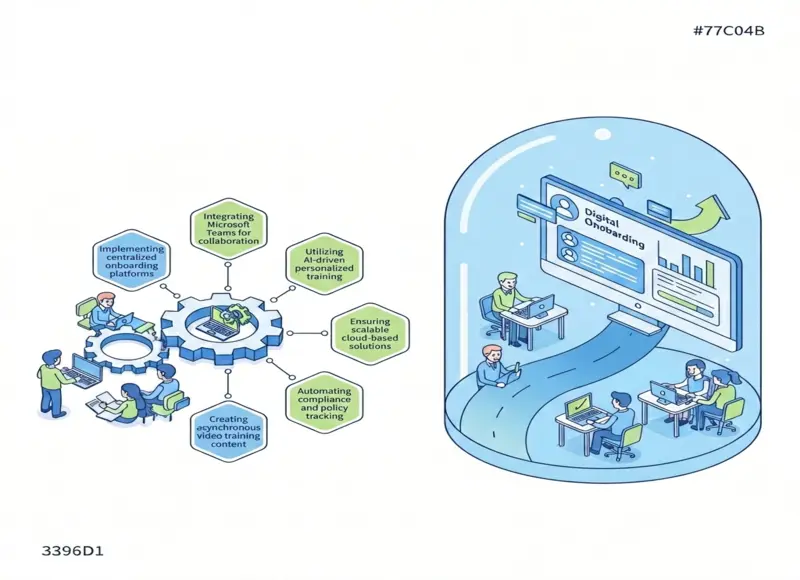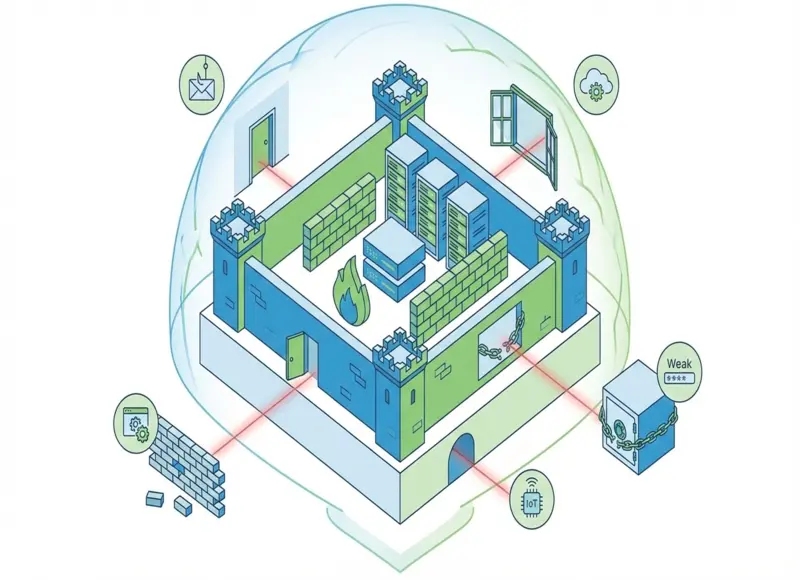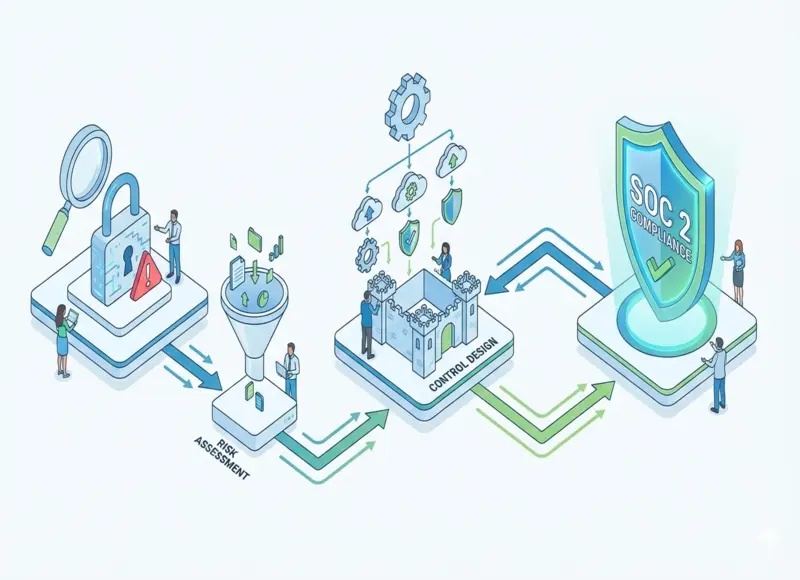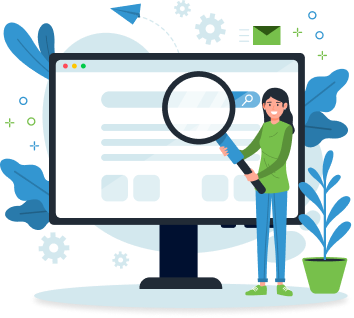Table of Contents
Learn how professional email templates improve efficiency, branding, and engagement. Explore best practices, key benefits, and real-world examples to create high-converting emails with ease!
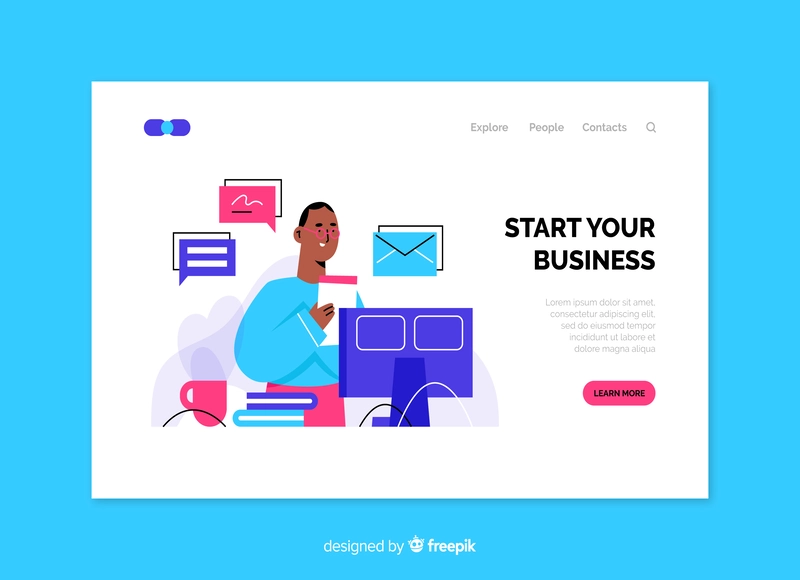
Two weeks. That's how long the email production cycle is for 62% of email marketing teams. And, at any given moment, nearly a quarter of teams are simultaneously working on five different emails.
The biggest culprit stealing their time? Yup, you guessed it – email design.
Thankfully enough, 60% of marketing teams have found their solution. It is email templates that streamline email production's design and development phases.
Now, you're probably wondering, "How do I create professional email templates that actually work?"
That’s a real question. Especially now that email marketing has evolved far beyond simple batch-and-blast campaigns. Today's successful email strategies are all about pull marketing. About attracting customers through tailored experiences and high-value content that addresses their needs and objectives.
As emails become more sophisticated in targeting and personalization, professional email template designs have become essential to modern email marketing success.
That's exactly what we'll cover in this blog: design best practices, real-world examples, key benefits, and everything you need to know about creating professional email template design.
Let's dive right in.
First up, reasons why professional email templates matter for your brand.
Top Reasons Why Do You Need Professional Email Templates
Whether you get professional email template design by Email Mavlers or develop them in-house, well-designed professional email templates get your foot in the proverbial door to stir interest in your products and services and also bring the following benefits:
1Efficient and Time-saving
Pre-built or custom-coded, professional email templates are reusable. With a foundation ready to build on. There is no need to reinvent the wheel every time you plan your email campaign.
Because you would rather concentrate on getting the email message right than wrestle with the layouts. Taking the grunt work out of email designing, you give yourself a lot of time for creativity.
2.Better Productivity
Efficient email design streamlines the whole email creation process. Especially if you have a library of standard email templates for different types of email campaigns. Then, all it takes to create a new template is editing based on the email campaign type.
It’s a lifesaver when your email outreach grows with your brand. Templates scale with this growth without undermining quality. You maintain a polished look across all communications as your audience expands.
3.Consistent Branding
In fact, consistent branding is the hallmark of a professionally designed email template. If a professionally designed email template is Batman, then consistent branding is Robin—always there to reinforce.
Distinct typography, logo, and brand colors are the immediate markers of your brand identity, and professional email templates ensure that you never miss them.
Of course, custom-coded email templates do a better job of preserving your brand personality than ready-to-use ones. But that’s a story for some other time. (Still curious about custom vs ready-made templates? Here’s a detailed video that breaks it down.)
4.Deliverability
If you are into custom email templates, there is a technical advantage: They help you improve your email deliverability. That’s because they are inherently optimized for coding, which improves inbox placement and reduces rendering issues.
Best Practices For Professional Email Templates
1Keep Them On the Brand
Your email templates should live and breathe your brand’s visual identity so that they look professional.
This could mean that they include your logo, typography, and brand colors. Or specific design choices, such as the logo placement and placement of logos. And certain types of color schemes or image choices. Whatever it is that helps you promote your brand’s personality seamlessly across all your marketing channels, including email marketing.
Take a look at the following series of emails from Glossier. Notice the brand consistency?
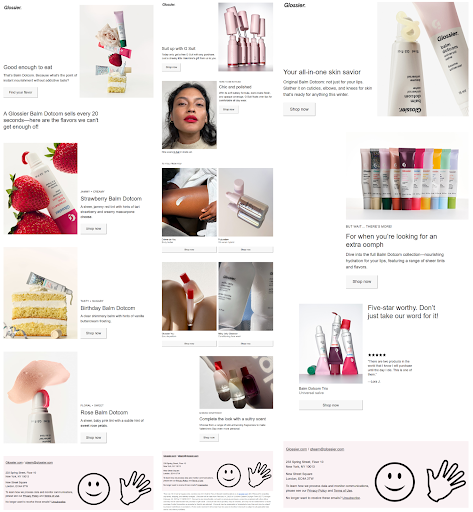
While it is convenient to downplay the impact of brand-focused emails, resist the temptation. Professionally-designed branded email templates give your subscribers a sense of familiarity, which is better for ROI, as they feel more comfortable engaging with such emails.
2.Let Them Have Flexible Framework
The idea behind the email templates is flexibility. Their layout is formatted so you can easily fill in the content and create a new email design.
So, anticipate that you will have to add or remove design elements at some point or another. And have enough space in your email templates so as to adapt to each email brief quickly without a major overhaul.
3.Pick The Right Layout
The layout of a professional email template guides eyes naturally through the content in the right manner. It allows the brain to consume the information with ease.
So, while building email templates, arrange design elements to create downward momentum. There are several popular email layouts you might use. Single-column and double-column layouts are the most commonly used among them. They keep your email design clean and minimalist. Improved mobile viewing is an added benefit.
Apart from that, an inverted triangle is well-suited for notification emails. A zig-zag layout for an eCommerce email.
4.Use A Responsive Email Design
A responsive email template design adapts to the screen size of the device subscribers open an email on. An email template designed with this philosophy will look great across all platforms.
Plus, given that mobile devices are the primary device for 71.5% of consumers to check their email, your emails have no choice but to be responsive.
Check out these emails from Yellowbird in their desktop view and mobile view. You will find absolutely no difference in the user experience, as they are perfectly optimized for both.
Desktop View:

Mobile View:

5.Remove Visual Clutter
Visually cluttered email design makes your subscribers work extra hard to read and scan the content (which they might skip altogether!). So keep it clean. Let the white space give oxygen to your text. This is where your email copy lives and thrives.
Do not be afraid to experiment with plain-text emails.
A well-written one can match the performance of heavily designed versions, provided the copy is clear and concise.
IMPORTANT>>Add white space for breathing room. But not so much that the email looks empty. Use it in an amount to strike the right balance between text and visuals.
Note the design in this Everlane email. Minimalist: Lots of white space, the black-and-white color scheme for a sleek look, lightweight and easy-to-read body text, traditional typography, and concise, actionable messaging. Here, everything works together to generate leads.
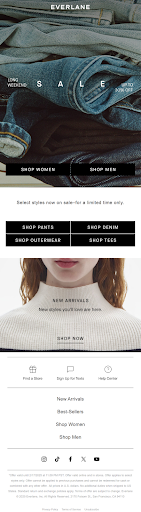
6.Design for Accessibility
Email accessibility ensures all subscribers can access your message. Particularly those using assistive technology like screen readers, color adjustment tools, zoom features, and access controls. Consider accessibility a non-negotiable aspect of your professional email template design process.
7.Optimize for Dark Mode
Any professional email template is incomplete without considering the Dark Mode.
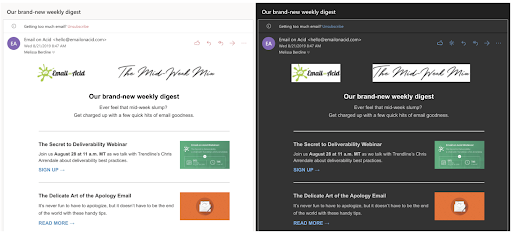
That's because many subscribers prefer viewing email in Dark mode by habit rather than choice. So, it's better to adapt your templates to Dark mode situations.
Wrapping Up
Professional email templates are more than just design frameworks. They're essential tools to streamline email marketing while maintaining brand consistency and user experience. If creating these templates feels overwhelming for your in-house team, consider partnering with an experienced email design agency to ensure your templates deliver maximum impact and ROI.