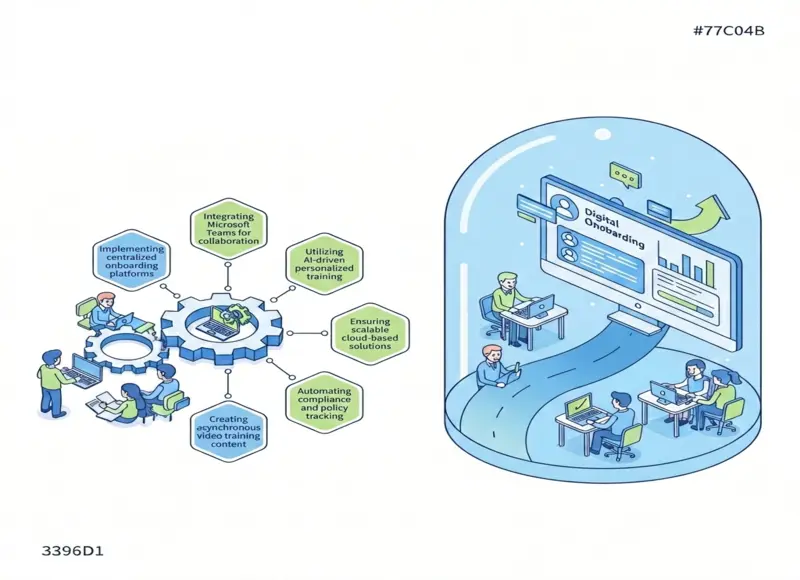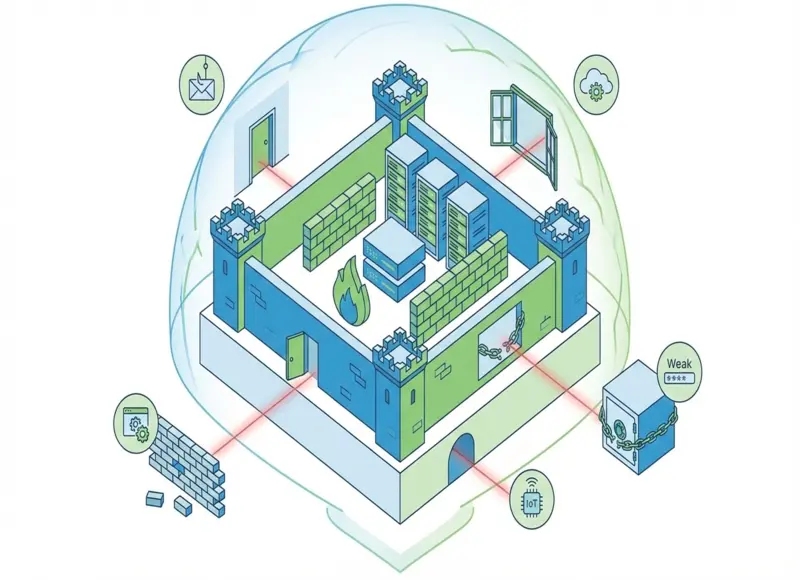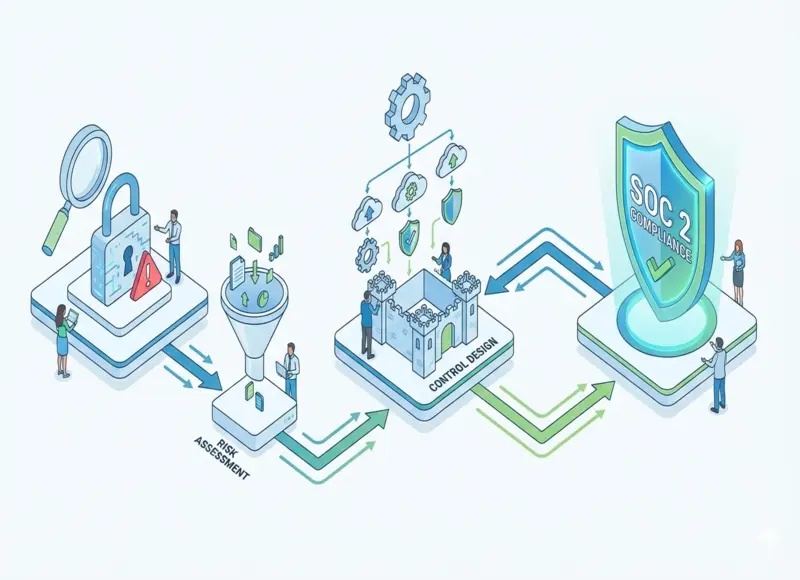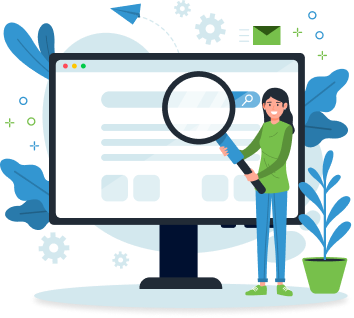Table of Contents
Implementing NetSuite ERP can be overwhelming for beginners. This guide breaks down the process into simple steps to help you get started.

A cloud-based ERP (Enterprise Resource Planning) system is a software application that enables businesses to manage their daily operations and automate key business processes through a secure, internet-connected platform. Instead of hosting the software and data on their own servers, businesses can access the ERP system through the cloud service provider's servers. This allows companies to have real-time access to their data and systems from anywhere worldwide, as long as they have internet connections.
Cloud-based ERP systems are designed to be scalable, flexible, and customisable to meet individual needs. Different industries and businesses. These systems typically offer various functionalities, such as financial management, human resources management, inventory management, sales and marketing, supply chain management, and customer relationship management.
One of the main advantages of a cloud-based ERP system is the reduction of IT costs. Because the software and data are hosted on the cloud service provider's servers, businesses Do not need expensive hardware or IT infrastructure. This also reduces the need for IT personnel to manage the system, as the cloud service provider handles system updates, maintenance, and security.
Another advantage of a cloud-based ERP system is improved data security and accessibility. Cloud service providers have sophisticated security measures to protect against data breaches and cyber-attacks, such as encryption, firewalls, and intrusion detection systems. Additionally, data is backed up regularly, ensuring businesses. An essential idea is quickly recovering from data loss or system failure.
Finally, cloud-based ERP systems offer real-time insights and analytics, allowing companies to make data-driven decisions quickly and efficiently. This can improve operational efficiency, reduce costs, and increase revenue. Overall, cloud-based ERP systems provide businesses with a cost-effective, flexible, and secure way to manage their daily operations and automate key business processes.
Cloud-based ERP systems offer many benefits to businesses of all sizes, including:
1. Reduced IT costs:
One main advantage of a cloud-based ERP system is the reduction of IT costs. Because the software and data are hosted on the cloud service provider's servers, businesses do not need expensive hardware or IT infrastructure. This also reduces the need for IT personnel to manage the system, as the cloud service provider handles system updates, maintenance, and security.
2. Flexibility and scalability:
Cloud-based ERP systems offer flexibility and scalability, allowing businesses to easily add or remove modules, features, or users as their needs change. Companies can quickly adapt to new opportunities or challenges without expensive upgrades or customizations.
3. Improved data security and accessibility:
Cloud service providers have sophisticated security measures to protect against data breaches and cyber-attacks, such as encryption, firewalls, and intrusion detection systems. Additionally, data is backed up regularly, ensuring businesses can recover from any data loss or system failure. Cloud-based ERP systems also offer anytime, anywhere access to data and procedures if there is an internet connection.
4. Enhanced collaboration and communication:
Cloud-based ERP systems provide a centralized platform for employees to access and share information, collaborate on projects, and communicate in real time. This can improve communication and productivity, especially for remote or distributed teams.
5. Real-time insights and analytics:
Cloud-based ERP systems offer real-time insights and analytics, allowing businesses to make data-driven decisions quickly and efficiently. This can improve operational efficiency, reduce costs, and increase revenue. Additionally, these systems can provide predictive analytics, allowing businesses to anticipate and plan for future opportunities and challenges.
Cloud-based ERP systems offer many benefits to businesses, including cost savings, flexibility, security, collaboration, and data-driven decision-making. By leveraging cloud-based ERP systems, companies can improve operational efficiency, reduce costs, and grow their bottom line.
NetSuite as a cloud-based ERP system:
NetSuite is a cloud-based ERP (Enterprise Resource Planning) software suite that provides businesses with various integrated applications to manage their daily operations and automate key business processes. The software suite includes modules for financial management, human resources management, inventory management, supply chain management, e-commerce, and customer relationship management.
NetSuite's cloud-based architecture provides businesses with many benefits, including any-time, anywhere access to data and systems, reduced IT costs, and scalability and flexibility. NetSuite's modular approach allows companies to easily add or remove modules as their needs change, making it a highly customizable solution.
A few key features and benefits of NetSuite include the following:
1. Financial management:
NetSuite provides businesses with a comprehensive financial management solution, including modules for general ledger, accounts payable, accounts receivable, billing, and expense management. This allows companies to manage their finances more efficiently and accurately and to gain real-time visibility into their financial performance.
2. Human resources management:
NetSuite's HR management module allows businesses to manage employee records, payroll, benefits, and time and attendance tracking. This enables companies to manage their workforce more effectively and to ensure compliance with labor laws and regulations.
3. Inventory management:
NetSuite's inventory management module provides businesses with tools for managing inventory levels, tracking inventory movements, and optimizing inventory ordering and fulfilment. This allows companies to reduce inventory costs, improve order fulfilment times, and increase customer satisfaction.
4. Supply chain management:
NetSuite's supply chain management module provides businesses with tools for managing procurement, vendor management, and order fulfilment. This enables companies to optimize their supply chain processes, reduce costs, and improve customer satisfaction.
5. E-commerce:
NetSuite's e-commerce module provides businesses with a comprehensive e-commerce solution, including tools for managing online stores, processing orders, and working customer relationships. This allows companies to expand their online presence, increase sales, and improve customer satisfaction.
6. Customer relationship management:
NetSuite's customer relationship management module provides businesses with tools for managing customer data, tracking customer interactions, and optimizing customer engagement. This enables enterprises to improve customer satisfaction, increase customer loyalty, and drive revenue growth.
Comparison of NetSuite with other cloud-based ERP systems:
While NetSuite is a leading provider of cloud-based ERP systems, there are other cloud-based ERP systems in the market that businesses may consider. Here are some comparisons of NetSuite with other popular cloud-based ERP systems:
1. Oracle Cloud ERP:
Oracle Cloud ERP is another cloud-based ERP system offered by the company that acquired NetSuite. While Oracle Cloud ERP has similar functionalities as NetSuite, it is generally geared towards larger enterprises. Oracle Cloud ERP offers more advanced financial features and includes specialised modules for industries such as manufacturing and retail.
2. Microsoft Dynamics 365:
Microsoft Dynamics 365 is a cloud-based ERP system with integrated applications, including modules for financial management, supply chain management, sales and marketing, and customer service. While Microsoft Dynamics 365 is a strong competitor to NetSuite, it has a steeper learning curve and requires more technical expertise to set up and manage.
3. SAP Business ByDesign:
SAP Business ByDesign is a cloud-based ERP system with various integrated applications, including modules for financial management, supply chain management, customer relationship management, and others. While SAP Business By Design is a strong competitor to NetSuite, it is generally more expensive and requires more resources to implement and manage.
4. Acumatica:
Acumatica is a cloud-based ERP system that provides businesses with various integrated applications, including modules for financial management, project management, and inventory management. While Acumatica has a smaller market share than NetSuite, it offers a highly customizable solution and gives businesses greater control over their data and systems.
While there are other cloud-based ERP systems in the market, NetSuite stands out for its comprehensive suite of integrated applications, scalability and flexibility, and ease of use. NetSuite is a customizable solution for businesses of all sizes, making it a popular choice for scaling and growing.
NetSuite ERP Implementation process:
NetSuite ERP Implementation can be a complex process that involves several steps. Here are the general steps involved in NetSuite ERP Implementation:
1. Planning and scoping:
The first step in implementing NetSuite is to determine the project's scope and define the goals and objectives. This involves identifying the business processes that will be automated and choosing the modules and functionalities that will be implemented. A project plan is then developed, including timelines, budgets, and resources required.
2. Data migration:
The next step is to migrate data from existing systems to NetSuite.This involves mapping data from the existing approaches to NetSuite's data structures and formats and cleaning up and formatting the data to ensure accuracy and consistency.
3. Configuration and customisation:
NetSuite is highly customisable, and businesses can configure and customise the system to meet their specific needs. This involves setting up user accounts, defining workflows and processes, and customising reports and dashboards.
4. Testing and training:
Once the system has been configured and customised, it is tested to ensure it functions correctly and meets the business requirements. This includes testing data migration, workflows, and integrations. Training is then provided to end-users to ensure they understand how to use the system and its features.
5. Go-live and post-implementation support:
Once the testing and training are complete, the system is deployed, and users start using the system in production. Post-implementation support is then provided to address any issues or concerns and ensure the system runs smoothly.
It is important to note that the NetSuite ERP Implementation process can vary on the size and complexity of the business and the modules and functionalities being implemented. The implementation process can take a few weeks to several months. Working with a NetSuite implementation partner who has experience implementing the system and can guide you through the process is essential.
NetSuite Pricing subscription models:
NetSuite pricing offers four subscription tiers, each with its own set of features and capabilities. The pricing for each subscription tier is based on the number of users and the modules being used. Here is an overview of the three NetSuite subscription tiers:
1. Limited Edition:
The Limited Edition is designed for small businesses with basic financial management needs. It includes core accounting functionalities such as general ledger, accounts payable and receivable, and cash management. The Limited Edition price ranges around $999 per month.
2. Mid-Market:
The Mid-Market subscription is designed for growing businesses with more complex financial management needs. It includes advanced financial management functionalities such as revenue recognition, advanced billing, and project accounting. The Mid-Market subscription price ranges around $2,499 per month.
3. Enterprise:
The Enterprise subscription is designed for larger businesses with more complex financial management needs. It includes advanced financial management functionalities such as multi-currency, and fixed.
It is important to note that the pricing for each subscription tier is customisable and can vary depending on each business's specific needs and requirements. Additionally, businesses can add or remove modules as needed, which can impact the overall pricing of the subscription. It is recommended that businesses work with a NetSuite implementation partner to determine the best subscription tier and module configuration for their specific needs and budget.