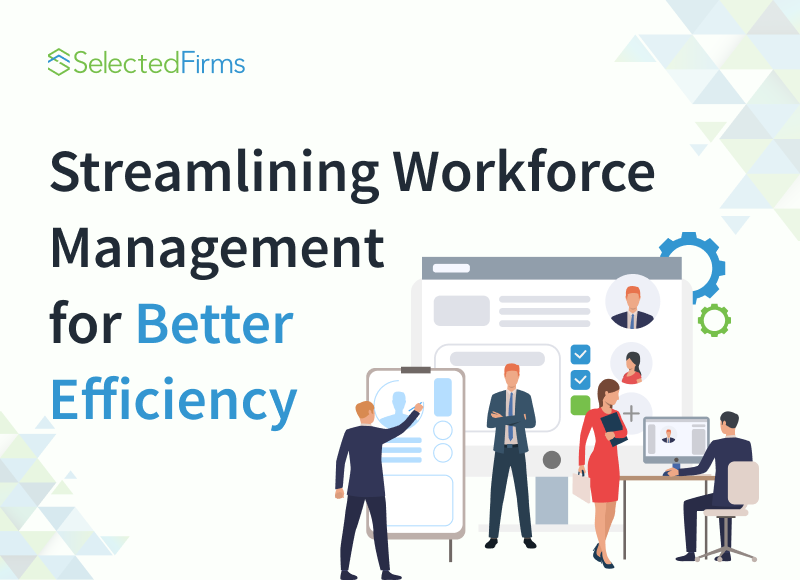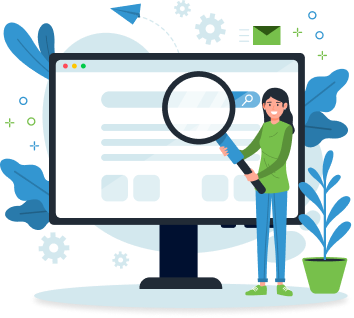Table of Contents
As demand for web development is growing day by day, more people are finding ways to make their sites CMS and SEO friendly. Businesses approach digital marketing companies for new strategies or techniques to rank their site on the search engines.

As demand for Yoast, its basic version is available, you can install it and enjoy its brilliant functions. It’s a wonderful SEO plugin that facilitates a user by helping in doing on-page SEO, content optimization, sitemap creation, managing tags, and many more.
-
Sitemap Setup
The sitemap is like your website hierarchy, which contains all your site structures. It can automatically generate through a plugin. It’s unnecessary but plays an important role to reach any data on your site. It directs the google search engines about your site. Now, switch on the XML sitemap and start using it.
-
Google Search Console Setup
A powerful tool helps a user to track their site performance. This trustworthy tool plays a crucial role in your site's SEO. After verifying your account on the search console, you will be able to set the target location, send indexing requests (help in site speed and crawling), check technical errors, and monitor impressions, clicks and CTR as well. Besides that, you can also get help in selecting traffic-generating keywords.
To enhance your site's SEO, leveraging every tool at your disposal is crucial. For instance, a roofing marketing company could utilize this trustworthy tool to track site performance and refine its targeting strategy based on geographical data. Integrating their expertise with comprehensive analytics can improve their client's online visibility and drive more qualified leads.
-
Sitemap Link with Google Search Console
After Google search console setup, make sure you have submitted your sitemap at the console account. It helps to automatically crawl your website.
-
Other Similar Search Console Tools
Other similar search consoles are Bing Webmaster and Yandex Webmaster. These are also popular and used in some specific conditions such as, if your targeted audience includes Russians, you can use Yandex. These tools also have built-in features that help as a Google search console but cannot beat the efficiency of a Google search console.
-
Setup Google Analytics
Link your Google search console with Google analytics. It’s a brilliant tool that helps you in monitoring your Ahrefs, which has been facilitating millions of online businesses. You can pick the keyword-based on their conversion rate, volume and competition, etc.
When you will have the list of focus keywords, then you can easily write the content by focusing on them. You can also take help from plugins to check which will be keyword density.
-
Meta Keywords
Now in Google searches, meta keywords don’t much matter as compared to the past. But other search engines prefer it. So, you can use them on your preference if you want to rank your site in other search engines as well.
-
Long Tail Keywords
Sometimes, you have content on the website for which a user can search by long-tail keywords. You can search for them on Google’s suggestion. You will get the list of long-tail keywords, so pick those with a high ranking and conversion rate.
-
Question Keywords
Yes, a keyword that likes a question such as “how can we make a tea?” These are the perfect combination with an article if your article content is interesting. You can use the question keywords related to your content, so the user could easily find the solutions to their problem.
-
Focus Keyword Usage in First Paragraphs
When a visitor lands on your website/content page, he/she first looks at the starting paragraph. Focus keywords are highlighted, and visitors instantly get the clue that content is valuable for them. So, it is recommended to use quality keywords correctly in starting paragraphs, which make proper sense.
WordPress Technical SEO Checklist:
All website technical setting includes WordPress technical SEO. You have the power to take your site at high ranking or break your site badly. You just need to apply technical strategies carefully and fix the errors as well. Let’s have a look at some points which you need to consider while doing a technical analysis of the WordPress website.
-
Fix Crawl Errors to Faster The Indexing
If your site will not rank in google list, so how can your targeted audience/potential customers reach you. Usually, it’s because of some crawl errors that stop your site or page showing in searches.
To find crawl error you can use “Force Crawl” which will help you check the site or page immediately. The search console will take it through the process and give you the result. If there will be any error, you can fix it on the spot.
-
Site Speed Optimization
A website having good speed will generate traffic, so the site will automatically be ranked. Make sure your website doesn’t take more than 5 seconds to load. Otherwise, you will lose potential buyers. You can use plugins, lightweight themes and optimize images to make your site speed optimize.
-
Mobile-Friendly Website
Tools like Mobile-First Index helps to monitor whether your site is mobile optimized or not. Almost 70 of the traffic generated by mobile phones. People feel easier to search for anything instantly through mobile. So, it’s essential to make sure that website is mobile-friendly.
WordPress On-Page SEO Checklist:
Let’s look at things to consider in On-page SEO.
-
Page Title Optimization
It’s an important factor in On-page SEO. Your page title should be understandable, simple, and contain the focus keyword. While deciding the page title, keep the characters less than 60, choose the catchy words, and adjust the keywords wonderfully.
-
URL Optimization
The Permalink setting enables you to make changes in the URL to make it SEO optimized. A valuable URL is readable and understandable for a viewer. By default, URL’s are usually not user-friendly and SEO optimized.
So, you need to fix this issue manually. Go to the permalink setting in your WordPress setting and change your URL by considering the above factors in mind.
- Use ‘-’ to separate the words so the reader could get it immediately.
- Use such words that describe your page or post.
- Keep it concise and characters limited.
- Keyword Usage in URL
A URL, having keywords, improves the CTR organically. It helps in site ranking and traffic flow as well.
-
Image Optimization
Unfortunately, Google cannot optimize your site until your images are not. So, focus on your site images and make them understandable.
Firstly, set the image size and make sure your sets all images are of equal size. Then save the images in a device by keeping a brief the file name that tells what the image is about. Images files names support your site SEO. So, choose the actual words which describe your image. You can use hyphens between the image names and save them as a JPG file. Don’t forget to insert focus keywords in the image name.
Then upload the image and set alt text that should be simple and easy to read. Add title tags in your images, which also support your site SEO.
-
Keywords Usage in Title Tags
You must have to incorporate keywords in title tags. This proves worthy in SEO as it works in search engines.
-
Check Headings
Your content headers prove powerful in your website On-page SEO. If you set the H1 to H6 tags carefully and perfectly, so no one can beat you. These headings enable the reader to get the website structure or hierarchy to reach any content. The H1 heading is the main heading which tells about the page. A user can get to know what’s this page is about. So, try to use it once and make it clear. Similarly, H2 heading is the secondary heading that tells about the page sections and H3 heading further divide the page. These first three headers are major and most supportive approaches on your website.
-
Usage of Synonyms
It means you can little change the taste of your content by adding synonyms. After focus keywords, you can use them in your content. Because a user cannot always search by that specific keyword maybe they are looking for something similar but different. So do some research on your focus keywords and use their synonyms as keywords.
-
Usage of LSI Keywords
LSI keywords usage is a secret strategy that most businesses ignore. Such keywords support a lot in the ranking site and getting traffic. You can get them in the above two ways.
One is that search your topic on google and scroll down. In the end, you will see some relevant keywords which are LSI keywords.
Another way is that you can search them on LSIGraph.com by putting your specific keyword in the search bar.
-
Usage of High-Quality External Links
In website SEO, links to building techniques prove so useful. You must have to link your site with trusted websites. When you are linked with google related sites, so such links give advantage in the form of generating leads and ranking your site higher. Each content or article must have at least 5-8 external links. Besides that, the only link to the sites which also produce similar content or somehow relate to your website contents.
WordPress Content Checklist:
Great content engages an organic audience and they become regular visitors. Today, every business emphasizes on its content. Content is the thing that helps you to deliver your actual message by discussing it deeply. Let’s see which you should consider while writing quality content.
-
Set up the Content Format
To make the content page more attractive, you need to put little effort into the format. Some people don’t prefer bold texts, small sections, and other font styles. But it works as it makes the format looks beautiful. A good format and the content value and increase user readability.
To make sure whether your content format is working or not, you can also get your audience feedback. Then according to that you can make changes and add more values. Besides, that keeps the content relevant and consistent.
-
Words Count
As we heard Content is king, so word count is also an important factor in content. No matter how valuable or high quality your content is if it doesn’t seem readable so it will not be useful.
If your topic contains a huge amount of material, you can divide it into sub-sections or headings, so it supports readers’ readability.
-
Cover Every Aspect of Content Topic/ In-Depth Content
A good and quality content is that which meets all necessary aspects relevant to it. When a visitor searches any content related to your topics and finds your content is discussing each term deeply. So, the visitor will prefer your content next time as well.
-
Usage of Multimedia
You might be familiar with the importance of multimedia. It helps in google ranking and engaging the audience as well.
The viewer can instantly ignore a post containing a bundle of images. When you are delivering the message through content, so mainly focus on content and multimedia later. Multimedia supports the content as a sister who has not enough time to read can take an idea from video or images.
You can use images; a link-building strategy is in which your site is linked with other sites through guest posts. To create a guest posting, publish your content on relevant industry sites, which helps in increasing traffic.
So, check the most relevant and profitable sites and contact them to get permission to publish content on their sites.
-
Tag/Mention Influencers
It’s another best way to generate links. Find the influencers and mention them in your content. It will not only build the reader’s interests but also influencers will notice you. In this way, your chances of enhancing backlinks will be increased.
-
Copy Your Competitor’s Links
There is a vast range of tools that provide you with the data of backlinks of your competitors, which is the most profitable thing. As you can also generate your backlinks in the same place. You can grab your competitors’ traffic organically.
Not only this, but another thing to keep in consideration is that whether those backlinks are fruitful for competitors or not. After analyzing it, you can generate your site backlinks on advantage sites.
Conclusion
Ultimately, you have got the perfect SEO checklist which will prove highly useful in the long run. In the checklist, we discuss all those factors and techniques which have been used by the most successful online business. If you will implement all these unique methods, you can compete with your competitors in less time. You will get a well-optimized site that will meet all the WordPress SEO aspects.
When the audience will find your site more responsive and user-friendly than competitors, organic traffic will automatically be generated. You can implement these tactics on your own.
Recent Blogs
How Upgrading PC Supports AI-Powered Tools and Smart Technology Use
-
30 Jan 2026
-
6 Min
-
263