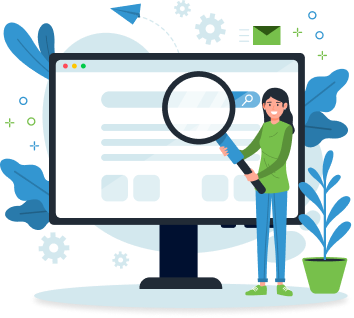Table of Contents
Protect your valuable data with these 11 proven methods. Stop hackers in their tracks and ensure your digital assets remain safe and secure.

Data breaches and online fraud continue unabated despite advances in technology. There were 6.41 million breaches in the first quarter of 2023 alone.
As you probably know, the bad guys always seek weak links to exploit. That's why things can head south really fast if they get access to your passwords, data, or even your entire online identity.
But don't freak out just yet. With the proper digital knowledge by your side, guarding your virtual valuables won't feel that difficult anymore. Here are some essential cybersecurity tips to help you keep data thieves at bay.
1. Use Strong Passwords and A Dependable Password Manager
About 64% of Americans have passwords between 8-11 characters. Another about 20% have it at over 12 characters. This aligns with password hygiene logic: the longer and more varied your password is, the tougher it will be to crack.
That said, when creating new passwords, include upper and lowercase letters, numbers, and symbols—the more random, the better.
Even so, coming up with and remembering a bunch of cryptic 12-character codes can be straight-up difficult. That's why having a dependable password manager can make all the difference.
These digital helpers securely store all your unique passwords behind one master password. This way, you only have to remember one tough password while your password manager handles the rest.
2. Enable Two-Factor Authentication
Passwords alone don't cut it when it comes to data protection. That's why you need two-factor authentication (2FA).
This adds an extra verification step when you log into important accounts like email, banking, social media, and more using your phone or another device. So, even if a hacker somehow gets your password, they can only access your account if they have your phone with the 2FA code.
Enabling 2FA usually takes just a few clicks in your account settings. Adding that extra shield is time well spent, given how much it boosts your security.
3. Keep Your Software Up To Date
Keeping your software updated is a bare minimum when it comes to stopping hackers. Those updates aren't just bug fixes and new features—they often patch security vulnerabilities that hackers actively exploit.
So, ensure your operating system, web browser, apps, and other software are locked and loaded with the latest protections. Most apps now have automatic updates, but it never hurts to check for the newest versions every so often manually.
4. Be Careful What You Click
Phishing emails can look incredibly legit but lead to malicious websites. Social media posts and texts also increasingly contain suspect links these days. Once a user clicks, hackers can secretly install programs granting access to valuables like logins, financial data, or computing power for their botnets.
So, resist clicking on anything from an unknown sender or suspicious post. Links promising hot gossip, crazy videos, or rewards often become digital trouble. Never download an attachment unless you know who sent it and what it contains.
Remember, about 85% of all breaches in 2021 resulted from the human element. So, play your part in reducing the chances of a violation by heeding these tips.
5. Use A Firewall
If cybersecurity experts had one tip for keeping hackers at bay, it would be this: always use a firewall.
Firewalls work by acting as middlemen between your devices and incoming network connections. They filter traffic using preset security rules to spot and block suspicious access attempts.
This can prevent hacker attacks like malware downloads, intrusions into private networks, denial of service attacks, etc. There are many options, from enterprise-level firewalls to those meant to protect your PC. Ensure you have the right firewalls installed and enabled on all your devices.
6. Be Cautious About Public Wi-Fi
Public Wi-Fi sure offers convenience when you're out and about. But did you know using it is like shouting your private data through a megaphone?
Public networks have little to no encryption, meaning hackers can easily intercept what you send over the airwaves. Such activities as online banking, shopping, accessing work servers, or transmitting sensitive info are basically open seasons for data thieves.
This is not to say that you should avoid public Wi-Fi altogether if you need it. However, you should refrain from doing anything you want to keep confidential. Stick to casual web surfing, for example. Better yet, leverage a reliable VPN or your phone's cellular connection if you need more lockdown.
7. Use A VPN
Want to keep your online activity away from prying eyes, especially on public networks? It's time to pull on a virtual privacy cloak known as a VPN.
VPN stands for "virtual private network," it basically creates an encrypted tunnel for your traffic so hackers can't see what's inside. Not even your internet service provider can peek at what sites you visit or the data you access.
When connected to a VPN, your traffic routes through the service provider's servers before reaching its final destination. They assign you a replacement IP address, hiding your real location and identity. This prevents creepers from accessing your devices or monitoring your online activity.
VPN protection is handy for shielding your privacy on public Wi-Fi, accessing region-locked content, and more. Just use reputable paid services, as some free VPNs could be shady.
8. Backup Your Data Regularly
Sometimes, cyberattacks happen despite your best efforts. And if you ever fall victim to data-stealing malware or ransomware, you could lose access to precious files. That's why regularly backing up your system and documents is a must.
A good practice is to recommend keeping a physical backup on an external hard drive and an encrypted cloud backup. That way, you have an onsite and offsite version you can quickly restore, depending on your needs.
Make it a habit to do automatic backups weekly or even daily, especially before making major system changes. And be sure to keep backups disconnected and unplugged when not in active use—otherwise, they could get hit in an attack, too!
With reliable backups ready, you can breathe a bit easier knowing your valuable data has a second chance, even if the worst happens down the digital road.
9. Shred Sensitive Documents
Identity thieves would love nothing more than dumpster diving for bills, bank statements, or other paper trails leading to your data. Don't give them the chance!
Make it a habit to shred any document containing sensitive info before tossing it out.
This includes credit card offers, medical forms, old utility bills, expired ID cards, paystubs—anything with names, numbers, account details, etc. You should even consider tossing out shredded versions of anything suspicious from your past for good measure!
Cross-cut shredders provide extra protection by turning paper into tiny confetti-like pieces. But most standard shredders will sufficiently transform documents beyond recognition and reconstructability.
This is an easy way to defend against fraud or theft. It's much easier than trying to undo identity theft down the road.
10. Be Careful What You Share Online
Social media posts, forum comments, online forms—every tidbit of info shared builds a digital footprint leading right back to you. Unfortunately, hackers view those data bits as tasty breadcrumbs for accessing your identity and assets.
So, it pays to be extremely selective about what you share online. Never provide private information like addresses, phone numbers, ID numbers, or financial details unless essential—and even then, only on secure, encrypted sites you fully trust.
You should also avoid sharing upcoming vacation dates, birthdays, kids' names, past employers, and other unique life details when possible. Pretend everything you put out on the internet will be public forever—because it just might be.
Guard those digital footprints closely, which will be harder for hackers to follow.
11. Educate Yourself On Cybersecurity
Hackers and cybercriminals always invent new ways to steal data and access systems. To have any hope of keeping up with their schemes, educating yourself about cybersecurity threats is essential.
Many great books, blogs, government resources, and training programs are available to boost cybersecurity knowledge these days for both home users and professionals.
Learn how phishing schemes work, where malware hides, how hackers infiltrate networks, and what the dark web is all about. The more informed you are, the better armed you'll be. As you dive deeper into learning how phishing schemes operate.
Share fresh threats and protection tips with your friends and family while you're at it. Make continuing education on cybersecurity fundamentals and emerging domain trends a habit.
In Closing
Staying on top of the best security practices may feel like a chore sometimes. But just remember—one good breach can lead to months or even years of undoing identity theft damage. Compared to that headache, a little prevention now is minor.
Hopefully, these cybersecurity tips can simplify locking things down much simpler. So do yourself a favour and put them to work ASAP. If you feel a little over your head, invite the pros and let them guide you and your business to digital safety.
Recent Blogs
How Upgrading PC Supports AI-Powered Tools and Smart Technology Use
-
30 Jan 2026
-
6 Min
-
269