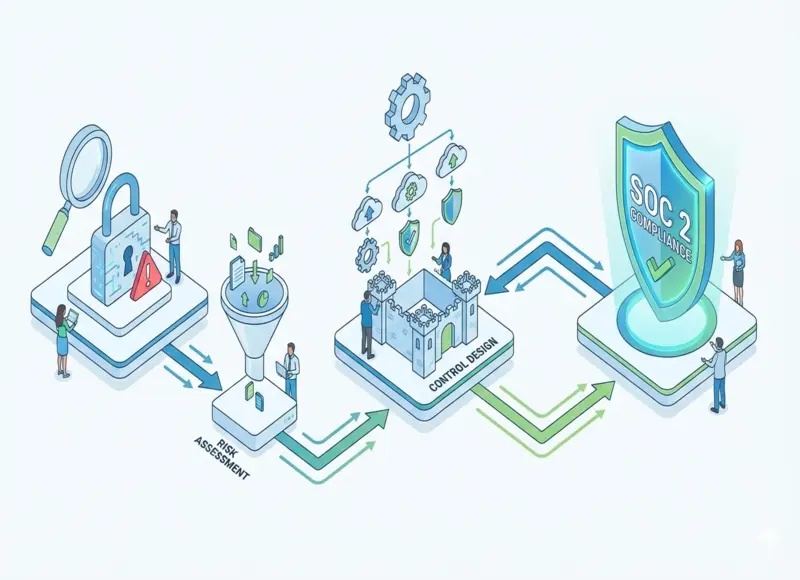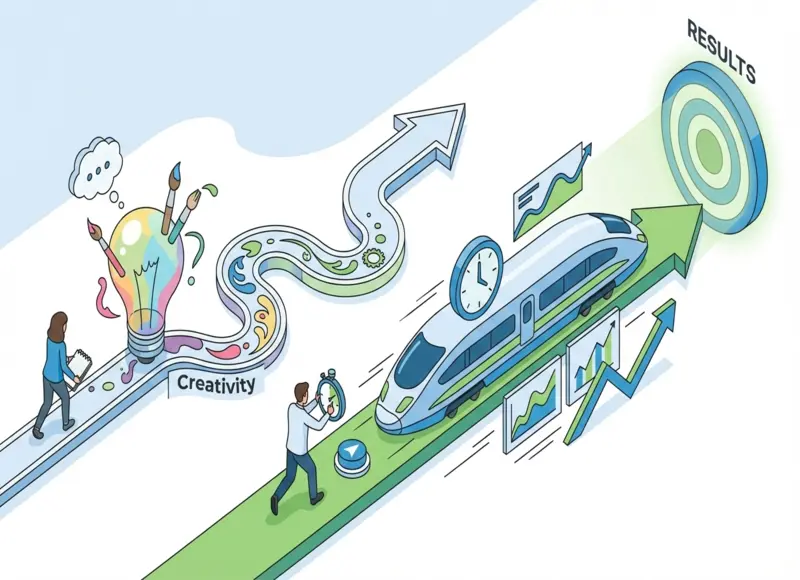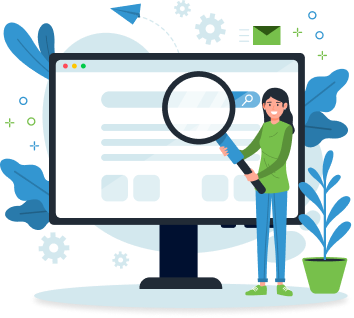Table of Contents
Mobile User experience follows the same rules and principles as website UX does. The goal you are trying to achieve is making your website/app work well with users, avoid confusion, lower abandonment rates, and more.

It seems that everyone who has a product has been getting a mobile app lately and you are trying to join the party. Mobile apps are a great way to let people enjoy your product without opening a browser but there are mistakes you can make in designing mobile apps and websites alike.
What is mobile UX, why should you focus your attention on it and what should you do when designing for hand-held devices? Continue reading and find out!
What is Mobile UX?
Mobile User eXperience follows the same rules and principles as website UX does. The goal you are trying to achieve is making your website/app work well with users, avoid confusion, lower abandonment rates, and more. Mobile UX is not only about user experience in mobile apps but transcends to all hand-held devices and wearables. Therefore if you are trying to improve your mobile UX, you need to think about tablets, phones, and smartwatches. Even your websites need to be optimized for all aforementioned devices.
Why Should You Prioritize Mobile UX?
According to research, When viewed on a mobile device, 85% of adults want a company's website to be at least as good as its desktop websit. While 57% of internet users claim they won't suggest a company if their mobile website is poorly developed. Not only that, but search engines like Google also reward mobile-friendly websites.
Mobile searches made up 55. 47% of all searches in June 2019, while desktop searches made up only 44.53%. So be sure to put time and effort into developing mobile-first websites if organic discovery is how you bring in business and you don't want to lose your rankings and conversions.
Mobile devices already account for 55.79 percent of all internet traffic, and analysts believe that number will rise by up to 75 percent in the near future.
First impressions are difficult to change, and customers frequently judge a business negatively if it has a poor website.
The advantages listed below may result from changing your website to be mobile-first.
- The highest level of user comfort on mobile devices
- Google's mobile-first index is used.
- Faster websites designed with built-in phone functionality
- Making your business future proof
All this shows that building a good user experience on hand-held devices is crucial.
10 Tips to Improve Your Mobile UX
What to look out for, avoid, or implement into your app/website to make it more user-conscious? Here are a few tips that might help you make your product better.
Think before you do
Designing something takes time and resources. Before designing you can skip a few setbacks if you just ask some of these questions: “How will it look?”, “Is it easy to understand?”, “Will it benefit my product?”, “Will it benefit the user?” and “How would I operate such a feature if I wasn’t the one designing it?”. This first stepping stone in the design process can serve as a “screen” of sorts, to isolate ideas that are hard to implement/understand.
Design with the user in mind
I cannot stress the importance of this. You are the one designing the whole thing but users are those that will come into contact with your design the most. If there are features that might be too heavy for users, such as complicated navigation, interruptions, pop-up windows, and such, this makes the whole process of handling your site so much more difficult. These interruptive elements make for an even bigger challenge on phones. Most users expect things to run smoothly with time-saving in mind. If there are many of these, expect a backlash in the form of low conversions, high abandonment rates, and overall dissatisfaction with your product.
Think about the size of the screen
While the average screen size for a smartphone has gradually risen over the years, it’s still not as big as your average PC monitor. In January of 2022, the average screen size for smartphones is 6.3 inches, according to Omdia.com. Keep this in mind when designing your apps. Make elements easy to click but not so much that they overpower the whole website/app with buttons and clickable elements. You need to find the right balance of clickable/non-clickable.
Too many elements can hurt
As stated earlier, elements that are too cumbersome can make things harder to operate and lower the user experience exponentially. Cluttered text, wrong font sizes, unreadable font, pop-up windows, navigation all wrong. These are common mistakes in designing a mobile app. If all, or a combination of these plagues your product, you better be prepared to make some redesigning later down the line.
Let’s use an example to help you better understand:
You need to make a quick purchase on a shop's app. You only need 1 thing - an HDMI cable. You start the app and you can’t log into your account because it’s obscured by a new deal they just introduced and you need to tap on it to make it go away. After successfully logging in to your account you browse the shop for the HDMI cable you wanted. Navigation doesn’t state where you could find one. You look in Television accessories, PC components, and PC accessories and you still can’t find it. After all of this the average customer might just leave frustrated but for the sake of illustration let’s continue. Then you notice the solitary “Accessories” section. There you find all sorts of cables, so you need to scroll your way through the default sorting setting - alphabetically. There are photos, so you could maybe navigate through that, but they are the wrong size and barely visible. The price is barely visible too because it’s not highlighted in any way and right next to the description, so you get lost in all of the text. You finally put it into the cart and a pop-up window appears with the same deal you had to manually get rid of, but on the whole screen so there’s no escaping it now.
Just describing this hypothetical situation is tiring, try dealing with this kind of app when you are in a hurry and it will become apparent that somewhere are mistakes you need to eradicate.
Make intuitive navigation
Navigation is key. If this part of the design fails expect some raised eyebrows at the least. You need to be extra careful when designing this part because if users can’t find the thing they are looking for, how do you expect them to buy it? The next thing to look out for is navigation inputs. Try designing buttons that follow the surface area of a finger (approximately 0.4 inches). If you design them any smaller, your users might face difficulties when trying to access some information.
Optimize your apps speed
Speed of an app is paramount in app development and user experience. Users on hand-held devices are more prone to finding an alternative to your app when their experience is slow or laggy. This also comes hand in hand with the 4th tip we gave you. If you over clutter your app with many elements it will slow it down drastically. Keep your apps and websites simple and easy to read. Your hosting service and your users will thank you.
Integration is beneficial
With ease-of-use being at the helm here, you need to think of ways to make it easier for users to interact with your app. You can try integrating your website's Facebook, Apple, or Google login. Most of your users will most likely have an account there, so you can experiment with one-click-login. You can also insert a share option for those who want to send your product to someone else. This will make it easier for the users to interact with your app.
Relevancy is key
Try to put things where they belong and where the users expect to find them. This makes it easier for them to navigate and find the information they are looking for. In return, they will gladly come back to you and probably refer your product to their friends and family.
Allow users to give you feedback
User feedback is very important. You never know what might have gone wrong during their visit to your app/website. They could have found a bug, or they noticed something different that made their experience worse. Listen to their feedback and improve it based on their findings.
Test your mobile app for usability issues before they come to bite you
Another way of collecting important feedback is to test your platform via mobile Usability testing. Usability testing lets you test how your users interact with your website and how easy (or hard) they find to use it. This type of testing can produce variable heatmaps, find what users click first, what grabs their attention and what does the exact opposite. After all, the ones that will use it the most are your customers. You, therefore, need to tailor their experience to be the best it possibly can be. These studies uncover mistakes in design, information architecture, and usability that might get otherwise overlooked. Many tools on the market can run Usability tests for you, for example, UXtweak can be of great help during all parts of the design process even after the official release.
UX on Mobile Devices - Crucial or Not?
Yes, very crucial. Even more important than on websites made especially for desktop use. Hand-held devices were made with ease of access and ease of use in mind. Their whole purpose is to make our lives easier. Don’t be afraid to look at other apps and how they use their UI for inspiration, or make your innovations and change them according to the feedback your users give you.
Recent Blogs
How AI Is Transforming Logistics and Inventory Management in Modern E-Commerce
-
11 Feb 2026
-
6 Min
-
7
Scaling Smarter: How Property Management Software Simplifies Rental Management
-
10 Feb 2026
-
6 Min
-
35