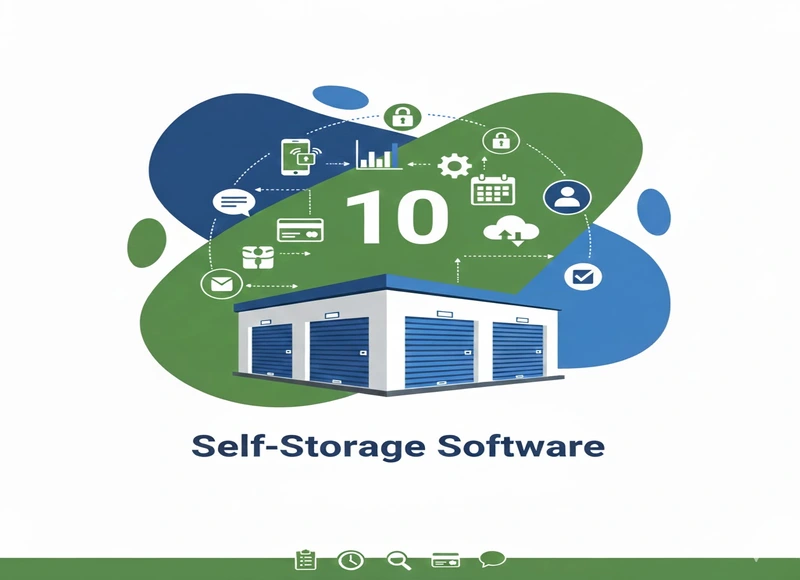Table of Contents
Understand the differences between Infrastructure-as-a-Service (IaaS), Platform-as-a-Service (PaaS), and Software-as-a-Service (SaaS). Learn how each model affects cost, scalability

Nowadays, Cloud services are one of the most trendiest and popular topics in the business world. And it is becoming a necessity for every business organization to utilize a cloud computing service in one or another way. But, sometimes it becomes difficult to handle a huge amount of sensitive and confidential data. So, to ease your work and help you to choose a perfect and reliable platform among IaaS vs PaaS vs SaaS for storing data, we’re going to provide you with exclusive information starting from definition, features, examples to key differences, it has it all.
Table of content
1. Introduction
2. The three types of cloud computing models
3. What is IaaS?
- Features of IaaS?
- IaaS Examples
4. What is PaaS?
- Features of PaaS?
- PaaS Examples
5. What is SaaS?
- Features of SaaS?
- SaaS Examples
6. What’s the key difference?
- IaaS vs. PaaS
- SaaS vs. PaaS
- Iaas vs. SaaS
7. Key Takeaway
Introduction
With the growth in technologies, we have also seen a growing demand for cloud-based services in recent years. The future of the global public cloud computing market will expand, as it is expected to reach more than 300 billion marks in the coming years. Cloud has become universal, enabling business organizations to adapt to the rapidly evolving market needs and provide a top-notch customer experience.
The cloud computing environment refers to how the data is stored and where it is stored — and more importantly, where it cannot be stored. It allows you to run your software application on the internet, rather than only locally on one device, because all your data is saved remotely across various servers.
To build cloud-based products and empower your business with custom software designing, look around for reliable software development service providers so that you can switch your business to the cloud without much hassle. These cloud service models stand for Information as a Service, Platform as a Service, and Software as a Service respectively.
Many business owners are not aware of the difference between these cloud services( IaaS vs PaaS vs SaaS ) and therefore they get confused while choosing the best for their company. You must be wondering about other services accessible from any online device, and the cloud is a big deal. So, to untangle this, we’re going to differentiate the best cloud platforms —IaaS vs PaaS vs SaaS. Before we proceed further, have a look at some interesting figures of cloud computing:
Facts and statistics about Cloud computing:
- Cloud data stations will process 94 percent of all workloads by the end of 2021.
- As cloud adoption grows, multi-cloud data management is essential to streamline and secure data across various platforms.
- More than 60% of enterprise infrastructure is based on the cloud.
- The largest cloud computing market share at 32% is owned by Amazon web services.
- More than 80% of the business organizations are planning to switch on the cloud in the near future.
- The adoption rate of PaaS cloud service will increase to 56% in 2020.
The Three Types of Cloud Computing Services
IaaS, PaaS, and SaaS are the cloud computing service models. It is a process of using any particular network that hosts, stores, manages, and processes data online in the cloud.
Now, let’s have a closer look at IaaS vs PaaS vs SaaS along with their meaning, features, differences, examples, and much more.
IaaS

What is IaaS?
IaaS refers to Infrastructure as a service which is a cloud infrastructure service and a perfect alternative to buying physical servers. Business organizations can now offload this to IaaS firms that are offering on-demand resources. It allows resources to be delivered to organizations through the cloud or virtually as well.
Tools used in IaaS helps organizations build and manage data storage, operating systems., servers, and networks without buying hardware. IaaS provides its users with hardware to perform several tasks. It is widely used by those who want to relieve the requirement to maintain their own on-premise data centers.
Therefore, unlike SaaS and PaaS, IaaS is an entire virtualization technology where clients can use the whole infrastructure using an API or dashboard.
Features of IaaS
- It is cost-effective because you’re not required to spend a huge amount of money on the services that you use.
- It offers great scalability to upgrade your existing software and applications.
- You can purchase resources according to your requirements as needed.
- IaaS is the most flexible cloud computing model compared to PaaS and SaaS.
- The organization has complete control over their infrastructure
- You can easily automate the deployment of storage, networking, servers, and processing power.
For businesses utilizing cloud environments, implementing Azure virtual desktop monitoring can enhance the security and performance of virtual desktops, ensuring a smooth and efficient workflow.
IaaS Delivery:
Over the Internet
IaaS Examples
- Google Compute Engine
- Amazon Web Services
- Rackspace
- Cisco Metacloud
- Microsoft Azure
- Linode
- Google Compute Engine
- DigitalOcean
PaaS
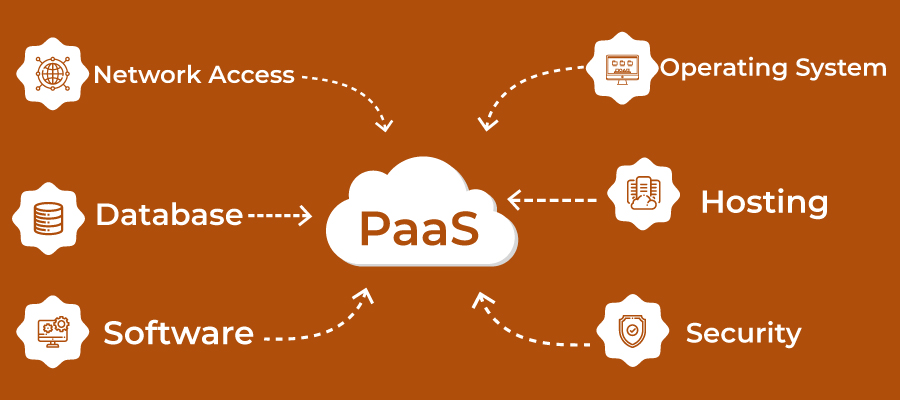
What is PaaS?
Platform as a Service is another cloud computing service that refers to the framework that you can use to create custom web apps without investing your efforts on servers and networking because it is managed by third-party platform providers.
Apps developed using PaaS don’t deliver software over the Internet. Developers use it to create online software and apps, whether simple apps or complex cloud-based software solutions.
PaaS operates at a variety of levels whereas SaaS provides users a full-fledged product. PaaS is a runtime environment that developers can use to build apps according to their requirements. Despite this, it allows you to deploy apps without the underlying necessities and development tools. API Security is important as PaaS relies on APIs for integration. Despite this, it allows you to deploy apps without the underlying necessities and development tools.
Features of PaaS
- You can easily migrate to a hybrid model using Platform as a Service.
- It offers a web-based user interface.
- You can easily customize PaaS apps without maintaining the software
- PaaS has a multi-tenant architecture.
- Automation of business policy.
- You can easily migrate to the hybrid model.
- It offers services to test, deploy, host and maintain applications.
- It is scalable, cost-effective, and highly available.
PaaS Delivery:
Over the Internet
PaaS Examples
- Google Search Engine
- Apache Stratos
- Heroku app
- OpenShift
- Windows Azure
- AWS Elastic Beanstalk
- Force.com
- Apprenda
SaaS
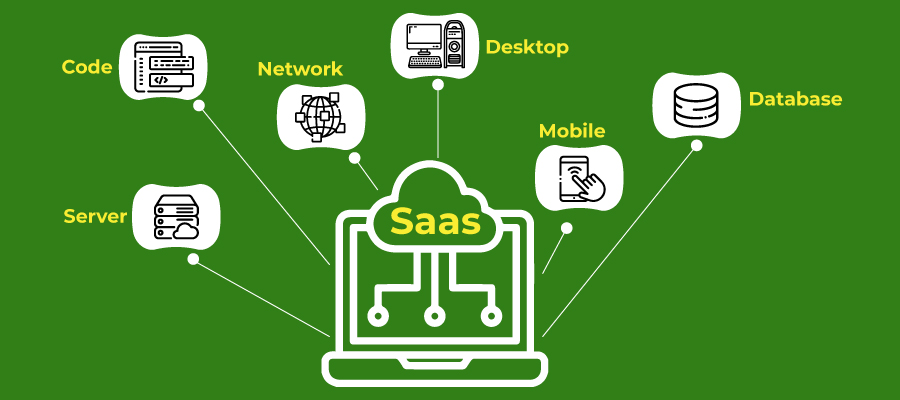
What is SaaS?
Software as a service is one of the most widespread and successful cloud services also known as cloud application services. All the responsibilities are taken by a third-party administrator for licenses and updates so that the users do not have to worry about the subscription charges. All the SaaS-based applications are directly accessible via web browsers because these apps do not use any computer or hard drive space.
As we discussed, SaaS is cloud-based software, it can be hosted online by a company and all basic settings are managed by the vendor. SaaS products can be purchased on a subscription basis and are delivered to buyers via the internet.
If you’re planning to use SaaS-based applications, then you must have an active internet connection to confirm your subscription for it to operate. Despite this, it makes sure that consumers are always updated with the latest version and able to maintain their product.
Features of SaaS
Here are some essential features of SaaS that includes:
- Business organizations can authenticate various systems using a single identity system consumed by users.
- It is available over the internet.
- SaaS is highly scalable.
- It offers a subscription-based license and allows customers to buy SaaS apps whenever required and discontinue whenever it is not required.
- It is easy to manage from a central location without creating servers, as a remote server will host the application.
- Single software deployment can serve multiple customers as it has a multi-tendency software architecture.
- Its pricing does not involve the complexity of license and upgrades costs.
SaaS Delivery:
Over the Internet
SaaS Examples
Some popular examples of SaaS:
- BigCommerce
- Oracle
- ProfitWell
- GoToMeeting
- Hubspot
- Cisco WebEx
- Google Apps
- SAP Concur
- Slack
- Salesforce
- ZenDesk
- Dropbox
- DocuSign
- MailChimp
What’s the key difference between IaaS vs PaaS vs SaaS ?
The three cloud computing services SaaS vs PaaS vs IaaS are different from one another in terms of what they provide for the end-user of the service. When you’re planning to choose an IT model for your business, it becomes an important and challenging task for you. Every business organization demands a secure space for applications to store the data, and cloud computing is the best way to do that.
Have a look at the minor difference between the main cloud computing platforms that you must take into consideration before choosing an IT model for your business:
IaaS vs. PaaS
IaaS allows administrators to have direct access to operating systems. PaaS offers great flexibility to users and ease of operation. This is one of the major differences between Iaas and PaaS.
Just imagine, you’re planning to build a website. Then you’ll need an IaaS product like AWS to host applications. If you need to build a custom feature, then you can use a PaaS product like Google Search Engine to design and install it on your site.
IaaS helps you to build a cloud computing infrastructure whereas PaaS helps you to develop custom apps using an API and then deliver them over the cloud.
SaaS vs. PaaS
After reading this post, you can assume that PaaS apps are the foundation for creating new products whereas SaaS is fully managed by another company, from the applications to the data to the servers.
For instance, if you’re planning to create an app for your business, then it is recommended to use a PaaS product. As it acts as the platform for your app to run on. Once you’re done with it, your app can be considered SaaS because now your software application is providing a service to its users.
IaaS vs. SaaS
The major difference between IaaS and SaaS is that IaaS is a cloud-based and pay-as-you-go service that involves virtualization, storage, and networking. Whereas SaaS is a software delivery method that enables data to be accessed from all devices having an active internet connection and a web browser.
SaaS uses the internet to deliver software applications that are managed by a third-party vendor. Nearly all SaaS applications run directly through your web browser, whereas IaaS allows administrators direct control over operating systems.
Final Thoughts
After reading this post, now you must know that cloud-based software services are useful and convenient for most businesses. It allows you to manage an organization’s technical infrastructure virtually and access a wide array of tools without purchasing them and maintain a physical server.
Cloud-computing services help you to boost the productivity and efficiency of your company and help you grow better as a result. As the demand for IaaS vs PaaS vs SaaS is increasing, it is reducing the need for on-premise hosting.
Recent Blogs
Real World Digital Transformation Use Cases in Real Estate, Tech, and Recruiting
-
17 Dec 2025
-
6 Min
-
109
Where Paywalled Content and Subscription Marketing Are Really Heading in 2026
-
16 Dec 2025
-
7 Min
-
150