- Home
- Blogs
How to design a flyer for an event from scratch: A Complete Guide for Design Agencies
Unlock your creative potential with "How to Design a Flyer for an Event from Scratch: A Complete Guide for Design Agencies." This comprehensive guide is perfect for design professionals looking to elevate their flyer design skills.

Design speaks before words do. A flyer isn't just a sheet of paper. For creative teams and design agencies, it's the first visual handshake with the audience.
From layout to export, every detail matters. In a fast-paced world, flyer design must be clear, bold, and effective. This guide helps creative professionals and branding agencies craft event flyers from scratch with impact and ease. Additionally, introduce you to the top 4 Flyer design tools that can make your design work simple.
Understand the Event and the Audience
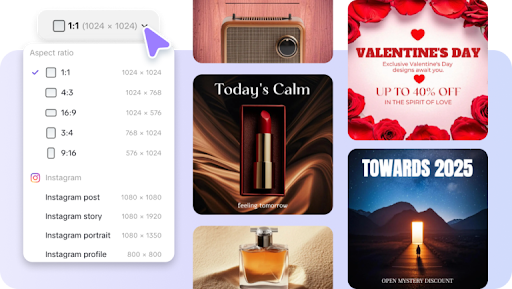
Before designing, clarify the event's purpose. Ask what type of event it is, who the audience is, and what action the flyer should inspire.
Design agencies should focus on clarity with the alignment of poster maker. For instance, a music night needs bold energy, while a business seminar requires a calm and professional tone.
This step shapes your creative direction. It influences color choices, layout, and messaging. A clear strategy leads to a flyer that looks good and works well.
Planning Your Flyer
Start by picking the flyer size that fits your needs. Popular formats include A4, square, or vertical social media posts. The platform where it will be shared helps decide the format.
Print Design agencies should think in grids. A clean layout brings balance and flow. Use columns, spacing, and alignment to guide the viewer’s eyes.
Visual hierarchy matters. Emphasise the call to action, date, and event name. Keep the structure simple so the message is easy to scan.
Visual Design Foundations
Start with a strong focal point. It could be an image, a shape, or bold text. This is what initially draws attention and establishes the tone.
Color builds emotion. Use a palette that fits the event's tone. Whereas cool colors are serene and tidy, warm colors infuse life.
Fonts are part of your message. Stick to two typefaces for balance. Select styles that convey the personality of the business and are easy to read.
Structuring Flyer Content
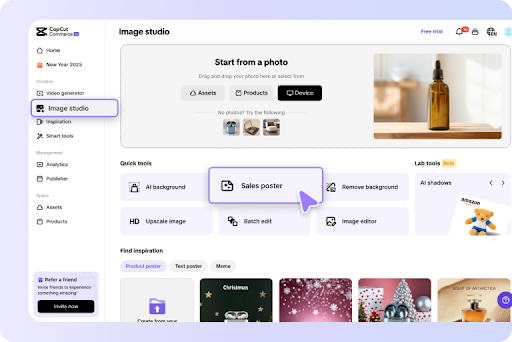
Organize information clearly and logically. Start with the event name to grab attention. Follow with the date, time, and location so people get the essentials fast.
Keep descriptions brief but meaningful. Use simple language to explain what attendees can expect. Avoid clutter to keep the flyer clean and easy to read.
Include a strong call to action. Tell viewers what to do next, whether it’s buying tickets, RSVPing, or visiting a website.
Design Process – Step-by-Step
Steps:
1. Start with a brief and a mood board.
Gather key details about the event. Collect colors, images, and fonts that reflect the tone and style.
2. Select or create a template.
Choose a flyer layout that fits the format and purpose. These event flyer templates help speed up the design process and keep things consistent.
3. Add visuals and layout content.
Place images, icons, and text strategically. Organize components to easily direct the viewer's attention.
4. Use tools (e.g., AI background, icon sets, grids)
Enhance your design with smart tools. Backgrounds, icons, and grids help maintain balance and polish.
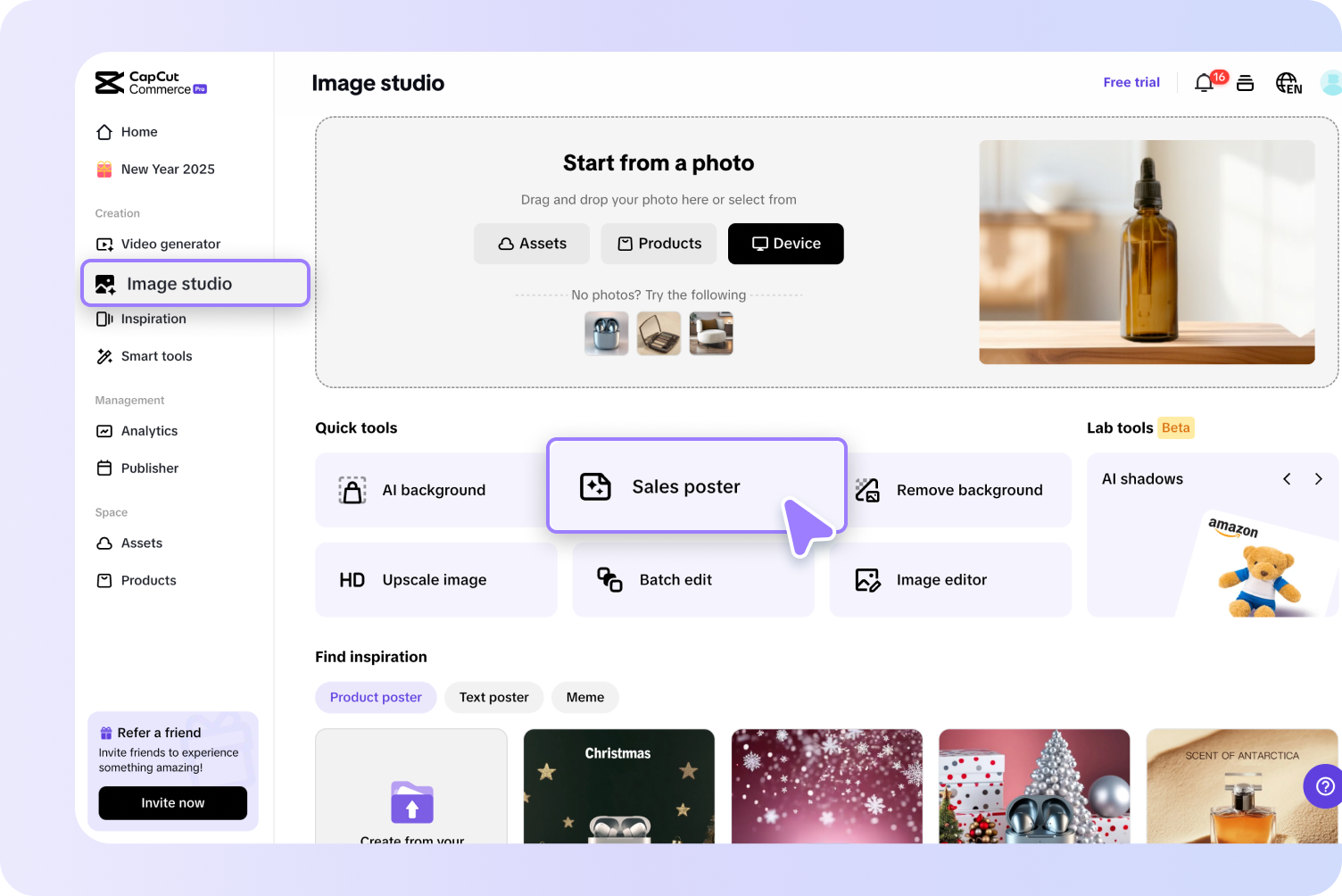
5. Review for hierarchy, alignment, and spacing
Check that important info stands out. Make sure everything is aligned and spaced evenly for a clean look.
Tools UI/ UX Design Agencies Can Use
1. Canva
Canva is a popular online graphic design tool that is well-known for its large template library and easy-to-use interface. For agencies that require fast, polished designs without complicated software, it's perfect.. For non-designers, it is their go-to Online poster maker.
Pros:
- Intuitive drag-and-drop interface
- Extensive free templates and assets
Cons:
Limited advanced customization for unique branding.
2. Pippit
Pippit is an AI-powered design tool designed to simplify flyer creation for faith-based organizations, such as Church flyers design and community outreach flyers. The pippit flyer maker is a specialized tool that helps non-designers produce respectful and meaningful flyers quickly.
Pros:
- Tailored templates for faith communities
- Simple tools suitable for beginners
Cons:
Limited flexibility for broader design needs.
3. Adobe Express
Adobe Express offers powerful editing tools and integrates well with Adobe’s creative suite. It suits agencies that want more control while maintaining simplicity.
Pros:
- Rich editing features
- Seamless Adobe Creative Cloud integration.
Cons:
Learning curve for beginners
4. VistaCreate
VistaCreate is a user-friendly graphic design tool with a large template library and creative assets. It’s perfect for agencies wanting simplicity and variety in flyer creation.
Pros:
Easy interface for fast design creation
Wide selection of ready-made templates.
Cons:
Fewer advanced editing features than competitors
Exporting & Sharing
- Formats to Export In
Graphic Design agencies should export flyers in multiple formats depending on the use case. PDF is ideal for high-quality print with print bleed options to ensure clean edges. PNG works best for digital sharing on social media or websites due to its crisp resolution.
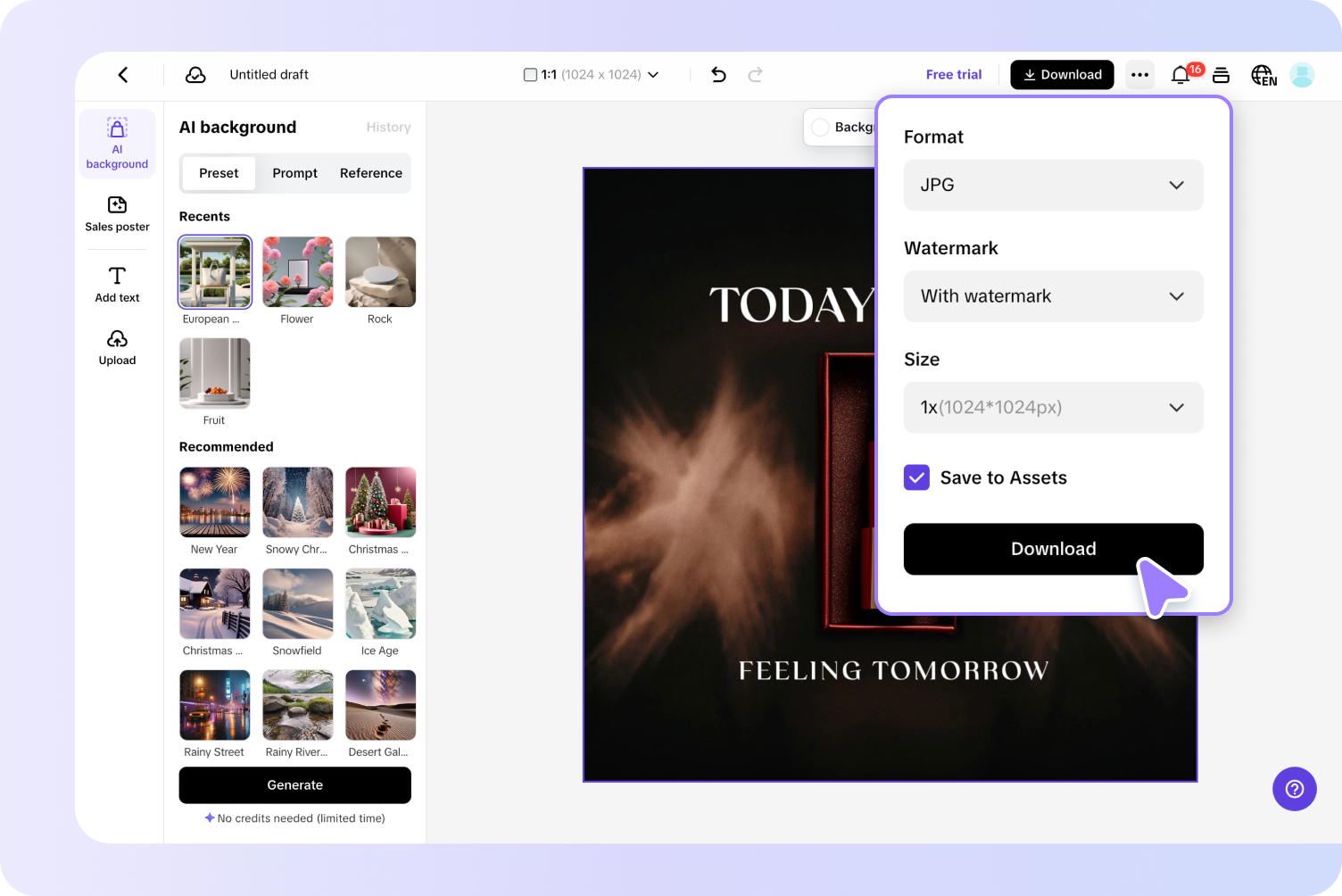
- Versioning for A/B Testing or Multilingual Flyers Design
Keep multiple versions of flyers for A/B testing to see which design resonates more with the audience. For agencies serving diverse clients, managing multilingual flyers in separate versions helps maintain clarity and cultural relevance. Proper version control ensures smooth updates and consistency.
Tips for Fast Production
- Reusable Templates
Build and maintain a library of customizable templates for different event types. Reusing these saves time and keeps branding consistent across projects.
- Create Asset Libraries
Organize frequently used icons, images, fonts, and colors into a shared library. This makes it easy to quickly access and apply brand assets without searching each time.
- Automate Workflows
Use content calendars and design plugins to schedule and streamline production. Automation reduces repetitive tasks and helps teams stay on track with deadlines.
Conclusion
Creating effective flyers requires balancing purpose, design, and clarity. When agencies master this process, they not only produce visually appealing materials but also communicate messages that truly resonate with the audience. This skill elevates client campaigns, builds stronger connections, and delivers lasting value beyond just good design.

