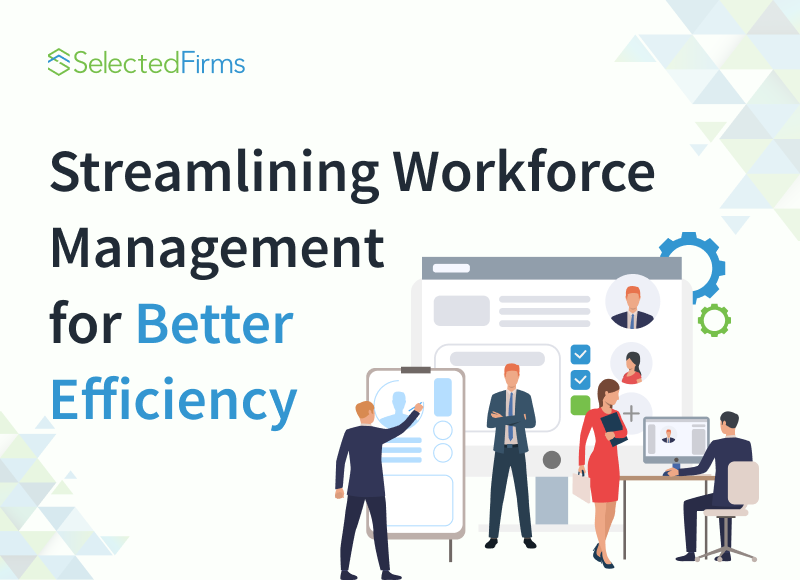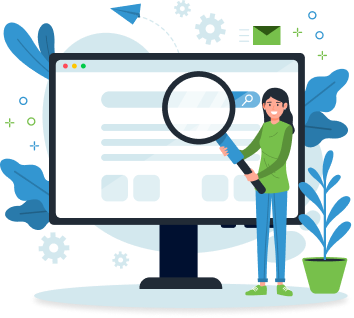Table of Contents
Ready to take your business to the next level? Microsoft Dynamics ERP can revolutionize your Business operations and achieve your goals. Find out how!

ERP systems have become essential in modern enterprises, providing a centralized platform to manage and simplify many activities, from financial management to inventory control.
Microsoft Dynamics ERP, a software package meant to help organizations automate and integrate their operations, is one such system. This blog article will examine how Microsoft Dynamics ERP can corporate operations and provide installation advice. In addition, we will investigate the software's capacity to simplify operations, improve financial management, and increase team cooperation.
Finally, we will discuss frequent issues organizations may have while deploying Microsoft Dynamics ERP and offer solutions to overcome them. After reading this blog article, readers will better understand how Microsoft Dynamics ERP may help organizations stay competitive.
Key components of Microsoft Dynamics ERP
Microsoft Dynamics ERP is a comprehensive enterprise resource planning software suite that includes numerous critical components to assist organizations in successfully managing their operations. The following are the essential components of Microsoft Dynamics ERP:
- Accounting and finance: General ledger, accounts payable and receivable, cash management, and fixed asset management are all part of this component. These functions assist firms in managing financial transactions, keeping correct records, and producing financial reports.
- Inventory management, procurement, sales order management, and logistics management are all part of the supply chain management component. These functions assist firms in managing supply chain operations, optimizing inventory levels, and improving order fulfillment.
- Human Resource Management: Employee self-service, EOR payroll management, benefits administration, and time and attendance monitoring are all part of the Human Resources Management component. These features assist firms in managing their HR operations while increasing employee engagement and productivity
- Customer Relationship Management: The capabilities include sales management, marketing automation, and customer care. These characteristics assist firms in managing client contacts, improving customer happiness, and increasing revenues.
- Project Management: This component covers project planning, resource management, and project accounting capabilities. These capabilities assist firms in efficiently managing projects, optimizing resource allocation, and tracking project expenses and profitability.
- Business intelligence and reporting: Dashboards, Business Intelligence analytics platform ,and reporting tools are part of the Business Intelligence and Reporting component. These functions assist firms in analyzing data, gaining insights into their operations, and making data-driven choices.
- Compliance and security: Data security, privacy controls, regulatory compliance tools, and and features like text message archiving for financial advisors are all part of the compliance and security component. These capabilities assist enterprises in ensuring the security of their data and compliance with industry norms and standards.
These important Microsoft Dynamics ERP components operate in tandem to give organizations a comprehensive solution that may help them simplify their operations, enhance their productivity, and raise their profitability.
Process Consolidation Using Microsoft Dynamics ERP
With Microsoft Dynamics ERP, businesses can simplify and automate their processes, increasing efficiency, reducing errors, and improving decision-making. The program may be beneficial in the following ways:
- Inventory Management: Companies may manage their inventory with Microsoft Dynamics ERP, which provides real-time access to stock levels, allows them to optimize inventory levels, and assists them in getting rid of excess stock.
- Procurement: This program streamlines the procurement process by automating order formulation and monitoring vendor contacts. It also promises fast product and delivery.
- Production Planning: Microsoft Dynamics ERP can help businesses manage production planning by delivering real-time inventory levels, demand, and capacity data. It allows organizations to reduce waste, better manage resources, and optimize operations.
- Sales and marketing: The software may help speed up sales and marketing processes by automating lead management, providing real-time visibility into client data, and generating actionable insights to improve targeting and conversion rates.
Improving Financial Management with Microsoft Dynamics ERP
Microsoft Dynamics ERP also provides sophisticated financial management features, assisting firms in better managing their accounting, budgeting, and financial reporting. Below mentioned are a few examples of how the program may assist:
- Accounting: It's a robust accounting software that assists organizations in managing accounts payable and receivable and producing financial statements such as income and balance.
- Budgeting: By offering real-time visibility into financial data, the software may assist organizations in managing their budgets and forecasting and planning for future spending and revenues.
- Financial Reporting: It can assist firms in producing accurate and timely financial reports, enabling them to make more informed decisions. This software provides customizable dashboards and messages adapted to an organization's needs.
Enhancing Collaboration with Microsoft Dynamics ERP
Microsoft Dynamics ERP also has collaboration features that can assist firms in improving communication and data sharing across departments and teams. Here are a few examples of how the program may assist:
- Document Management: Microsoft Dynamics ERP's document management solution enables companies to store, organize, and distribute documents securely. It makes it easier for employees to find information and cooperate on initiatives.
- Shared Calendars: Using shared calendars that all team members can view, the software may help organizations organize schedules and manage appointments.
- Workflow Automation: Microsoft Dynamics ERP enables organizations to automate processes, ensuring activities are executed effectively and correctly. It can increase team communication and collaboration, resulting in excellent overall performance.
- Project Management: By offering capabilities for task management, resource allocation, and progress monitoring, the software may assist firms in managing projects. It enables teams to work successfully together and finish projects on schedule and within budget.
How to implement Microsoft Dynamics ERP in your business:
Microsoft Dynamics ERP implementation can be difficult, but it can be completed smoothly with appropriate planning and preparation. Following are some actions to take while deploying Dynamics ERP in your company:
- Establish your objectives and requirements: Outlining your business goals and requirements before deploying Microsoft Dynamics ERP is critical. It will assist you in selecting the appropriate version of Dynamics ERP and ensuring that it fits your requirements.
- Choose the best implementation partner: The success of your Dynamics ERP deployment depends on selecting the correct implementation partner. Look for a seasoned partner that has worked with companies in your field and can give references.
- Migrate your data: The next step is to migrate your data from your existing systems to Microsoft Dynamics ERP. Your implementation partner can help you with this process, including data cleansing and testing.
- Convert your data: The following step is to convert your data from your current systems to Microsoft Dynamics ERP. This procedure, which includes data cleansing and testing, can be assisted by your implementation partner.
- Configure the program: After migrating your data, you may begin configuring the software to match your business requirements. Setting up workflows, specifying user roles and permissions, and customizing the user interface are all part of the process.
- Test the system extensively before going live to confirm that it satisfies your needs and that there are no difficulties or failures. It comprises functional, performance, and security testing.
- Go live: Finally, it's time to implement Microsoft Dynamics ERP. Regularly monitor the system in the first several weeks to ensure everything operates as intended.
Microsoft Dynamics ERP is a complicated system that requires continuous support and maintenance. Establish a support strategy with your installation partner, including frequent updates, maintenance, and troubleshooting. It may take some time to integrate Microsoft Dynamics ERP. However, with the appropriate design and execution, the process may be simple to enhance your firm's performance.
Overcoming Obstacles in the Implementation of Microsoft Dynamics ERP
While Microsoft Dynamics ERP has several advantages, the software's implementation can be complex. Here are some frequent implementation issues that firms may experience, as well as solutions to them:
- Data Migration: Migrating data from traditional to Microsoft Dynamics ERP systems may be a complicated and time-consuming operation. The migration must be adequately planned and executed to reduce the chance of mistakes and data loss. Businesses should use the services of expert consultants to assist with data mapping and guarantee a seamless transition.
- User Adoption: Getting users on board with an ERP system is vital to its success. All personnel should be trained to understand how to utilize the program and its benefits. It's also essential to involve employees in the implementation process, asking for their input and feedback to ensure the software meets their needs.
- Customization: Microsoft Dynamics ERP may be tailored to a company's requirements. However, personalization may be time-consuming and costly. Businesses should carefully assess their needs and prioritize modification efforts to get the most out of their software.
- Integration: Microsoft Dynamics ERP is compatible with Microsoft Office 365, Power BI, and other Microsoft applications. Integrating with other systems, on the other hand, might be difficult. As a result, organizations should deal with experts with integration experience who can help ensure seamless integration.
By planning carefully and working with experienced Microsoft Dynamics Consultants, businesses can overcome these challenges and realize the full potential of Microsoft Dynamics ERP.
Conclusion
In today's modern business world, ERP systems are crucial for organizations to manage and simplify their operations. Among the many available ERP systems, Microsoft Dynamics ERP is a comprehensive solution for organizations that want to automate and integrate their operations. It provides a centralized platform for financial management, inventory control, supply chain management, human resource management, customer relationship management, project management, business intelligence and reporting, and compliance and security.
Microsoft Dynamics ERP can help businesses consolidate their processes, enhance financial management, and increase team collaboration. It can assist firms in making informed decisions by providing sophisticated features such as accounting, budgeting, and financial reporting. It can also aid in managing inventory levels, procurement, production planning, and sales and marketing processes.
When implementing Microsoft Dynamics ERP, it is critical to establish business objectives and requirements and choose the best implementation partner. By doing so, organizations can ensure that the software meets their requirements and is implemented smoothly. As a result, with Microsoft Dynamics ERP, organizations can simplify their operations, enhance productivity, and increase profitability.
Recent Blogs
How Upgrading PC Supports AI-Powered Tools and Smart Technology Use
-
30 Jan 2026
-
6 Min
-
269