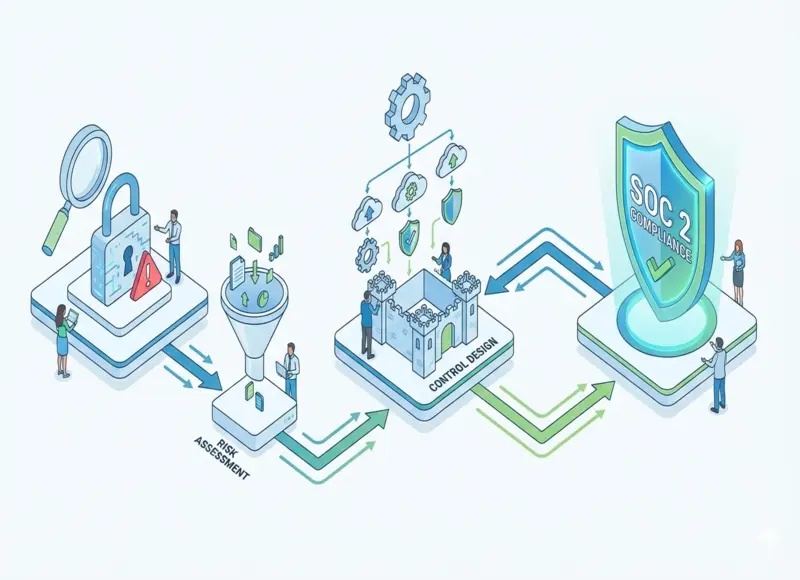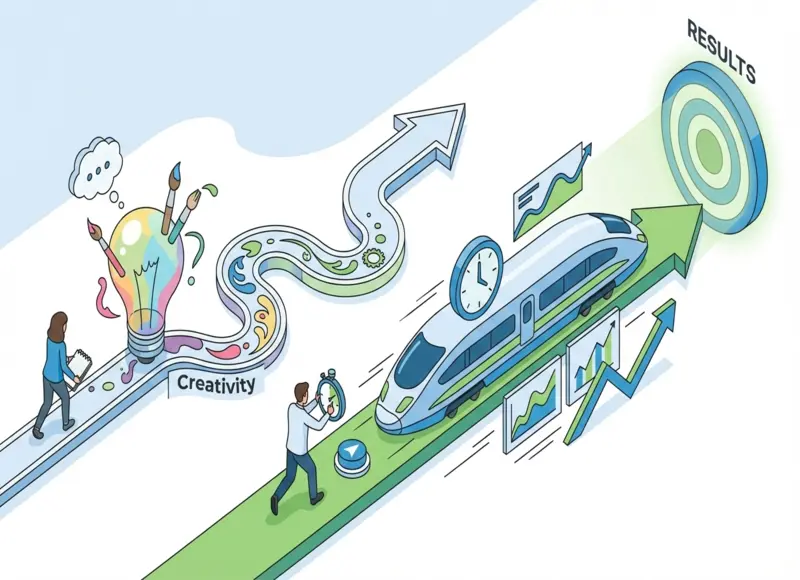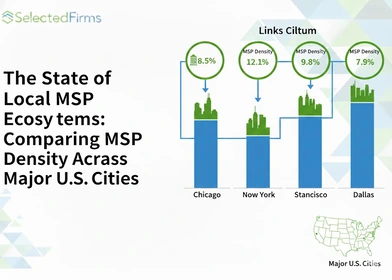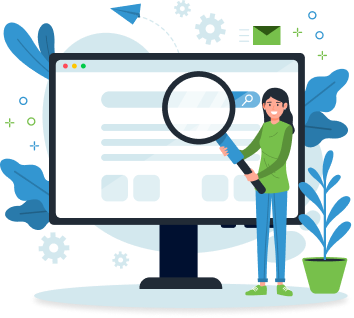Table of Contents
Transform your content creation with our All-in-One AI Video Generator, designed to help you craft stunning BookTok, Reels, and promotional videos in just minutes. With user-friendly features and powerful AI technology, you can easily create eye-catching

Creating content that grabs attention is now easier than ever. Whether you're a BookTok lover, a business promoting a new product, or a creator looking to make trending Reels, you no longer need expensive gear or editing skills.
Top AI Video Generator makes it super simple to produce professional-looking videos in just a few clicks.
These tools transform your ideas into scroll-stopping films with just a little script or text prompts. Let's explore how they operate, their benefits, and some innovative ideas to get you going.
Why Use AI Video Generators?
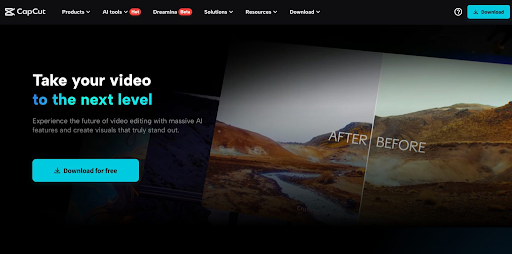
For those who want fast results without compromising quality, AI video generators are ideal. It has incredible AI features that can add uniqueness to your video, like Text to Speech and Voice Changer.
Here's why it stands out:
- No Editing Skills Needed
You don't have to be a video editing pro. Enter your idea, and the tool does the rest — adding visuals, transitions, background music, and even captions.
- Saves You Hours
The AI generators create a polished video in a matter of minutes rather than hours of filming and editing. For creators who want to post frequently but are pressed for time, it's fantastic.
- Fits Any Style: BookTok, Reels, Promos
Whether showcasing a book, hyping a sale, or joining a TikTok trend, this tool adapts to your content type. Based on your input, it picks the right visuals and mood.
- Boosts Creativity
Writer's block? No problem. AI tools such as Voice Changer can even help generate ideas or give your video a creative spin you wouldn't have thought of yourself.
- Great for Businesses and Creators
If you're a small business owner or content creator, this tool helps you create brand-worthy videos without hiring a team.
How to Create BookTok, Reels, or Promos in 3 Easy Steps
You won't need any editing background to follow this guide. Just bring your idea, and CapCut takes care of the rest.
Step 1: Access the AI Video Generator
Go to any Video Generator, either on a PC or a SmartPhone, and log in or sign up. From the homepage, find and select the AI Video Generator tool. You'll see a blank input box asking you to describe your video. This is where your idea goes.
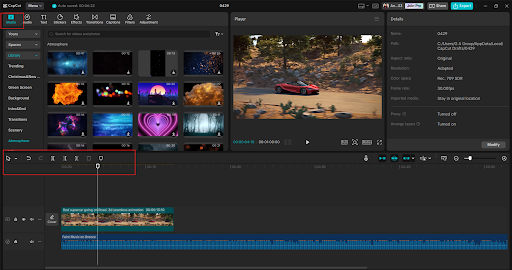
Step 2: Describe Your Video or Paste a Script
Type in your prompt. For example:
- BookTok: "A fantasy romance book where enemies fall in love after a magical duel."
- Reel: "Top 5 productivity hacks for remote workers."
- Promo: "50% off all skincare products this weekend only — soothing music and soft visuals."
You can also paste a short script. The AI will analyze the tone and topic and then generate matching scenes, effects, and music.
Step 3: Customize and Export
After the video is generated, preview and adjust clips, music, text, or pacing. When satisfied, click Export to share on TikTok, Instagram, YouTube Shorts, and more.
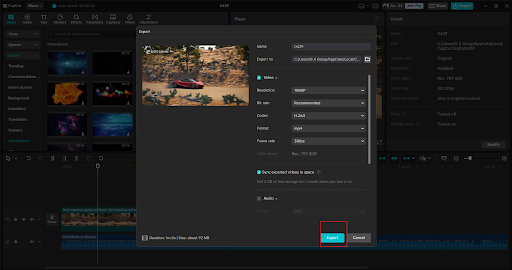
Video Ideas to Get You Started
Here are some great prompts and ideas you can use to make BookTok videos, Reels, or promos with an AI tool:
BookTok Ideas:
- "A cozy mystery set in a sleepy town — a book you won't be able to put down."
- "Enemies to lovers trope explained in under 30 seconds."
- "Books that made me cry this year: Top 3 emotional reads."
- "If you liked Fourth Wing, here are three books to read next."
Reel Ideas:
- "Morning routine of a freelancer working from home."
- "Behind the scenes of my small business — day in the life."
- "3 apps that changed how I manage my time."
- "My reaction when I finally finished editing my first video."
Promo Ideas:
- "Limited time offer: Buy one, get one free on all items!"
- "Introducing our new eco-friendly packaging — better for the planet."
- "Weekend flash sale: Don't miss these beauty deals."
- "New product launch: See what's inside our skincare box."
Top 7 AI Video Generators for Effortless, Professional-Quality Content
1.Predis.ai
Predis.ai is an AI based video generator and editor. Built for creators and brands that want professional quality content with minimal effort. Unlike single purpose tools, Predis.ai combines copy, music, voiceover, and short-form videos into one streamlined workflow, making it a top choice for scalable content creation.
Best for: AI-generated videos, faceless videos, UGC avatar videos, ad videos, and social media videos.
Features:
- Text to video generation.
- Faceless videos, voiceover, and auto subtitles
- Product and UGC videos
- Latest AI Video models
- Built-in scheduling
Pricing: Paid plans starting at $19 per month.
2. CapCut
CapCut AI Video Generator makes video creation easy with text prompts, auto-edits, and trending templates. It’s perfect for social media creators, brands, and BookTok fans.
Best for: Reels, TikTok, BookTok content, and product promos
Features:
- Text-to-video with visuals, music, and transitions
- Built-in Voice Changer and Text-to-Speech
- Auto subtitles and easy export to social platforms
Pricing: Free with optional premium features via CapCut Pro
2. Freepik AI Video Generator
Freepik AI Video Generator brings together industry-leading models like Kling, Google Veo, Runway, and more, all in one place. It supports both text-to-video and image-to-video generation.
Best for: Product promos, ad campaigns, and studio-like animations
Features:
- Access to multiple top-tier video models in one suite
- Pre-made camera movements to ease the prompting process
- SFX and voiceover generation
Pricing: Paid plans starting at $5.75 per month.
2. Pictory
Pictory transforms scripts or blog posts into scroll-stopping videos with minimal editing. Great for repurposing long-form content into short videos.
Best for: Script-based videos, educational content, and blog-to-video
Features:
- Converts text into scenes with stock visuals
- Auto-captions and voiceover options
- Similar to CapCut in its prompt-based video creation and editing automation
Pricing: Starts at $19/month
4. InVideo AI
InVideo AI helps turn short prompts into ready-to-post videos in seconds. It’s focused on marketers, influencers, and content creators.
Best for: Short-form content, product videos, and social ads
Features:
- Text-to-video with scene generation and templates
- Brand kits, stock library, and auto voiceovers
- Like CapCut, it offers quick, no-skill-required editing with high visual appeal
Pricing: Free plan available; premium starts at $20/month
5. Runway ML
Runway ML combines creative AI with pro-level editing. It's designed for creators who want experimental visuals and cinematic flair.
Best for: Artistic videos, story-driven content, and AI effects
Features:
- Text-to-video, inpainting, and motion tracking
- Real-time collaboration and cloud-based edits
- Similar to CapCut in simplifying complex edits using AI
Pricing: Free plan with limited features; paid plans from $15/month
6. Animoto
Animoto is a drag-and-drop video builder powered by smart automation. Perfect for quick social content and promos with a branded feel.
Best for: Business promos, social campaigns, and quick slideshows
Features:
- Easy storyboard builder with music sync
- Custom fonts, colors, and logo placement
- Like CapCut, it’s beginner-friendly and speeds up the creation process
Pricing: Free plan available; Pro starts at $16/month
Tips to Make Your Videos Stand Out
Even though the AI does the heavy lifting, a few personal touches can make your content pop:
- Use specific keywords in your prompt (like "romantic," "calm music," or "fast-paced").
- Add your brand colors or logo during editing for promos.
- Include a hook in the first 3 seconds to catch the viewer's attention.
- Keep it short and snappy — under 60 seconds works best for TikTok, Reels, and Shorts.
Conclusion
AI Video Generator is a must-try if you want to make engaging videos fast in a digitalized world. Whether building BookTok content, jumping on Reels trends, or promoting your product, these tools help you look like a pro — no editing stress is required. You can stop worrying about what to post next and generate content that gets clicks, views, and shares. So the next time you're stuck, type your idea into an AI video generator and let the AI do the rest.
Recent Blogs
Scaling Smarter: How Property Management Software Simplifies Rental Management
-
10 Feb 2026
-
6 Min
-
34
The State of Local MSP Ecosystems: Comparing MSP Density Across Major U.S. Cities
-
06 Feb 2026
-
7 Min
-
260